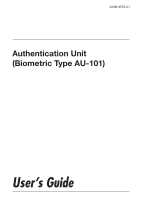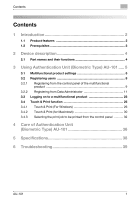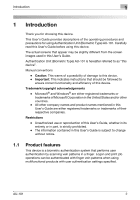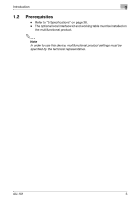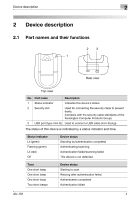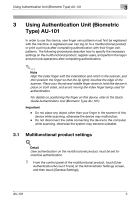Konica Minolta bizhub C650 AU-101 User Guide - Page 2
Contents, Using Authentication Unit Biometric Type AU-101
 |
View all Konica Minolta bizhub C650 manuals
Add to My Manuals
Save this manual to your list of manuals |
Page 2 highlights
Contents Contents 1 Introduction 2 1.1 Product features 2 1.2 Prerequisites 3 2 Device description 4 2.1 Part names and their functions 4 3 Using Authentication Unit (Biometric Type) AU-101 ..... 5 3.1 Multifunctional product settings 5 3.2 Registering users 8 3.2.1 Registering from the control panel of the multifunctional product 9 3.2.2 Registering from Data Administrator 11 3.3 Logging on to a multifunctional product 23 3.4 Touch & Print function 25 3.4.1 Touch & Print (For Windows 26 3.4.2 Touch & Print (for Macintosh 30 3.4.3 Selecting the print job to be printed from the control panel 32 4 Care of Authentication Unit (Biometric Type) AU-101 36 5 Specifications 38 6 Troubleshooting 39 AU-101 1

Contents
AU-101
1
Contents
1
Introduction
.......................................................................
2
1.1
Product features
..................................................................................
2
1.2
Prerequisites
.........................................................................................
3
2
Device description
............................................................
4
2.1
Part names and their functions
...........................................................
4
3
Using Authentication Unit (Biometric Type) AU-101
.....
5
3.1
Multifunctional product settings
.........................................................
5
3.2
Registering users
.................................................................................
8
3.2.1
Registering from the control panel of the multifunctional
product
..............................................................................................
9
3.2.2
Registering from Data Administrator
...............................................
11
3.3
Logging on to a multifunctional product
.........................................
23
3.4
Touch & Print function
.......................................................................
25
3.4.1
Touch & Print (For Windows)
...........................................................
26
3.4.2
Touch & Print (for Macintosh)
..........................................................
30
3.4.3
Selecting the print job to be printed from the control panel
...........
32
4
Care of Authentication Unit
(Biometric Type) AU-101
................................................
36
5
Specifications
..................................................................
38
6
Troubleshooting
..............................................................
39