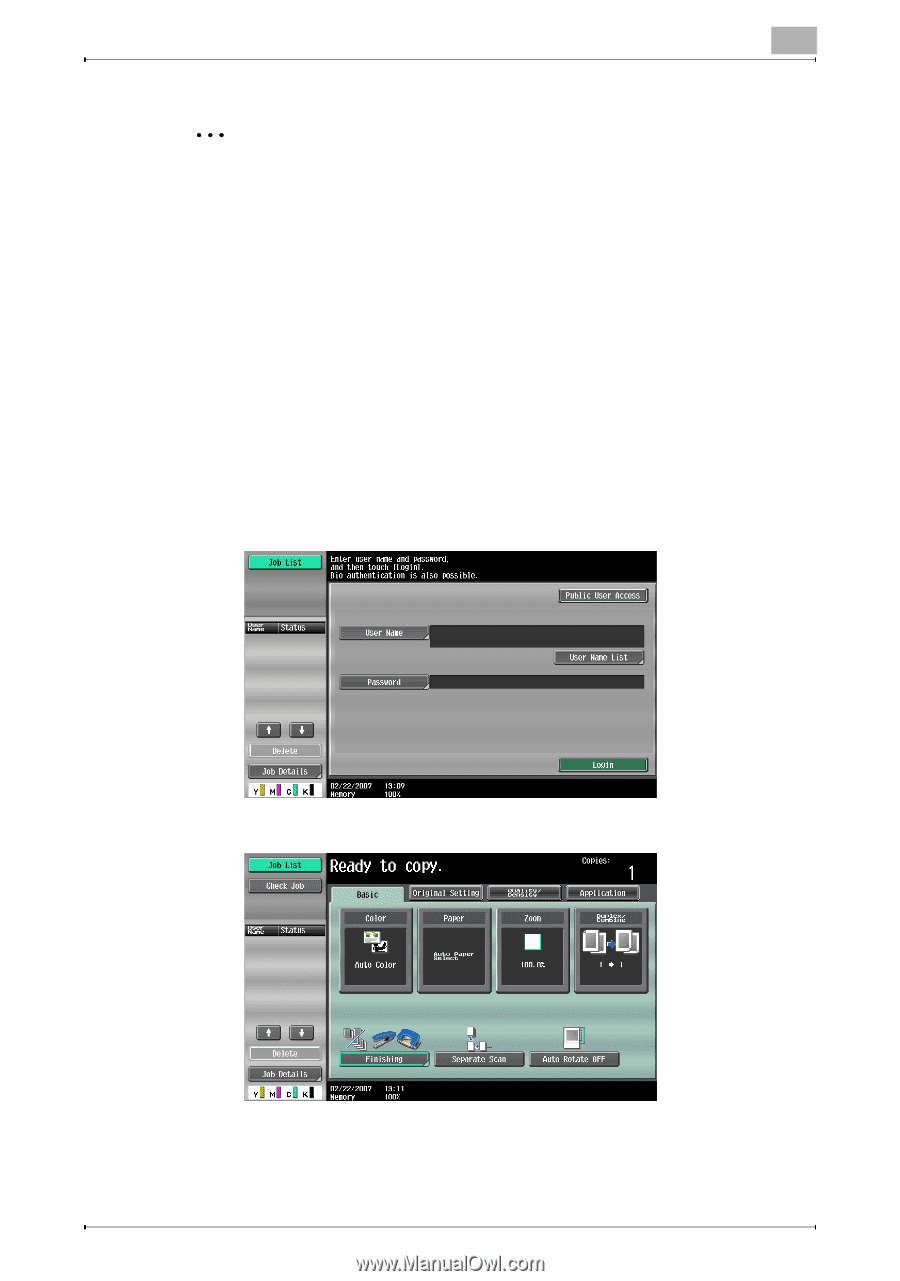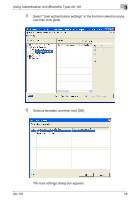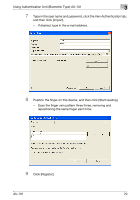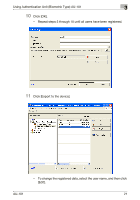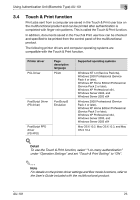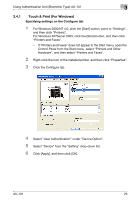Konica Minolta bizhub C650 AU-101 User Guide - Page 24
Logging on to a multifunctional product, When 1-to-many authentication has been specified
 |
View all Konica Minolta bizhub C650 manuals
Add to My Manuals
Save this manual to your list of manuals |
Page 24 highlights
Using Authentication Unit (Biometric Type) AU-101 3 2 Note • When the multifunctional product is turned off, then on again with the main power switch, wait at least 10 seconds to turn the machine on after turning it off. The machine may not operate correctly if it is turned on immediately after being turned off. • Hold the plug when plugging and unplugging the USB cable, otherwise the cable may be damaged. 3.3 Logging on to a multifunctional product Follow the procedures described below to log on to multifunctional products by completing authentication with finger vein patterns. When "1-to-many authentication" has been specified % Position the registered finger on this device. The user is authenticated, and the Basic screen appears. AU-101 23