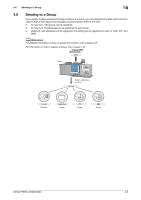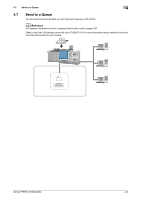Konica Minolta bizhub PRESS C6000 bizhub PRESS C6000/C7000 Network Scanner Use - Page 37
Registering Adding an Address, Add Address Screen, Screen
 |
View all Konica Minolta bizhub PRESS C6000 manuals
Add to My Manuals
Save this manual to your list of manuals |
Page 37 highlights
5.1 Registering (Adding) an Address 5 Add Address Screen HDD Screen FTP SMB Group 7 CAUTION - In the Add Address screen for group, you can create a new group. As the address for group, you can specify an existing address (E-mail/HDD/FTP/SMB). [Cancel] [OK] The input is canceled, and you are brought back to the Select Addresses screen. The input is determined, and you are brought back to the Select Addresses screen. bizhub PRESS C7000/C6000 5-3
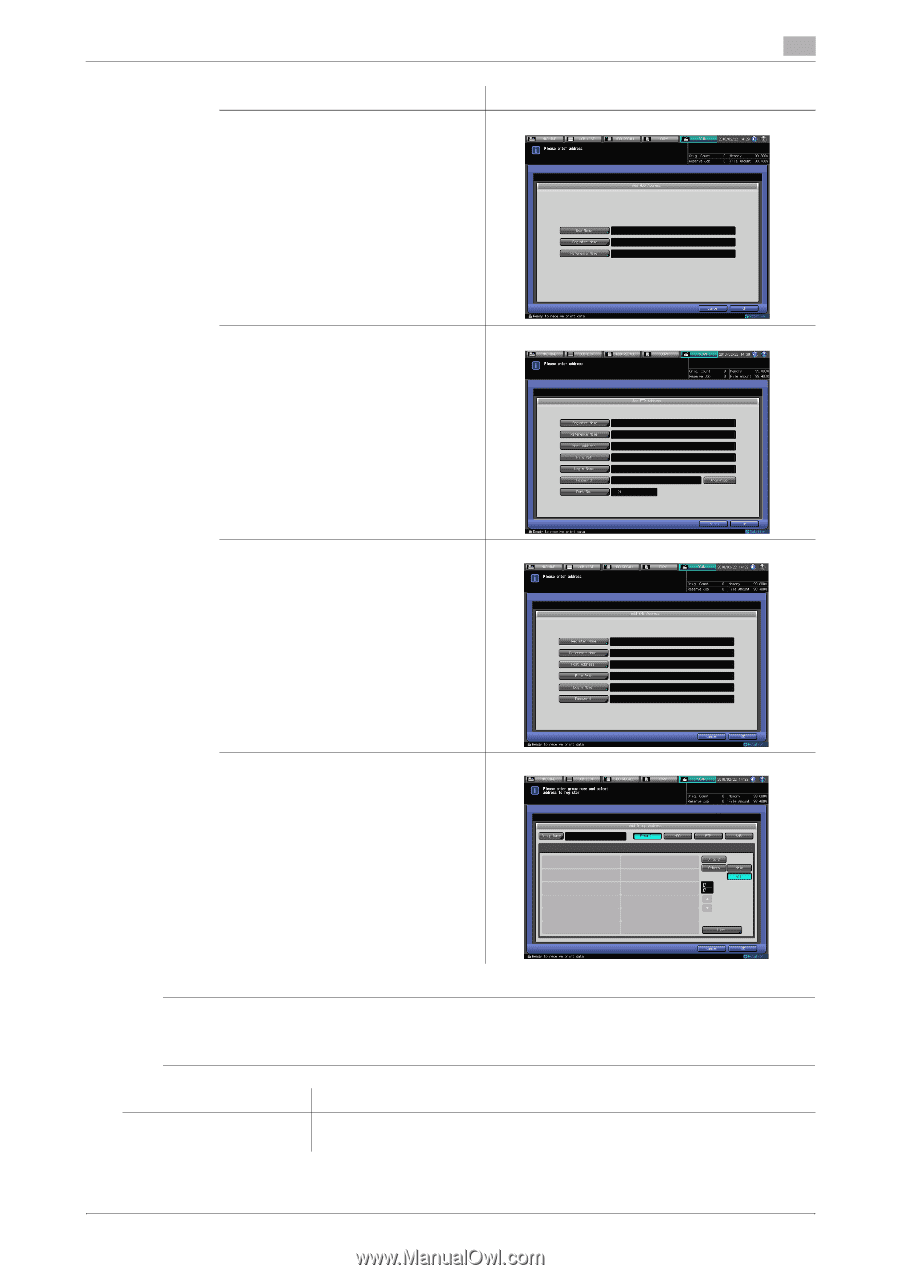
bizhub PRESS C7000/C6000
5-3
5.1
Registering (Adding) an Address
5
7
CAUTION
-
In the Add Address screen for group, you can create a new group. As the address for group, you can
specify an existing address (E-mail/HDD/FTP/SMB).
HDD
FTP
SMB
Group
[Cancel]
The input is canceled, and you are brought back to the Select Addresses screen.
[OK]
The input is determined, and you are brought back to the Select Addresses
screen.
Add Address Screen
Screen