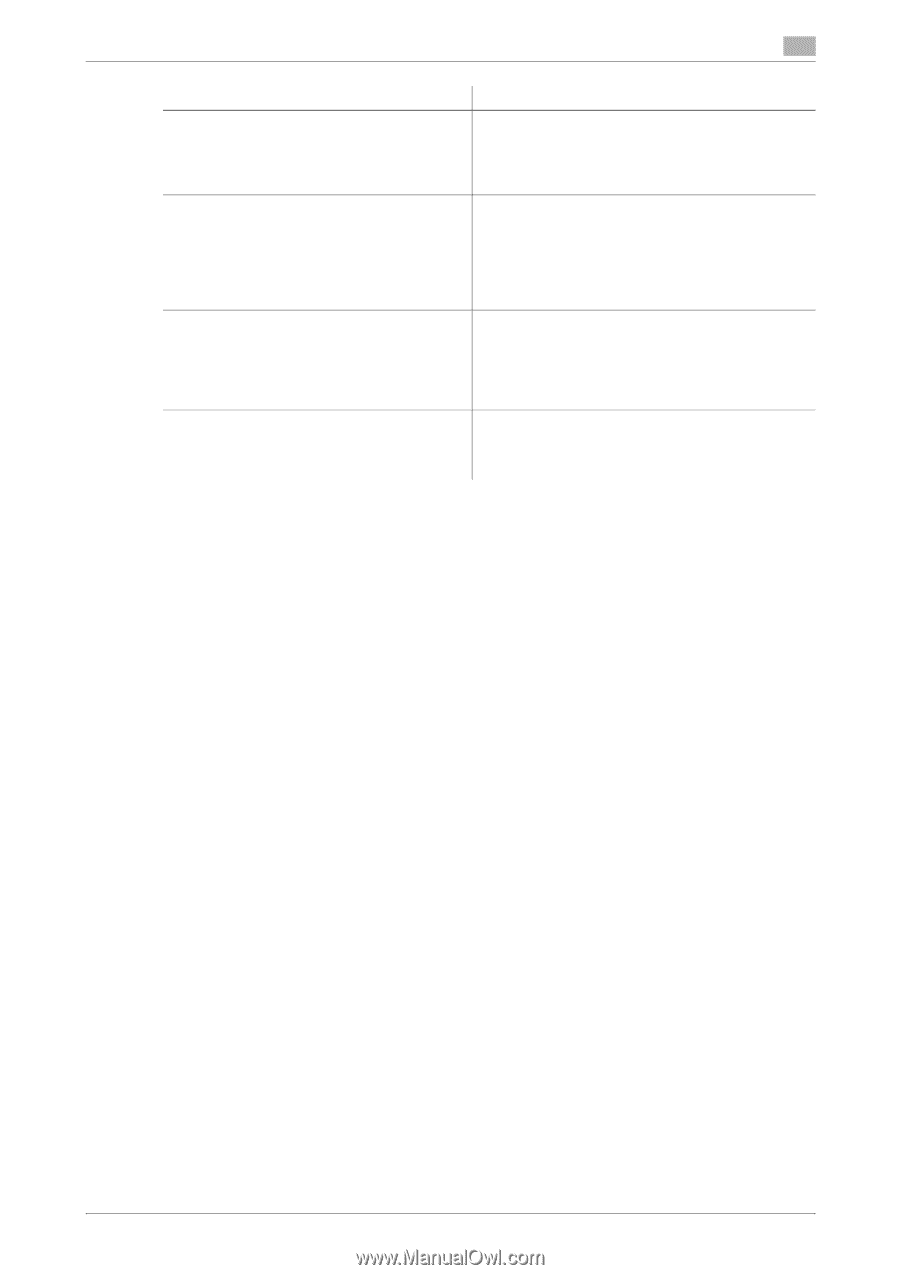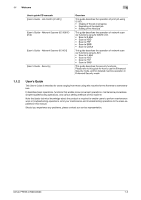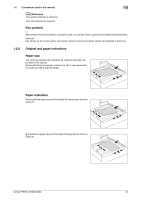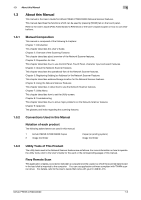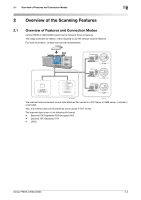Konica Minolta bizhub PRESS C6000 bizhub PRESS C6000/C7000 Network Scanner Use - Page 6
User's Guide - service manual
 |
View all Konica Minolta bizhub PRESS C6000 manuals
Add to My Manuals
Save this manual to your list of manuals |
Page 6 highlights
1.1 Welcome 1 User's guide CD manuals [User's Guide - Job Centro (IC-601)] [User's Guide - Network Scanner (IC-306/IC413)] [User's Guide - Network Scanner (IC-601)] [User's Guide - Security] Overview This guide describes the operation of print job using IC-601. • Display of the job in progress • Reprinting of the Hold job • Editing of the Hold job This guide describes the operation of network scanner functions using IC-306/IC-413. • Scan to E-Mail • Scan to HDD • Scan to FTP • Scan to SMB • Scan to Queue This guide describes the operation of network scanner functions using IC-601. • Scan to E-Mail • Scan to HDD • Scan to FTP • Scan to SMB This guide describes the security functions. Please refer to this guide for how to use the Enhanced Security mode, and for detailed machine operation in Enhanced Security mode. 1.1.2 User's Guide This User's Guide is intended for users ranging from those using this machine for the first time to administrators. It describes basic operations, functions that enable more convenient operations, maintenance procedures, simple troubleshooting operations, and various setting methods of this machine. Note that basic technical knowledge about the product is required to enable users to perform maintenance work or troubleshooting operations. Limit your maintenance and troubleshooting operations to the areas explained in this manual. Should you experience any problems, please contact our service representative. bizhub PRESS C7000/C6000 1-3