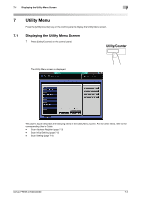Konica Minolta bizhub PRESS C6000 bizhub PRESS C6000/C7000 Network Scanner Use - Page 90
Color, Scan Size
 |
View all Konica Minolta bizhub PRESS C6000 manuals
Add to My Manuals
Save this manual to your list of manuals |
Page 90 highlights
6.8 About the Scan Settings Screen 6 - Vert./Horiz. Zoom - Vertical Zoom - Horizontal Zoom - Enlarge - Enlarge Fix Zoom, 5.5x8.5->8.5x14, 8.5x11->11x17, 8.5x14->11x17 - Reduce - 8.5x14->8.5x11, 11x17->8.5x14, 11x17->8.5x11, Reduce Fix Zoom - Set Zoom Ratio - 4.000, 2.000, 0.500 To enable zoom, a setting is required. For more information, contact your service representative. d Reference For details on [Zoom], refer to User's Guide (Copier). Color In [Color], you can configure the following functions. - Full Color - Gray Scale - Black - Color Space - sRGB, Adobe RGB Color Space is enabled only if [Full Color] is selected in Color. d Reference For details on [Color], refer to User's Guide (Copier). Scan Size In [Scan Size], you can configure the following functions. Size Setting - Custom Size - 11x17w, 8.5x14w, 8.5x11w, 8.5x11v, 5.5x8.5w, 5.5x8.5v, A3w, A4w, A4v, A5w, A5v, A6w, B4w, B5w, B5v, B6w, Full Area bizhub PRESS C7000/C6000 6-35