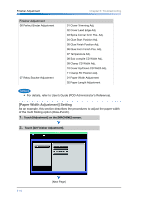Konica Minolta bizhub PRO 1200/1200P bizhub PRO 1051/1200 Quick Guide - Page 107
Finisher Adjustment, On the Finisher Adjustment screen, adjustment of the device option can be set.
 |
View all Konica Minolta bizhub PRO 1200/1200P manuals
Add to My Manuals
Save this manual to your list of manuals |
Page 107 highlights
Chapter 5: Troubleshooting Finisher Adjustment Finisher Adjustment 1 On the Finisher Adjustment screen, adjustment of the device option can be set. The adjustment items are as follows; Finisher Adjustment 01 Stapler Position Adjustment 01 Staple Center Position Adj. 02 Paper Width Adjustment 2 03 Exit Guide Center Pos. Adj. 04 Exit Guide Paper Width Adj. 02 Multi Folder (Hole-Punch) Adj. 01 Paper Width Adjustment 02 Hole-Punch Vertical Pos. Adj. 03 Multi Folder (Fold) Adj. 01 Half Fold Position Adjustment 02 Tri-Fold-in Position Adj. 3 03 Tri-Fold-out Position Adj. 04 Double Parallel Position Adj. 05 Z-Fold Position Adjustment 06 Gate Position Adjustment 04 Stacker Adjustment 01 Paper Width Adjustment 02 Paper Length Adjustment 4 05 Saddle Stitcher Adjustment 01 Staple Center Adjustment 02 Staple Paper Width Adj. 03 Staple Pitch Adjustment 04 Half Fold Position Adjustment 05 Tri-Fold Position Adj. 5 06 Fold Paper Width Adjustment 07 Trimming Adjustment 08 Trimming Receiver Adjustment Troubleshooting 6 7 5-17