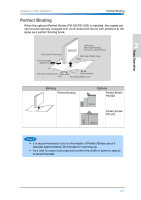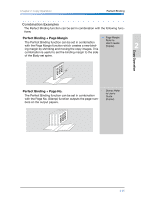Konica Minolta bizhub PRO 1200/1200P bizhub PRO 1051/1200 Quick Guide - Page 59
Combination Examples, of the Body set spine.
 |
View all Konica Minolta bizhub PRO 1200/1200P manuals
Add to My Manuals
Save this manual to your list of manuals |
Page 59 highlights
Chapter 2: Copy Operation Perfect Binding 1 Combination Examples The Perfect Binding function can be set in combination with the following functions; Perfect Binding + Page Margin Page Margin: Refer to The Perfect Binding function can be set in combination with the Page Margin function which creates a new bind- User's Guide (Copier). 2 ing margin by shrinking and moving the copy images. This combination is useful to set the binding margin to the side of the Body set spine. Copy Operation ABCD ABCD ABCD 3 Perfect Binding + Page No. Stamp: Refer to User's The Perfect Binding function can be set in combination with the Page No. (Stamp) function outputs the page numbers on the output papers. Guide (Copier). 4 1 4 3 2 ABCD ABCD ABCD 5 6 7 5 6 7 2-25