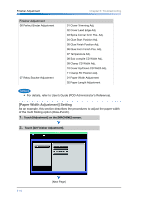Konica Minolta bizhub PRO 1200/1200P bizhub PRO 1051/1200 Quick Guide - Page 112
About other trouble, follow the procedures below.
 |
View all Konica Minolta bizhub PRO 1200/1200P manuals
Add to My Manuals
Save this manual to your list of manuals |
Page 112 highlights
How to troubleshoot Chapter 5: Troubleshooting About other trouble About the other troubles, follow the procedures below. In case of copy function 1. Check the main power of the machine. ● If the setting is correct, go on to next step. 2. Confirm that the Service Call screen is not displayed. ● When the Service Call screen is displayed, turn OFF/ON the power of the copier. If the machine is not restored after being turned on, go to Step 6. If no error is found, go on to next step. p.1-2 3. Confirm that the [Start] button is not orange. ● When the [Start] button is orange, follow the message displayed on the screen to solve the troubles. If no error is found, go on to next step. 4. Confirm that the [MACHINE] tab is not orange. ● When the [MACHINE] tab is orange, follow the message displayed on the screen to solve the troubles. If no error is found, go on to next step. 5. Confirm that any other message is not displayed on the screen. ● If no error is found, go on to next step. 6. Contact your service representative. 5-22