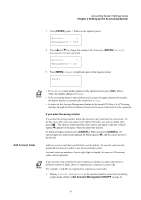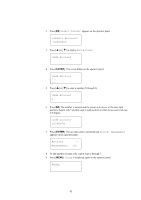Kyocera KM-3035 Printer Accounting Systems Settings Guide - Page 14
Set Maximum Number of Copies, Copies, Set Account Management ON/OFF, ENTER
 |
View all Kyocera KM-3035 manuals
Add to My Manuals
Save this manual to your list of manuals |
Page 14 highlights
5 Press [ ], then press [ ] or [ ] to display Counter. The number of printed pages for the selected account code is displayed. >>Counter 000035 6 Press [MENU]. Ready is displayed again on the operator panel. Ready Set Maximum Number of Copies Sets the maximum number of copy for each registered account. If an attempt is made to print in excess of the maximum number of copy, an error message is displayed on the operator panel and the print job is cancelled. Maximum can be set up to 9,999,999 copy pages. 1 Display Account Management on the operator panel to access the accounting system menu. (Refer to Set Account Management ON/OFF on page 8.) 2 Press [ ]. Select Account appears on the operator panel. >Select Account> 12345678 3 Press [ENTER]. ? blinks on the operator panel. >Select Account> ?12345678 4 Press [ ] or [ ]] to select the account code for which you want to set a maximum number of copy, then press [ENTER]. The account code is entered. 5 Press [ ], then press [ ] or [ ] to display Max. No. of Copy. >>Max. No. of Copy None 6 Press [ENTER]. The cursor blinks. You can now set the maximum number of copy. >>Max. No. of Copy None 14