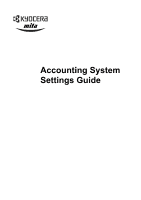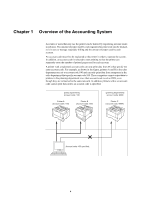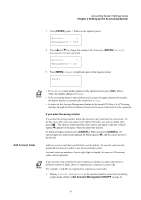Kyocera KM-3035 Printer Accounting Systems Settings Guide - Page 4
Overview of the Accounting System - for sale
 |
View all Kyocera KM-3035 manuals
Add to My Manuals
Save this manual to your list of manuals |
Page 4 highlights
Chapter 1 Overview of the Accounting System Accounts or users that may use the printer can be limited by registering account codes in advance. The amount of paper used by each registered account code can be tracked, so it is easy to manage separately billing and the amount of paper used by each account. An account code must first be registered to the printer in order to operate the system. In addition, an account code is selected to start printing so that the printer can separately store the number of printed pages used by each account. A printer with a registered account code can only print data from PCs that specify the same account code. For example, as shown in the figure, printers A and B in the sales department are set to account code 100 and can only print data from computers in the sales department that specify account code 100. These computers cannot output data to printers in the planning department since their account code is set as 9999, even though they are connected to the same network. In addition, printers with a set account code cannot print data unless an account code is specified. [sales department] account code: 100 Printer A (account code: 100) Printer B (account code: 100) [planning department] account code: 9999 Printer C (account code: 9999) Account code 100 specified. 4