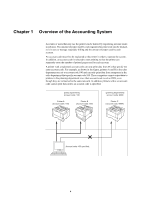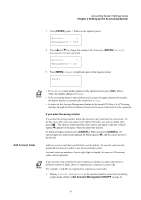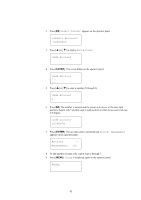Kyocera KM-3035 Printer Accounting Systems Settings Guide - Page 8
Entering Settings through the Printer Operator Panel, Set Account Management ON/OFF, ON/OFF, ENTER
 |
View all Kyocera KM-3035 manuals
Add to My Manuals
Save this manual to your list of manuals |
Page 8 highlights
2-2 Entering Settings through the Printer Operator Panel This section describes how to enter accounting system settings through the printer operator panel. Basic operations are the same as those for the printer mode menu. Set Account Management ON/OFF Turns Account Management ON/OFF. At least 1 Account must exist before turning ON. 1 Make sure Ready is displayed on the operator panel. Ready 2 Press [MENU] while holding down [ENTER]. AdministrationID appears on the operator panel. AdministrationID 3 Press [ ] or [ ]. 0 appears at the far left position and the cursor blinks. AdministrationID 0 4 Press [ ] or [ ] to enter a number (0 through 9). AdministrationID 6 5 Press [ ]. The number is entered and the cursor auto moves to the next right position. Repeat step 4 and this step at each position to enter all 15 digits of the administration ID. AdministrationID 602000000000000 6 Press [ENTER]. Account Management Off appears on the operator panel.. Account Management > Off 8