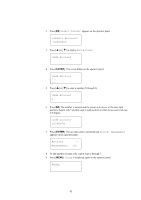Kyocera KM-3035 Printer Accounting Systems Settings Guide - Page 15
Setting Up the Accounting System, ENTER
 |
View all Kyocera KM-3035 manuals
Add to My Manuals
Save this manual to your list of manuals |
Page 15 highlights
Accounting System Settings Guide Chapter 2 Setting Up the Accounting System 7 Press [ ] or [ ] to enter the maximum number of copy. >>Max. No. of Copy 000015 8 Press [ENTER]. The maximum number of copy setting is entered. 9 Press [MENU]. Ready is displayed again on the operator panel. Ready 15
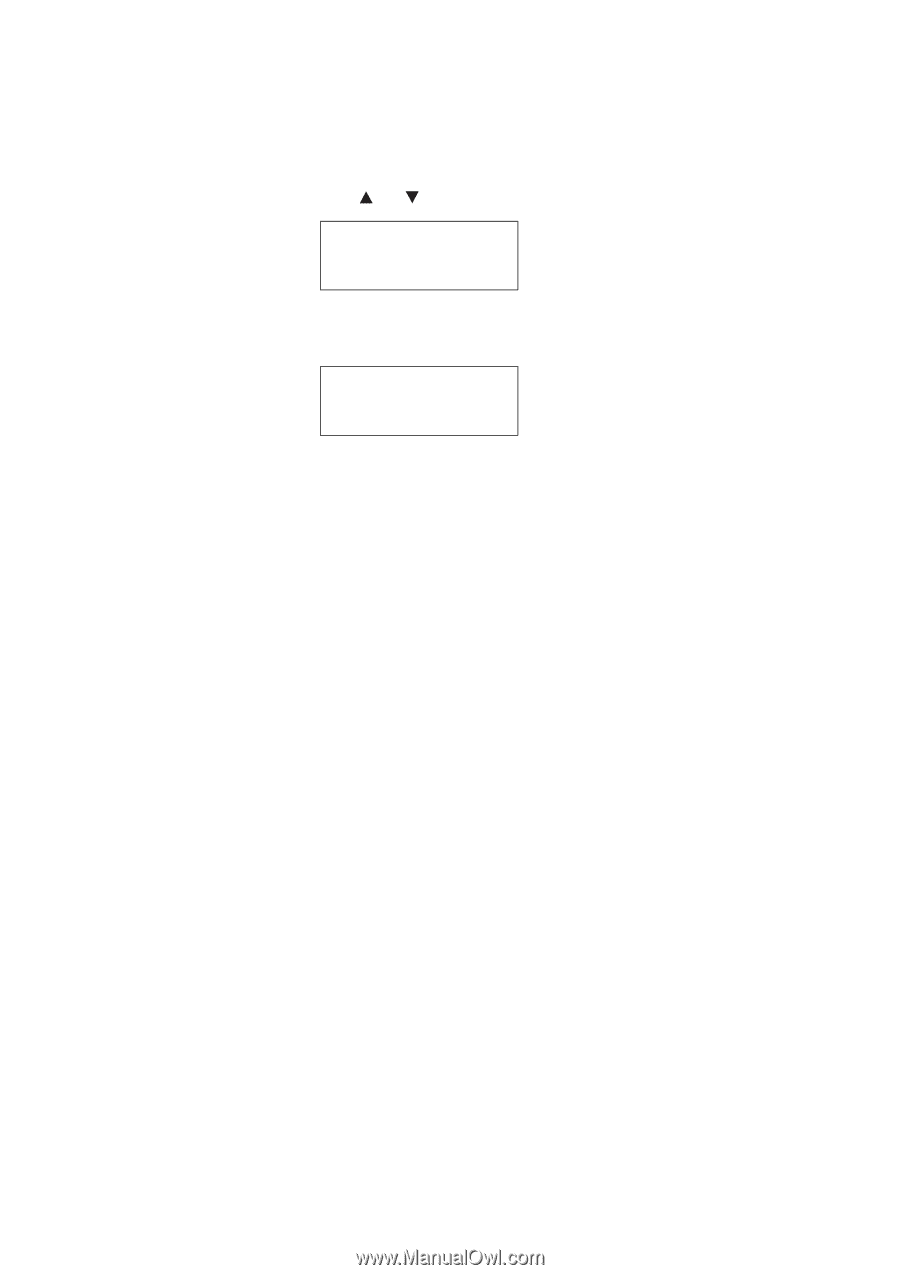
Accounting System Settings Guide
Chapter 2 Setting Up the Accounting System
15
7
Press [
] or [
] to enter the maximum number of copy.
8
Press [
ENTER
]. The maximum number of copy setting is entered.
9
Press [
MENU
].
Ready
is displayed again on the operator panel.
>>Max. No. of
Copy
000015
Ready