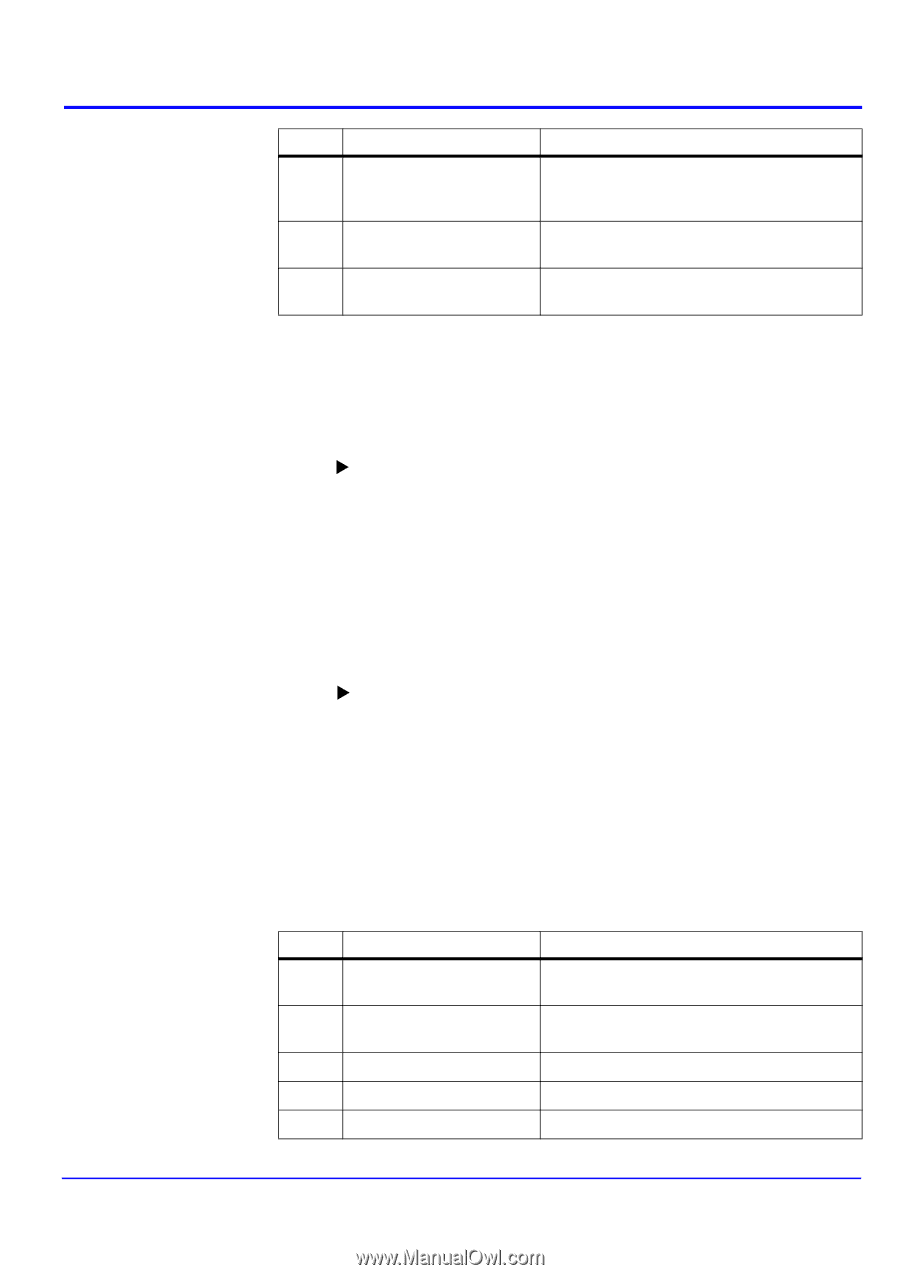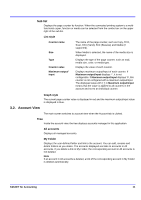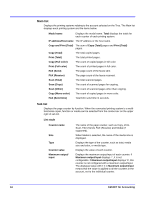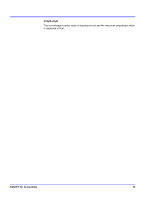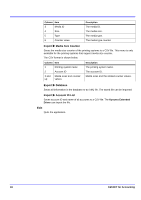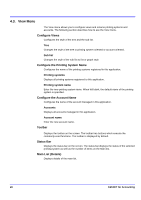Kyocera TASKalfa 500ci KM-NET for Accounting Operation Guide Rev-1.4 - Page 18
Import, Database, Export, Printing Systems
 |
View all Kyocera TASKalfa 500ci manuals
Add to My Manuals
Save this manual to your list of manuals |
Page 18 highlights
Column Item 18 Enables maximum output/ input of the scanned other than for copying 19 FAX transmission output/ input 20 Enables maximum output/ input for FAX transmission Description Enables or disables the job accounting for scanning other than for copying. (1: on, 0: off) Specifies the maximum FAX transmission output/input. Enables or disables the job accounting for fax. (1: on, 0: off) Sample 192.168.1.1,0001,Account A,,100,100,1,100,1,100,1,100,1,100,1,100,100,1,100,1 192.168.1.2,0002,Account B Note Items 5 to 20 apply only to the printing systems that support the corresponding functions. Import X Database An XML file exported with the database contents can be imported. Importing the file deletes all existing information on the database and fills it with the contents of the file. Export This menu allows you to export the data of printing systems, counters, media type counters, media size counters, database and account ID list. Note Printing Systems and Database CSV files are available among the exported files when re-importing to KM-NET for Accounting. Export X Printing Systems Saves information of all printing systems, such as IP address/host name and account administrator code to a CSV file. While the exported file can be used in the Add Printing System Wizard, the contents of rows 6 to 9 tabulated below cannot be used in the imported file. Except for rows 1 to 5 in the table below, the contents and format of the exported printing system's CSV file differs from the import file. To import the exported CSV file, add or modify the contents to the exported file to meet the import file format. Delete the header item in the CSV file and add the necessary information in the rows after row 5, Community name. The CSV format is shown below. Column Item 1 IP address/Host name 2 Accounting Administrator Code 3 User ID 4 Password 5 Community name Description The IP address or the host name of the printing system. The enciphered accounting administrator code. The login user ID. The login password. The community name. 16 KM-NET for Accounting