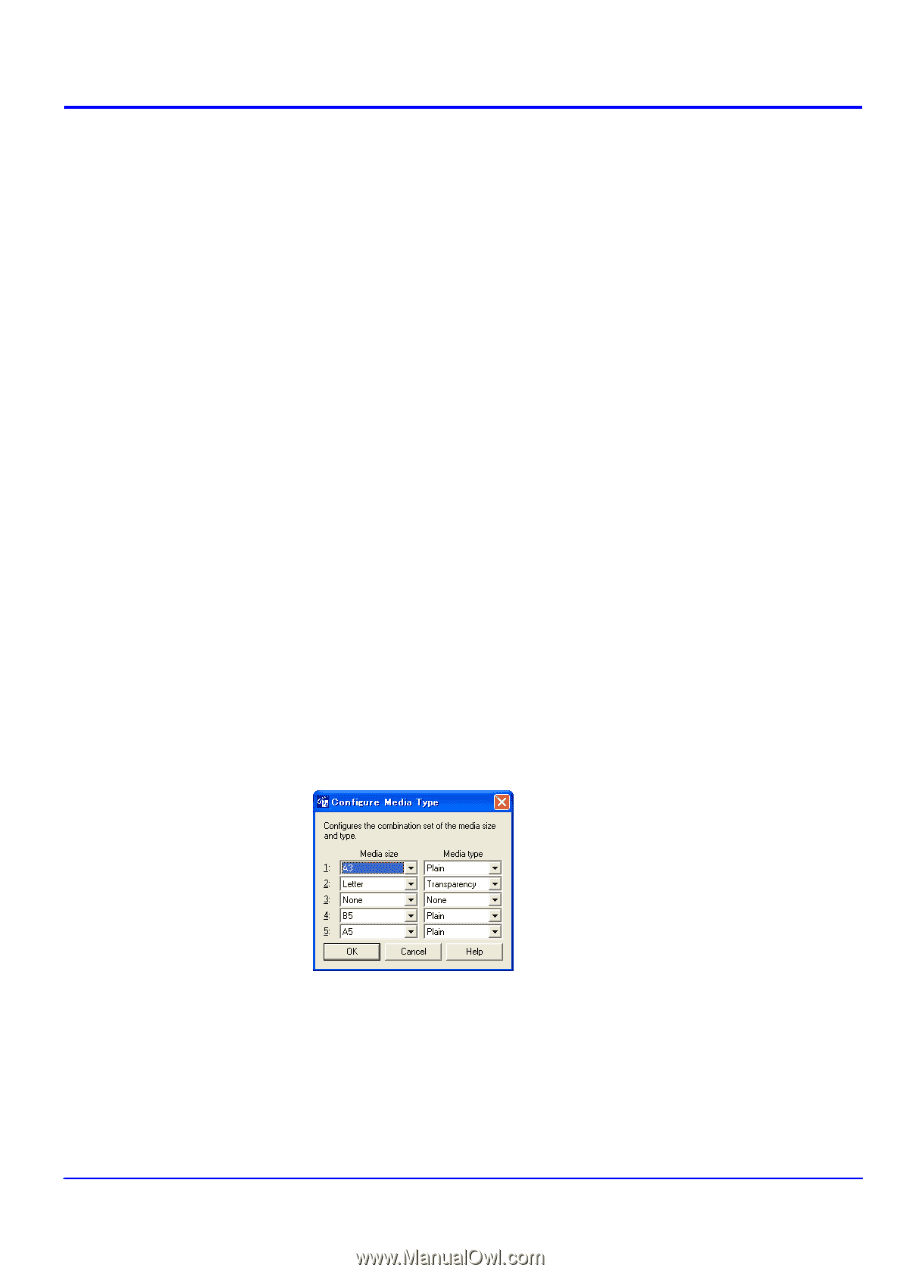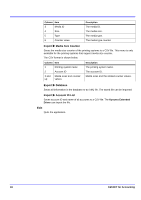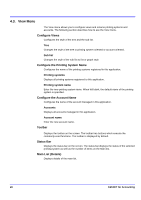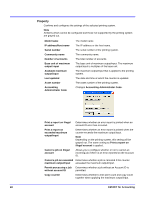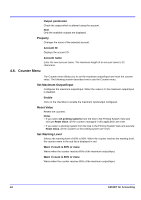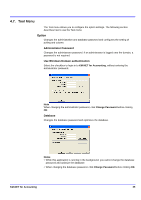Kyocera TASKalfa 500ci KM-NET for Accounting Operation Guide Rev-1.4 - Page 23
Printing System Menu, Delete, Con Account, Update, Con Media Type
 |
View all Kyocera TASKalfa 500ci manuals
Add to My Manuals
Save this manual to your list of manuals |
Page 23 highlights
4.4. Printing System Menu The Printing System menu allows you to add and delete printing systems to this application and configure the account ID registered in the printing system. The following section describes how to use the Printing System menu. Add Starts the Add Printing System Wizard to add the printing systems. For details, refer to Registering the Printing System on page 6. Delete Deletes the selected printing system. Configure Account Configures the accounts in the selected printing system. Available Displays the accounts managed in this application. Registered Displays the accounts in the selected printing system. To configure the accounts, select the desired account and click Add or Remove. Update Updates the property, accounting and counter information by retrieving the latest one from the printing system. Configure Media Type Configures up to five combinations of media size and media type to display in Media counters. This setting is available only for printing systems that supporting the media type counter. Note Duplicated combinations cannot be configured. Edit Printing System Name Configures the name of the selected printing system. KM-NET for Accounting 21