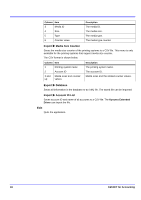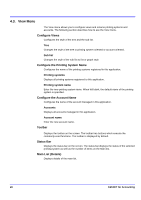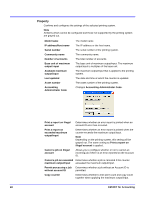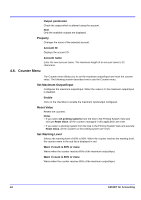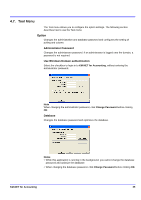Kyocera TASKalfa 500ci KM-NET for Accounting Operation Guide Rev-1.4 - Page 24
Property, Accounting Administrator Code
 |
View all Kyocera TASKalfa 500ci manuals
Add to My Manuals
Save this manual to your list of manuals |
Page 24 highlights
Property Confirms and configures the settings of the selected printing system. Note All items which cannot be configured and those not supported by the printing system are grayed out. Model name IP address/Host name Serial number Community name Number of accounts Base unit of maximum output/ input Available maximum output/input Last updated Asset number Accounting Administrator Code The model name. The IP address or the host name. The serial number of the printing system. The community name. The total number of accounts. The base unit of maximum output/input. The maximum output/input is multiples of the base unit. The maximum output/input that is applied to the printing system. The date and time at which the counter is updated. The asset number of the printing system. Changes Accounting Administrator Code. Print a report on illegal account Determines whether an error report is printed when an account ID error has occurred. Print a report on exceeded maximum output/input Determines whether an error report is printed when the counter exceeds the maximum output/input. Note Depending on the printing system, this setting will be grayed out. The same setting as Print a report on illegal account is applied. Cancel a job on illegal account Allows you to configure whether or not to cancel an incoming job if there is an error reported on the Account ID. Cancel a job on exceeded Determines whether a job is canceled if the counter maximum output/input exceeded the maximum output/input. Permit processing a job Determines whether a job without an Account ID is without account ID permitted. Copy counter Determines whether to limit print count and copy count together when applying the maximum output/input. 22 KM-NET for Accounting