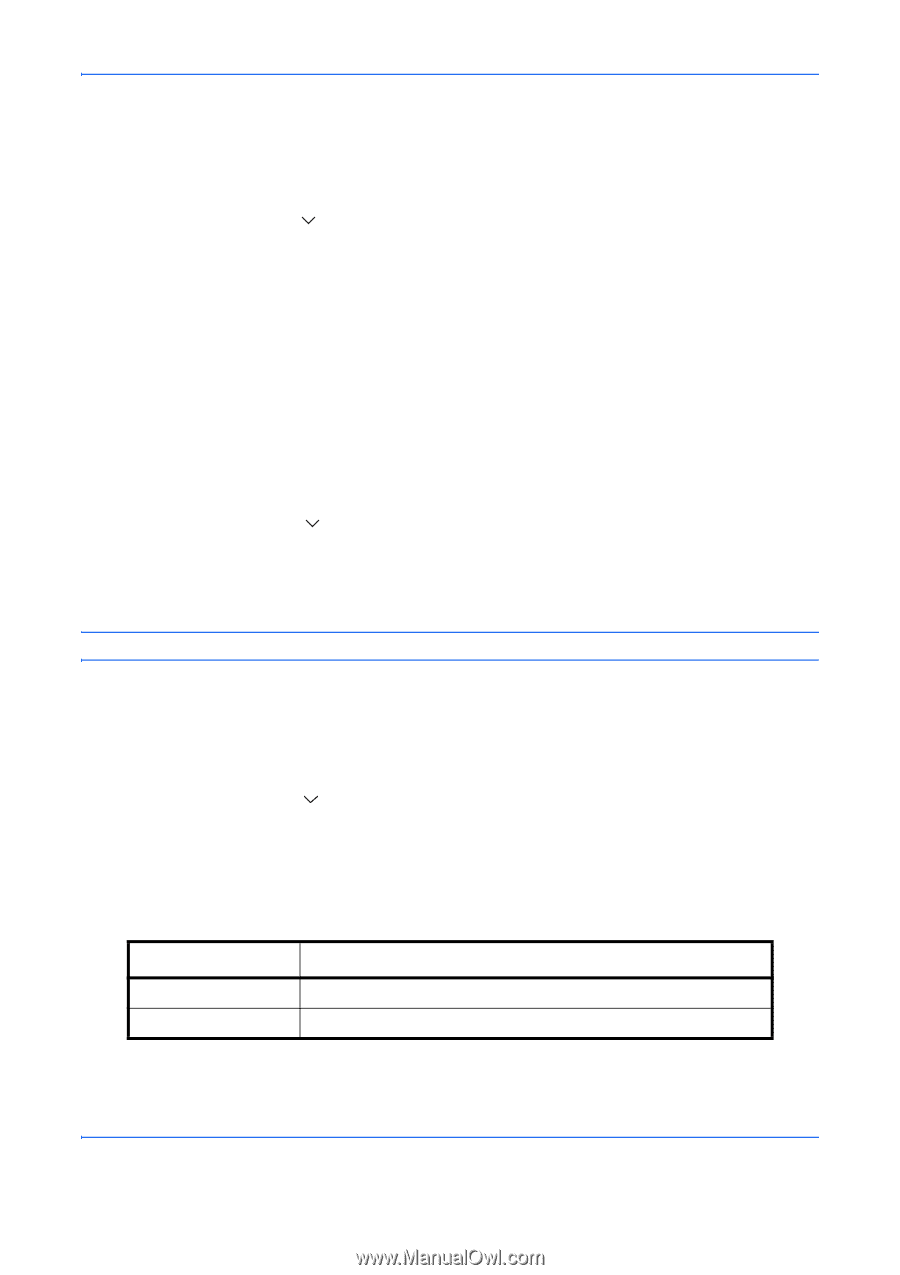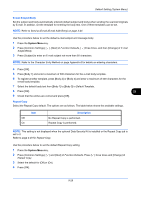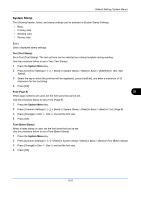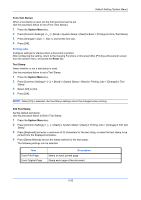Kyocera TASKalfa 7550ci 6550ci/7550ci Operation Guide Rev-1.2011.5 - Page 338
Font Text Stamp, System Menu, Reset, Text Stamp, Default Setting System Menu, System Stamp, Basic
 |
View all Kyocera TASKalfa 7550ci manuals
Add to My Manuals
Save this manual to your list of manuals |
Page 338 highlights
Default Setting (System Menu) Font (Text Stamp) When a text stamp is used, set the font sizes that can be set. Use the procedure below to set a Font (Text Stamp). 1 Press the System Menu key. 2 Press [Common Settings] > [ ] > [Next] in System Stamp > [Next] in Basic > [Change] in Font (Text Stamp). 3 Press [Change] in Size 1 - Size 3, and set the font size. 4 Press [OK]. Printing Jobs Configure settings for stamps when a document is printed. After configuring the setting, return to the Copying Functions or Document Box (Printing a Document) screen from the system menu, and press the Reset key. Text Stamp Select whether or not a text stamp is used. Use the procedure below to set a Text Stamp. 1 Press the System Menu key. 2 Press [Common Settings] > [ ] > [Next] in System Stamp > [Next] in Printing Jobs > [Change] in Text Stamp. 3 Select [Off] or [On]. 4 Press [OK]. NOTE: When [On] is selected, the Text Stamp settings cannot be changed when printing. Edit Text Stamp Set the default text stamp. Use the procedure below to Edit a Text Stamp. 1 Press the System Menu key. 2 Press [Common Settings] > [ ] > [Next] in System Stamp > [Next] in Printing Jobs > [Change] in Edit Text Stamp. 3 Press [Keyboard] and enter a maximum of 32 characters for the text string, or select the text stamp to be printed from the displayed templates. 4 Press [Stamp Method] and set the stamp method for the text stamp. The following settings can be selected. Item Each Print Page Each Original Page Description Stamp on each printed page. Stamp each page of the document. 9-32