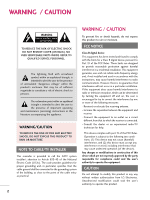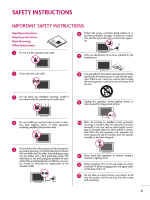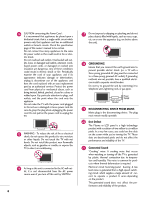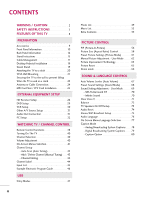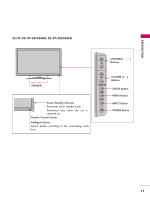7
TIME SETTING
Clock Setting
- Auto Clock Setup
. . . . . . . . . . . . . . . . . . . . . . . . . . . . . . . . . . . . .
81
- Manual Clock Setup
. . . . . . . . . . . . . . . . . . . . . . . . . . . . . . . . .
82
Auto On/Off Time Setting
. . . . . . . . . . . . . . . . . . . . . . . . . . . . . .
83
Sleep Timer Setting
. . . . . . . . . . . . . . . . . . . . . . . . . . . . . . . . . . . . . . . . .
84
PARENTAL CONTROL / RATINGS
Set Password & Lock System
. . . . . . . . . . . . . . . . . . . . . . . . . . .
85
Channel Blocking
. . . . . . . . . . . . . . . . . . . . . . . . . . . . . . . . . . . . . . . . . . . .
88
Movie & TV Rating
. . . . . . . . . . . . . . . . . . . . . . . . . . . . . . . . . . . . . . . . .
89
Downloadable Rating
. . . . . . . . . . . . . . . . . . . . . . . . . . . . . . . . . . . . . .
94
External Input Blocking
. . . . . . . . . . . . . . . . . . . . . . . . . . . . . . . . . . . .
95
COMMERCIAL MODE SETUP
Interactive TV Setup
. . . . . . . . . . . . . . . . . . . . . . . . . . . . . . . . . . . . . . . .
96
Installer Overview
. . . . . . . . . . . . . . . . . . . . . . . . . . . . . . . . . . . . . . . . . . . .
97
Interactive TV Overview
. . . . . . . . . . . . . . . . . . . . . . . . . . . . . . . . . . .
98
Commercial Mode Setup for Master TV
. . . . . . . . . . .
99
Master TV Profile Setup Learning/Teaching with
USB Memory Card
. . . . . . . . . . . . . . . . . . . . . . . . . . . . . . . . . . . . . . . .
100
TLL-1100A Cloning Connections/Learning Setup
. . . . . . . . . . . . . . . . . . . . . . . . . . . . . . . . . . . . . . . . . . . . . . . . . . . . . . . . . . . . . . . . . . . .
102
LT2002 Cloning Connections/Learning Setup
103
LT2002 Cloning Learning Setup
. . . . . . . . . . . . . . . . . . . . .
104
Cloning Connections/Teaching Setup
. . . . . . . . . . . . .
105
Installer Menu
. . . . . . . . . . . . . . . . . . . . . . . . . . . . . . . . . . . . . . . . . . . . . . .
106
Reference: Detailed Instructions For Making A
Master TV
. . . . . . . . . . . . . . . . . . . . . . . . . . . . . . . . . . . . . . . . . . . . . . . . . . . . . .
112
Reference: Procedures for adding Channel Label
Icons/Custom Channel Labels (2-5-4 + MENU
Mode)
. . . . . . . . . . . . . . . . . . . . . . . . . . . . . . . . . . . . . . . . . . . . . . . . . . . . . . . . . . .
113
Reference: Clonable Menu Features
. . . . . . . . . . . . . . . . .
114
Reference: Power Saving Setup
. . . . . . . . . . . . . . . . . . . . . . . .
115
TV Camport Auto Sense Operation
. . . . . . . . . . . . . . . .
117
FTG Operation Setup
. . . . . . . . . . . . . . . . . . . . . . . . . . . . . . . . . . . .
118
FTG Channel Map Overview
. . . . . . . . . . . . . . . . . . . . . . . . . . .
119
FTG Installer Menu Overview
. . . . . . . . . . . . . . . . . . . . . . . . .
120
FTG Operation Troubleshooting
. . . . . . . . . . . . . . . . . . . .
121
TV Aux Input Configuration
. . . . . . . . . . . . . . . . . . . . . . . . . . . .
121
B-LAN Setup and Overview
. . . . . . . . . . . . . . . . . . . . . . . . . . .
122
APPENDIX
Troubleshooting
. . . . . . . . . . . . . . . . . . . . . . . . . . . . . . . . . . . . . . . . . . . .
123
Reference: LT2002 Cloning Procedure
Troubleshooting
. . . . . . . . . . . . . . . . . . . . . . . . . . . . . . . . . . . . . . . . . . . .
125
Troubleshooting Flow Chart
. . . . . . . . . . . . . . . . . . . . . . . . . . .
126
Commercial Mode Check
. . . . . . . . . . . . . . . . . . . . . . . . . . . . . . .
127
Reference: RJP model list and input hierarchy
. .
127
Glossary of Terms
. . . . . . . . . . . . . . . . . . . . . . . . . . . . . . . . . . . . . . . . . .
128
Maintenance
. . . . . . . . . . . . . . . . . . . . . . . . . . . . . . . . . . . . . . . . . . . . . . . . .
129
Product Specifications
. . . . . . . . . . . . . . . . . . . . . . . . . . . . . . . . . . .
130
Programming the Remote Control
. . . . . . . . . . . . . . . . . . .
132
IR Codes
. . . . . . . . . . . . . . . . . . . . . . . . . . . . . . . . . . . . . . . . . . . . . . . . . . . . . . .
135
Open Source License
. . . . . . . . . . . . . . . . . . . . . . . . . . . . . . . . . . . . .
137