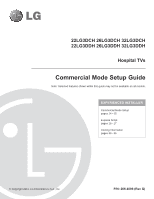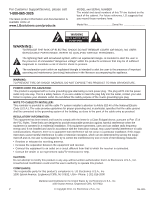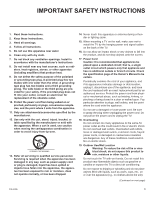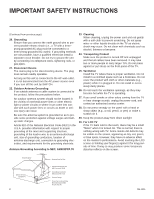LG 32LG3DCH Setup Guide - Page 6
TV Overview / Setup Checklist - accessories
 |
UPC - 719192174023
View all LG 32LG3DCH manuals
Add to My Manuals
Save this manual to your list of manuals |
Page 6 highlights
TV Overview / Setup Checklist TV Overview Using the Hospital TV, the patient has available the following entertainment options: • Pillow speaker control of TV. • Auxiliary inputs on side connections panel, if enabled. • Analog and digital programming entertainment as provided by hospital: VHF, UHF, DTV, CATV, CADTV. • 16:9 aspect ratio. • SRS surround sound or infinite sound. • Digital captions. • Tier programming as available through Channel Banks setup, RF delivered programming content options for premium as well as basic entertainment packages. • Headphone(s) output jack. Setup Checklist Installation and Setup Checklist __ Unpack TV and all accessories. __ Install batteries in remote control. __ Install TV on VESA mount or stand. Note: It may be advisable to make all cable connections before installing on VESA mount or stand, as appropriate. Hardware Connections __ Install any additional hardware as appropriate to your institution, LAN, etc. Cable Connections __ Make all connections to rear jack panel and RF antenna on MPI/PPV card. Commercial Mode Setup __ Complete Commercial Mode Setup or Express Script (configure all relevant Installer Menu items as required of your institution and configure display features for the end user). Software Installation __ Install or configure any software, as applicable, for example, PPV, etc. 6 206-4096