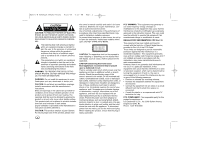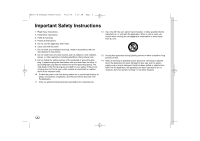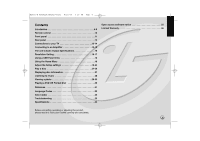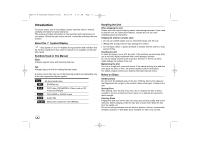LG BD270 Owner's Manual (English)
LG BD270 - LG Blu-Ray Disc Player Manual
 |
UPC - 719192175846
View all LG BD270 manuals
Add to My Manuals
Save this manual to your list of manuals |
LG BD270 manual content summary:
- LG BD270 | Owner's Manual (English) - Page 1
8/20/09 5:19 PM Page 1 ENGLISH Blu-ray DiscTM Player Full HD 1080p Picture Quality BD270 Copyright © 2009, LG Electronics U.S.A., Inc. For Service/ Support, call: Toll Free Number 1-800-243-0000 (http://us.lgservice.com) As an ENERGY STAR® Partner, LG has determined that this product or product - LG BD270 | Owner's Manual (English) - Page 2
instruction has been adhered to. CAUTION: This product employs a Laser System. To ensure proper use of this product, please read this owner's manual carefully and retain it for future reference. Shall the unit require maintenance, contact an authorized service is: LG Electronics U.S.A., Inc.,1000 Sylvan Avenue, - LG BD270 | Owner's Manual (English) - Page 3
of Sony Corporation. "Blu-ray Disc" is a trademark. "BONUSVIEW" is trademark of Blu-ray Disc Association. This product is licensed under the AVC patent portfolio license and VC-1 patent portfolio license for the personal and non-commercial use of a consumer to (i) encode video in compliance with the - LG BD270 | Owner's Manual (English) - Page 4
block any ventilation openings. Install in accordance with the manufacturer's instructions. 8. Do not install near any heat sources such as unused for long periods of time. 14. Refer all servicing to qualified service personnel. Servicing is required when the apparatus has been damaged in any - LG BD270 | Owner's Manual (English) - Page 5
a photo 29-30 Playing a DVD VR Format Disc 30 Reference 31 Language Codes 32 Area Codes 32 Troubleshooting 33 Specifications 34 Open source software notice 35 Limited Warranty 36 Before connecting, operating or adjusting this product, please read this instruction booklet carefully and - LG BD270 | Owner's Manual (English) - Page 6
proper use of this product, please read this owner's manual carefully and retain for future reference. This manual provides information on the operation and maintenance of your player. Should the unit require service, contact an authorized service location. About the Symbol Display " " may appear on - LG BD270 | Owner's Manual (English) - Page 7
Playable Discs Blu-ray Disc - Discs such as movies that can be purchased or rented - BD-R/RE discs that contain audio titles, Music or Photo files. DVD-VIDEO (8 cm / 12 cm disc) Discs such as movies that can be purchased or rented DVD-R (8 cm / 12 cm disc) - Video mode and finalized only - Supports - LG BD270 | Owner's Manual (English) - Page 8
vary from disc to disc. Not all discs will have the features described below. BD-ROM, Hybrid disc have both BD-ROM and DVD (or CD) layers on one side. On such discs, BD-ROM layer will be only played back in this player. Video highlights The BD-ROM format for movie distribution supports three highly - LG BD270 | Owner's Manual (English) - Page 9
5:19 PM Page 9 Regional Code This unit has a regional code printed on the rear of the unit. This unit can play only BD-ROM or DVD discs labeled same as the rear of the unit or "ALL". AVCHD (Advanced Video Codec High Definition) • This player can playback AVCHD format discs. These discs are normally - LG BD270 | Owner's Manual (English) - Page 10
Page 10 Remote control TV POWER a b SCAN SKIP PAUSE PLAY STOP HOME c d 10 a POWER (1): Switches the player ON or OFF. 0-9 numerical buttons: Select numbered options in a menu. RESOLUTION: Sets the output resolution for HDMI jacks. OPEN/CLOSE (Z): Opens and closes the disc tray. TV Control - LG BD270 | Owner's Manual (English) - Page 11
11 Front panel a a Disc Tray Insert a disc here. b Z (OPEN/CLOSE) Opens or closes the disc tray. c 1 (POWER) Switches the unit ON or OFF. d Display Window Shows the current status of the player. e Remote Sensor Point the remote control here. b c d e fg h i f N / X (PLAY / PAUSE) Starts playback - LG BD270 | Owner's Manual (English) - Page 12
Power Cord Connect to a power source. b HDMI OUT (1080p) Connect to TV with HDMI inputs. (Interface for digital audio and video) c VIDEO OUT Connect to a TV with video inputs. d 2CH AUDIO OUT (Left/Right) Connect to a TV with 2 channel audio inputs. e DIGITAL AUDIO OUT (COAXIAL) Connect to digital - LG BD270 | Owner's Manual (English) - Page 13
player using a HDMI cable. Connect the HDMI jack on the player to the HDMI jack on a HDMI compatible TV or monitor (H). Set the TV's source to HDMI (refer to TV's Owner's manual • Select the type of video output from the HDMI OUT jack using . To solve the problem, turn off the player and then turn it - LG BD270 | Owner's Manual (English) - Page 14
BD350-N_AUSALLK_MFL62745201 8/20/09 5:19 PM Page 14 Video/Audio (Left/Right) Connection Connect the VIDEO OUT jack on the player to the video in jack on the TV using a video cable (V). Connect the left and right AUDIO OUT jacks of the player to the audio left and right IN jacks on the TV using the - LG BD270 | Owner's Manual (English) - Page 15
disc in the on-screen display, press AUDIO. TV H2 Digital Multi-channel sound A digital multi-channel connection provides the best sound quality. For this you need a multi-channel Audio/Video Receiver that supports one or more of the audio formats supported by your player. Check the receiver manual - LG BD270 | Owner's Manual (English) - Page 16
and secondary audio.) *2 This player automatically selects the HDMI audio discs (like [Primary Pass-Thru]). • If [HDMI] option is set to [PCM Multi-CH] and [SPDIF] option is set to [Primary Pass-Thru] when the unit plays Dolby TrueHD audio recorded on some Blu-ray discs consists of Dolby Digital and - LG BD270 | Owner's Manual (English) - Page 17
the copy protected media is playing back Video Output Resolution Setting 480i 480p 720p player supports simultaneous output of all video video output. HDMI OUT connection • For the 480i resolution setting, real output resolution of HDMI OUT will change to 480p. • If you select a resolution manually - LG BD270 | Owner's Manual (English) - Page 18
REMOTE - HOME b B, ENTER bB ENTER Tip: If you select the [Photo] or [Music] option when a USB Flash Drive is connected and a disc supported. • USB Flash Drive: USB Flash Drive that support USB1.1 and USB2.0. • Music files (MP3/WMA) and photo files (JPEG/PNG) can be played player 18 USB Flash Drive - LG BD270 | Owner's Manual (English) - Page 19
third level: 7 Adjust or confirm the setting: 8 Go back to the previous level: 9 Exit the [Setup] menu: ON REMOTE HOME b B, ENTER vV B vV B v V, ENTER b HOME [Movie] - Start video media's playback or displays the [MOVIE] menu. [Photo] - Displays [PHOTO] menu. (page 29-30) [Music] - Displays [MUSIC - LG BD270 | Owner's Manual (English) - Page 20
be 60Hz to match the video source format. • When the 1080p/24Hz video source is outputted via HDMI connection, the VIDEO OUT will not output any video signal. HDMI Color Setting Select the type of output from the HDMI OUT jack. For this setting, please refer to the manuals of your display device - LG BD270 | Owner's Manual (English) - Page 21
Page 21 [LANGUAGE] Menu [AUDIO] Menu Each disc has a variety of audio output options. Set the player's Audio options according to the type of audio code list on page 32. [Off] (for Disc Subtitle) - Turn off Subtitle. Note: Depending on the disc, your language setting may not work for some discs - LG BD270 | Owner's Manual (English) - Page 22
When a disc encoded in Dolby Digital or Dolby Digital Plus is playing back, in [LOCK] settings, you must enter the 4-digit security code you have created. If you have not entered a password using the following steps: 1. Remove any disc that might be in the player. 2. Select [Password] option in the - LG BD270 | Owner's Manual (English) - Page 23
reset the player to all its factory settings. Some options cannot be reset. (Rating, Password and Area Code, etc.) [BD Storage Clear] - Initializes the BD contents from the connected USB Flash Drive. Area Code Enter the code of the area whose standards were used to rate the DVD video disc, based on - LG BD270 | Owner's Manual (English) - Page 24
the disc tray: 4 Adjust the disc menu settings: A disc menu may not appear on the screen depending on the disc. 5 Starts playback: 6 Stops playback: ON REMOTE OPEN/CLOSE (Z) OPEN/CLOSE (Z) v V b B, ENTER PLAY (N) STOP (x ) Notes: • When you turn on the player or replace a disc, the player returns - LG BD270 | Owner's Manual (English) - Page 25
repeatedly" for more details about repeat and random icons in the [MUSIC] menu. Note: This function may not work on some disc or titles. Playing in random order ACD MUSIC During playback, press REPEAT repeatedly to select a Random ( ) or Random All ( All) mode icon. The tracks or files will - LG BD270 | Owner's Manual (English) - Page 26
if you switch off the unit before commencing to play it. • Last Scene Memory function for a previous disc is erased once a different disc is played. • This function may not work depending on the disc. Screen Saver The screen saver appears when you leave the player in Stop mode for about five minutes - LG BD270 | Owner's Manual (English) - Page 27
on the unit: 2 Displays the playback menu: 3 Select an item: 4 Adjust the playback menu settings: 5 Exit the disc playback menu: ON REMOTE PLAY DISPLAY vV bB DISPLAY a b c d e f a Title/Track - Current title/track number/total number of titles/tracks. b Chapter - Current chapter number/total - LG BD270 | Owner's Manual (English) - Page 28
player can play Audio CDs and MP3/WMA files. Before playing MP3/WMA files, read "MP3/WMA audio file requirement" on page 28. 1 Inserts an Audio CD or a disc with the music in play back. • If there is impossible code to express in the • This unit cannot support the ID3 Tag embedded in the MP3 - LG BD270 | Owner's Manual (English) - Page 29
. Before playing photo files, read "Photo file requirement" on page 30. ON REMOTE Options during viewing a photo file in full screen You can use various options during viewing a picture in full screen. Use v V b B to select an option and use the options as described below. a 1 Inserts a disc/USB - LG BD270 | Owner's Manual (English) - Page 30
button to move to the previous or next page. • Unfinalized DVD VR format discs may not be played in this player. • Some DVD-VR disc are made with CPRM data by DVD RECORDER. This unit cannot support these kinds of discs. What is CPRM? CPRM is a copy protection system (with scramble system) only - LG BD270 | Owner's Manual (English) - Page 31
below). Release the TV POWER button to complete setting. Manufacturer LG / GoldStar Zenith Samsung Sony Hitachi Code Number 1 (Default), 2 1, 3, 4 6, 7 8, code. When you replace the batteries of the remote, the code number you have set may be reset to the default setting. Set the appropriate code - LG BD270 | Owner's Manual (English) - Page 32
BD350-N_AUSALLK_MFL62745201 8/20/09 5:19 PM Page 32 Language Codes Use this list to input your desired language for the following initial settings: [Disc Audio], [Disc Subtitle] and [Disc Menu]. Language Afar Afrikaans Albanian Ameharic Arabic Armenian Assamese Aymara Azerbaijani Bashkir Basque - LG BD270 | Owner's Manual (English) - Page 33
disc type and regional code.) • The rating level is set. • Change the rating level. • The disc was recorded on another unit and was not finalized. • Finalize the disc on that unit. • The Remote Control is not pointed at the remote sensor on the player. • Point the Remote Control at the remote - LG BD270 | Owner's Manual (English) - Page 34
only) Harmonic distortion: Less than 0.008 % Dynamic range: More than 95 dB Accessories Video/Audio cable, Remote control (1), Battery (1) Customer Support You can update the Player using the latest software to enhance the products operation and/or add new features. To obtain the latest - LG BD270 | Owner's Manual (English) - Page 35
libcrypt, libgpgerr, libusb gSOAP Public License 1.3 LIBRARY: gsoap LG Electronics offers to provide source code to you on CD-ROM for a charge covering the cost free of charge, to any person obtaining a copy of this software and associated documentation files (the "Software"), to deal in the Software - LG BD270 | Owner's Manual (English) - Page 36
SERVICE IS HANDLED: Call 1-800-243-0000 for instructions LG Guide, accident, lightning strikes or other natural causes, unauthorized modification or alteration, incorrect electrical current or voltage, reception problem caused by inadequate home antenna or faulty antenna connections, computer software
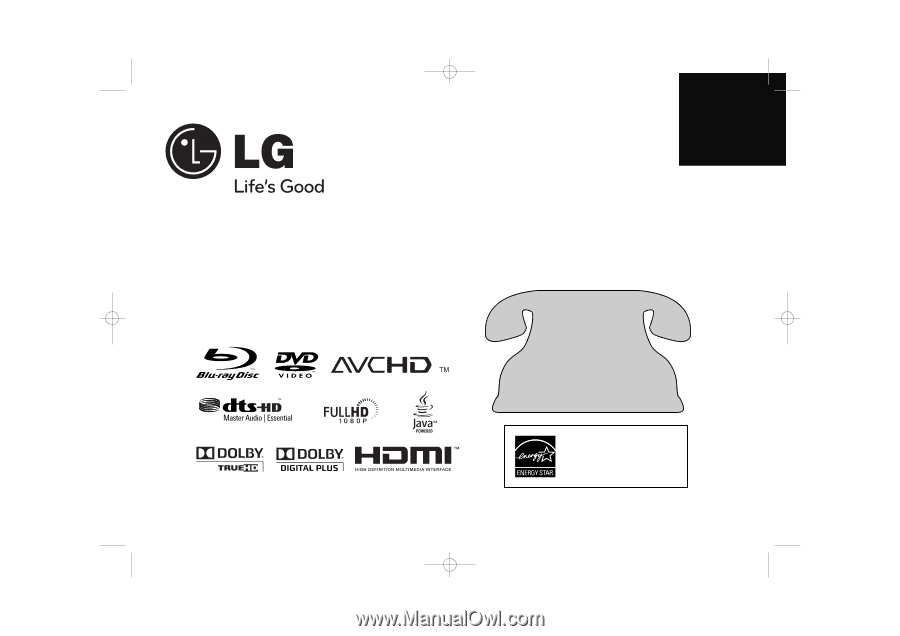
Blu-ray Disc
TM
Player
Full HD 1080p Picture Quality
BD270
P/NO : MFL62745201
As an E
NERGY
S
TAR
®
Partner, LG
has determined that this product
or product models meet the
E
NERGY
S
TAR
®
guidelines for
energy efficiency.
E
NERGY
S
TAR
®
is a U.S. registered mark.
ENGLISH
For Service/
Support, call:
Toll Free Number
1-800-243-0000
Copyright
©
2009, LG Electronics U.S.A., Inc.
BD350-N_AUSALLK_MFL62745201
8/20/09
5:19 PM
Page 1