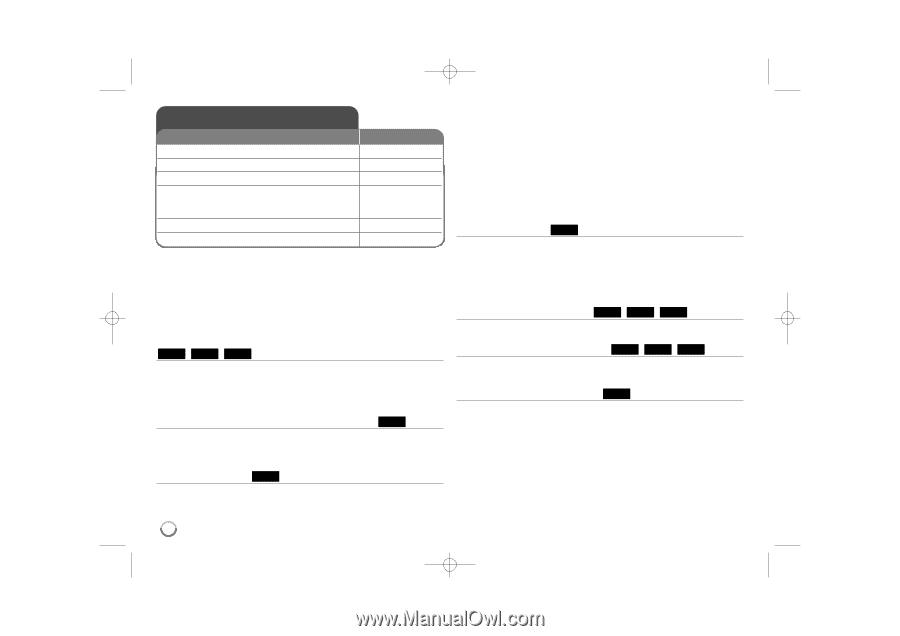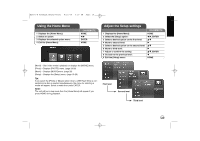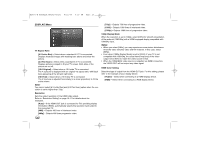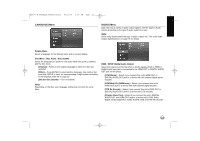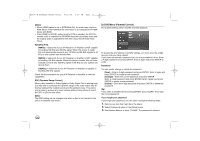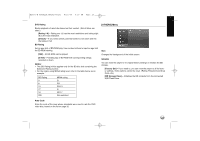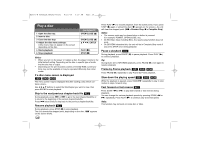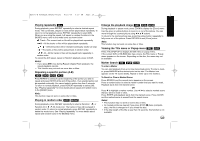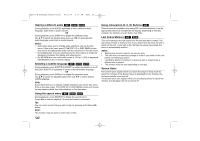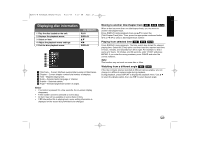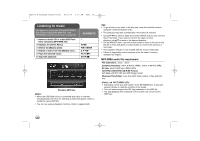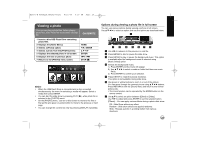LG BD270 Owner's Manual (English) - Page 24
Play a disc
 |
UPC - 719192175846
View all LG BD270 manuals
Add to My Manuals
Save this manual to your list of manuals |
Page 24 highlights
BD350-N_AUSALLK_MFL62745201 8/20/09 5:19 PM Page 24 Play a disc 1 Open the disc tray: 2 Insert a disc: 3 Close the disc tray: 4 Adjust the disc menu settings: A disc menu may not appear on the screen depending on the disc. 5 Starts playback: 6 Stops playback: ON REMOTE OPEN/CLOSE (Z) OPEN/CLOSE (Z) v V b B, ENTER PLAY (N) STOP (x ) Notes: • When you turn on the player or replace a disc, the player returns to the initial default setting. Depending on the disc, a specific type of audio that the disc has is output. • Depending on the pre-recorded contents of the BD-ROM, some functions may not be available or may be operated differently than other media. If a disc menu screen is displayed BD DVD AVCHD The menu screen may be displayed first after loading a disc which contains a menu. Use b B v V buttons to select the title/chapter you want to view, then press ENTER to start playback. Skip to the next/previous chapter/track/file ALL During playback, press . or > to go to the next chapter/track/file or to return to the beginning of the current chapter/track/file. Press . twice briefly to step back to the previous chapter/track/file. Resume playback ALL During playback, press STOP (x) to stop playback. The unit records the stopped point, depending on the disc. "Xx" appears on the screen briefly. 24 Press PLAY (N) to resume playback (from the scene point). If you press STOP (x) again or unload the disc ("x" appears on the screen.), the unit will clear the stopped point. (Xx = Resume Stop, x = Complete Stop) Notes: • The resume point may be cleared when a button is pressed (for example; POWER, OPEN/CLOSE, etc). • On BD-Video discs including BD-J, the resume play function does not work. • On BD-ROM interactive title, the unit will be in Complete Stop mode if you press STOP once during playback. Pause a playback ALL During playback, press PAUSE (X) to pause playback. Press PLAY (N) to continue playback. Tip: During Audio CD or MP3/WMA playback, press PAUSE (X) once again to resume playback. Frame-by-Frame playback BD DVD AVCHD Press PAUSE (X) repeatedly to play Frame-by-Frame playback. Slow down the playing speed BD DVD AVCHD While the playback is paused, press SCAN M repeatedly to play in slow motion (4 steps, forward only). Fast forward or fast reverse ALL Press SCAN (m or M) to play fast forward or fast reverse during playback. You can change the various playback speeds by pressing SCAN (m or M) repeatedly. Press PLAY (N) to continue play at normal speed. Note: This function may not work on some disc or titles.