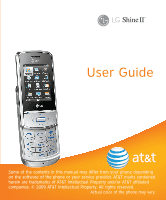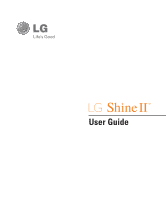LG GD710 Owner's Manual
LG GD710 Manual
 |
View all LG GD710 manuals
Add to My Manuals
Save this manual to your list of manuals |
LG GD710 manual content summary:
- LG GD710 | Owner's Manual - Page 1
User Guide Some of the contents in this manual may differ from your phone depending on the software of the phone or your service provider. AT&T marks contained herein are trademarks of AT&T Intellectual Property and/or AT&T affiliated companies. © 2009 AT&T Intellectual Property. All rights reserved - LG GD710 | Owner's Manual - Page 2
Please review the terms and conditions and the associated privacy policy for each location-based service to learn how location information will be used and protected. In addition, your AT&T phone may be used to access the Internet and to download, and/or purchase goods, applications, and services - LG GD710 | Owner's Manual - Page 3
housing and cosmetic parts shall be free of defects at the time of shipment and, therefore, shall not be covered under these limited warranty terms. 5. Upon request from LG Service Department at LG was not notified by consumer of the alleged defect or malfunction of the product during the applicable - LG GD710 | Owner's Manual - Page 4
units. In addition, LG will not re-install or back-up any data, applications or software that you have added to your phone. It is therefore specific legal rights and you may also have other rights which vary from state to state. 5. HOW TO GET WARRANTY SERVICE : To obtain warranty service, - LG GD710 | Owner's Manual - Page 5
User Guide - LG GD710 | Owner's Manual - Page 6
Table of Contents Your Phone 6 Phone Components 6 Rear view 8 Getting Started 10 Installing the SIM card and battery . . . . . 10 Installing a memory card 13 General Functions 15 Making a Call 15 Adjusting the Volume 16 Answering a Call 16 Entering Text 17 In-Call Menu 22 - LG GD710 | Owner's Manual - Page 7
List 60 New Contact 60 Caller Groups 60 Speed Dial List 60 Contact Management 61 Service Dial Numbers 61 My Numbers 61 Mobile Email 62 My Stuff 63 Audio 63 Games 63 Picture 63 Video 64 Applications 64 Tools 64 Voice Command 64 Recent Calls 66 Alarm Clock 66 Calendar 67 Notepad - LG GD710 | Owner's Manual - Page 8
75 Mobile Video 76 Settings 77 Audio & Ringtones 77 Shop Tones 77 Volume 77 Ringtone 77 Message Tone 77 Alert Tone 78 Keypad Tone 78 4 Power On/Off Tones 78 Phone Settings 78 Date & Time 78 Languages 79 Set Hotkeys 79 Auto Key Lock 79 Set Flight Mode 79 Security 79 Reset Settings - LG GD710 | Owner's Manual - Page 9
& Cost 83 Connection 84 Bluetooth 84 USB Connection Mode 86 Internet Profiles 86 Access Points 86 Memory 86 Used Space 86 Set Storage Defaults 87 Application Settings 87 Video Share 87 Messaging 87 Browser 88 Voice Command 90 Software Update 91 Phone Information 92 Safety Guidelines - LG GD710 | Owner's Manual - Page 10
Your Phone Phone Components 1 10 2 9 11 3 12 4 7 5 8 6 Holding down this key opens the Voice Recorder. Holding down this key activates/ deactivates Vibration mode. 6 - LG GD710 | Owner's Manual - Page 11
and automated prompts. 2. Main LCD: Displays phone status icons, menu items, web items, web information, pictures and more in full color. 3. Left soft mode and Earpiece volume during a call. 10. The Charger Port/USB connector 11. Opens the multitasking menu 12. Camera Key: Hold down the - LG GD710 | Owner's Manual - Page 12
Your Phone Rear view SIM CARD SOCKET BATTERY RELEASE LATCH FLASH EXTERNAL CAMERA LENS MICROSD™ MEMORY CARD SOCKET BATTERY COVER BATTERY Advice to the customer Please do not remove the battery cover during using the GPS. It may not work. 8 - LG GD710 | Owner's Manual - Page 13
Your Phone Advice to the customer In order to improve antenna sensitivity, LG suggests that you hold the handset as shown below. Please do not cover the antenna area with your hand during a call and when using a bluetooth® connection. It may degrade speech quality. 9 - LG GD710 | Owner's Manual - Page 14
the top edge of the battery and, using the battery cover, lift it from the battery compartment. n Note For your convenience, we recommend that you use the battery cover to remove the battery instead of your fingernail. n Warning Do not remove the battery when the phone is turned on, this can damage - LG GD710 | Owner's Manual - Page 15
SIM card, pull it gently in the opposite direction. 4. Install the battery Insert the top of the battery first into the top edge of the battery compartment. Ensure that the battery contacts align with the terminals on the phone. Press the bottom of the battery down until it clips into place. 11 - LG GD710 | Owner's Manual - Page 16
the wall socket. Your LG Shine II will need to be charged until a message reading "Battery full. Please unplug charger to save energy" appears on the screen. Important! You should insert the battery before charging. n Warning Use of unauthorized accessories could damage your phone and void your - LG GD710 | Owner's Manual - Page 17
card You can expand the memory available on your phone by using a microSD™ memory card. The LG Shine II will support up to a 16 GB microSD™ memory card. n Tip A memory card is an optional accessory. 1. Remove the battery cover as before. 2. Unlock the microSD™ compartment by sliding it into the - LG GD710 | Owner's Manual - Page 18
the phone's display screen. ICON/ INDICATOR DESCRIPTION Multitasking Network signal strength (number of bars will vary) No network signal Low Battery New text message New email An alarm is set Ring profile in use Silent All profile in use EDGE available Bluetooth® is - LG GD710 | Owner's Manual - Page 19
General Functions Making a Call 1. Make sure your phone is powered on. 2. Enter a phone number including the area code. To edit a number on the display screen, simply press the key to erase one digit at a time. ] Press and hold the the entire number. key - LG GD710 | Owner's Manual - Page 20
a Call To finish a call, press the [END] key. Making a Call from the Contacts You can store frequently called names and phone numbers in the SIM card as well as in the phone memory known as the Contacts. You can dial a number by simply selecting a name in the contacts and pressing the [SEND - LG GD710 | Owner's Manual - Page 21
screen. The following text input modes are available on the phone. T9 Mode This mode allows you to enter words with only one keystroke per letter. Each key on the keypad has more than one letter. The T9 mode automatically compares your keystrokes with an internal linguistic dictionary to determine - LG GD710 | Owner's Manual - Page 22
Mode The T9 predictive text input mode allows you to enter words easily with a minimum number of key presses. As you press each key, the phone begins to display the characters that it thinks you are typing based on a built-in dictionary. As new letters are added, the word changes to - LG GD710 | Owner's Manual - Page 23
General Functions 1. When you are in the T9 predictive text input mode, begin entering a word by pressing keys to . Press one key per letter. ] The word changes as letters are typed - ignore what is displayed on the screen until the word is typed completely. ] If the word is still incorrect - LG GD710 | Owner's Manual - Page 24
in the Order Displayed Key Upper Case Lower Case 1 .,'@?!-:/1 .,'@?!-:/1 2 A B C 2 a b c 2 3 D E F 3 d e f 3 4 G H I 4 g h i 4 5 J K L 5 j k l 5 6 M N O 6 m n o 6 corresponding to the required digits before manually switching back to the appropriate text reset personal words. 20 - LG GD710 | Owner's Manual - Page 25
General Functions Using the Korean Mode Allows you to type in Korean when you set the language to Korean. Key Characters in the Order Display Key Characters in the Order Display 21 - LG GD710 | Owner's Manual - Page 26
In-Call Menu During a Call Your phone provides a number of control functions that you can use during a call is waiting. This feature, known as Call Waiting, is only available if your network supports it. If Call Waiting is turned on, you can put the first call on hold and answer the second call by - LG GD710 | Owner's Manual - Page 27
The loudspeaker is automatically deactivated when you end the call. n Warning Due to increased volume levels, do not place the phone near your Share call with other 3G video phones. In order to start a Video Share call, both sides must have a 3G Video Share capable phone and both must be in a 3G - LG GD710 | Owner's Manual - Page 28
key [Video] or Camera key and select Video type (Live or Recorded). n Note The Speakerphone will be automatically activated when a Video Share session begins, unless a hands-free device (Bluetooth® or stereo headset) is connected. ] Live: You can share a real-time video stream with the other party - LG GD710 | Owner's Manual - Page 29
right soft key. ] Spk. On: You can turn the integrated Speakerphone on while you are using Bluetooth. ] Mute/Unmute: You can mute/unmute the Audio to Bluetooth®/Audio to Phone: When 'Audio to Bluetooth®' is selected, you can have a conversation using Bluetooth®. When 'Audio to Phone' is selected - LG GD710 | Owner's Manual - Page 30
turn the speakerphone on/off using the 'Spk. off'/ 'Spk. on' key (OK key). You can record a current video clip Call will be unavailable or terminated in the following cases: • When trying to make a conference call either party moves out of an AT&T 3G service area. • When the network connection is poor - LG GD710 | Owner's Manual - Page 31
Video Share]. ] During an active phone call with someone that has a Video Share capable phone, a prompt will automatically ask you if you want to initiate a live Video Share call. 2. Setting Auto Record to 'ON' (See Application Settings). Sender can save the recorded video by 1. Selecting [Option] > - LG GD710 | Owner's Manual - Page 32
. The conference call feature can be used only if your network service provider supports this feature. A conference call can only be set up when you the [SEND] key. When the second call is connected, the first call is automatically placed on hold. You can swap between calls by pressing the [SEND] key - LG GD710 | Owner's Manual - Page 33
In-Call Menu Place the Conference Call on Hold To place a conference call on hold, press the [SEND] key. Ending a Conference Call An active conference call can be disconnected by pressing the [END] key. Adding Calls to the Conference Call To add a call to an existing conference call, press the - LG GD710 | Owner's Manual - Page 34
2.2 Inbox 2.3 Drafts 2.4 Outbox 2.5 Voicemail 2.6 Message Settings 3. YPmobile (see page 45) 4. Mobile Web (see page 46) 5. AppCenter 6. AT&T Music (see page 48) 6.1 Music Player New Contact 8.3 Caller Groups 8.4 Speed Dial Lists 8.5 Contact Management 8.6 Service Dial Numbers 8.7 My Numbers 30 - LG GD710 | Owner's Manual - Page 35
(see page 62) *. My Stuff (see page 63) *.1 Audio *.2 Games *.3 Picture *.4 Video *.5 Applications *.6 Tools *.7 Camera & Recordings *.8 Web Pages *.9 Other Files *.0 Memory Card Menu Tree 0. Mobile Video (see page 76) #. Settings (see page 77) #.1 Audio & Ringtones #.1.1 Shop Tones #.1.2 Volume - LG GD710 | Owner's Manual - Page 36
Phone Settings #.2.1 Date & Time #.2.2 Languages #.2.3 Set Hotkeys #.2.4 Auto Key Lock #.2.5 Set Flight Mode #.2.6 Security #.2.7 Reset #.4.8 Send DTMF Tones #.4.9 TTY #.4.0 Time & Cost #.5 Connection #.5.1 Bluetooth® #.5.2 USB Connection Mode #.5.3 Internet Profiles #.5.4 Access Points 32 - LG GD710 | Owner's Manual - Page 37
#. Settings (continued) #.6 Memory #.6.1 Used Space #.6.2 Set Storage Defaults #.7 Application Settings #.7.1 Video Share #.7.2 Messaging #.7.3 Browser #.7.4 Voice Command #.8 Software Update #.8.1 Check for Update #.9 Phone Information Menu Tree 33 - LG GD710 | Owner's Manual - Page 38
any destination address in the continental United States. If you miss a turn or get off-track, AT&T Navigator will calculate a new route for you. You can enter a destination address by using AT&T Navigator's automatic voice recognition system or by typing on the device's keypad. ] Audio and visual - LG GD710 | Owner's Manual - Page 39
to personalize your application preferences by performance ] In order to improve GPS antenna sensitivity, do not cover the GPS antenna area of the device. ] Your GPS antenna GPS antenna sensitivity. ] For battery durability, please use a vehicle power adapter in your car. ] It could take 2~3 - LG GD710 | Owner's Manual - Page 40
(Short Message Service), MMS (Multimedia Message Service), voice mail as well as the network's service messages. Create Message picture by pressing the left soft key [View]. ] Audio: You can insert an audio file from your saved audio files. ] Video: You can insert a video clip. ] Take New Picture - LG GD710 | Owner's Manual - Page 41
recording to set the options (below). After recording a new audio clip, you can delete it by pressing the right key [Delete]. • Select Storage Defaults: You can assign the default storage to Phone Memory or Memory Card. • Cancel: Cancels the Audio recording Manual for more detailed information. 37 - LG GD710 | Owner's Manual - Page 42
Next Word Prediction is available when it is set to On. Use T9 Dictionary to add words or delete/reset/modify words. • Delivery Options - Delivery Receipt: If this is set to On in this menu, you - Enter Number - Enter Email: You can enter Email address instead of phone number. - Insert Symbol 38 - LG GD710 | Owner's Manual - Page 43
message by icons. If you are notified that you have received a multimedia message, you can download the whole multimedia message by selecting it in the Inbox menu. To reach the Inbox, Book: You can save the sender's phone number in the Contact List. ] Delete: You can delete the current message. 39 - LG GD710 | Owner's Manual - Page 44
] Standard view: Switches the Inbox view mode. ] Forward: You can forward the selected message to another party. ] Copy to Phone/Copy to SIM: You can copy to Phone or SIM depending on where the text message is stored. ] Select Multiple: You can select multiple messages. ] Message Details: You - LG GD710 | Owner's Manual - Page 45
on the screen. Another attempt will be made to send the failed message and after two unsuccessful attempts, the message will no longer be sent automatically. In order to send the message that has failed, you must press the left soft key [Resend] to resend the message. After the maximum number - LG GD710 | Owner's Manual - Page 46
key. n Note Please check with your network service provider for details of their service in order to configure the handset accordingly. Message 2.6.2) Allows you to choose whether to save to the SIM Card or the Phone. Signature (Menu 2.6.3) This feature allows you to create your Text signature. - LG GD710 | Owner's Manual - Page 47
set the priority of the message. ] Message Subject: You can enter the MMS Subject when this option is selected. ] Validity Period: This network service allows you to decide how long your multimedia messages will be stored at the message center. ] Send Delivery Receipt: Allows you to send a delivery - LG GD710 | Owner's Manual - Page 48
Multimedia Message. ] Download Options • Download Without Ask: Allows Multimedia Messages to be downloaded automatically. • Ask supported by AT&T. Please check with AT&T for details of their service in order to configure the handset correctly. Service Message (Menu 2.6.7) You can set the Service - LG GD710 | Owner's Manual - Page 49
YPmobile Unleash the power of YELLOWPAGES.COM local search on your mobile phone. Find a business, get maps and directions, and save your favorites: our mobile app gives you what you need, whenever and wherever you need it. ] Search for local businesses. ] View ratings and call businesses. ] Save - LG GD710 | Owner's Manual - Page 50
with your wireless phone. n Note Check the availability of WAP services, pricing and tariffs with your network operator and/or the service provider whose service you wish to use. Service providers will also give you instructions on how to use their services. Please contact your service provider to - LG GD710 | Owner's Manual - Page 51
Mobile Web Using the WAP Browser Menu Online menu Once you are the initial homepage. ] Windows: Allows you to open a second window/tab for the browser. ] EnterURL: Connects to the specific URL after editing. ] Bookmarks: You can add or save the current page to Bookmark or view the list saved under - LG GD710 | Owner's Manual - Page 52
in your music library, and shows all songs of a specific genre. ] Shuffle Songs: Shuffles playing order of songs in files may be protected by copyright and intellectual property laws. Please ensure that you adhere to the applicable Terms of Use of materials laws prior to downloading or copying files - LG GD710 | Owner's Manual - Page 53
have transferred to your phone, follow phone functions while music is playing. n Note Files under 300kb are stored as ringtone files. Adding Music To Your Handset Music files PC via Windows Media® Player and/or Windows Explorer. • From your PC using other music subscription services, such as Napster - LG GD710 | Owner's Manual - Page 54
Player 10 (or above) or other digital music management software such as Napster or eMusic • Music on your PC in one of these formats: MP3, .AAC, AAC+ or WMA • A MicroSD™ card* (supports up to 16GB cards) • USB data cable* * MicroSD™ card and USB data cable sold separately; go to att.com/wireless for - LG GD710 | Owner's Manual - Page 55
announcing the detection of the LG Shine II device. If the detection does not occur, the USB connection settings may need to be changed. For more information, go to the Changing USB Connection Settings section on page 53. 6. Follow the music service instructions to transfer music to your handset - LG GD710 | Owner's Manual - Page 56
2. Power on the phone. 3. Connect the device to a PC using a LG Shine II USB data cable. 4. Access My Computer on the PC. 5. The phone's memory card will be listed under "Devices with Removable Storage" in the same location as an optical drive. n Note The PC will automatically assign a drive letter - LG GD710 | Owner's Manual - Page 57
in a new window for desired music files. 7. Drag and drop the desired music content from the PC window to the "Storage Card" window. 8. Disconnect the device from the cable. 9. Access the Music Player on the phone. n Note If the target computer does not detect the newly connected handset as Mass - LG GD710 | Owner's Manual - Page 58
Files When you have transferred files with the Music Sync feature and you want to delete them from your phone, you should connect the phone to your PC #.2.7.2.2). Additional Music Services Menu 6.2-6.8 There may be other AT&T music applications preloaded or available for your phone that allow you - LG GD710 | Owner's Manual - Page 59
Messaging feature can only be used with the support of the network operator or communities such as AIM, Windows Live and view saved conversations. Offline Conversations Settings/Preferences ] Set Sound: Allows you to turn On/Off an alert for the Contact when they have activity on their session - LG GD710 | Owner's Manual - Page 60
menu options will be available. ] Settings: • My Status: Allows you to set your status to Available, Busy or Invisible. • Set Sound: Allows you to turn on/off an alert for the Contact when they have activity on their session. ] Sign Out: This begins the Logout process. n Note The Conversations List - LG GD710 | Owner's Manual - Page 61
conversations. ] Settings: • Display Name • My Status: Allows you to set your status to Available, Busy or Invisible. • Offline Contacts • Set Sound: Allows you to turn on/off an alert for the Contact when they have activity on their session. • Auto Sign In ] Sign Out: This begins the Logout process - LG GD710 | Owner's Manual - Page 62
Text. ] Settings: • Display Name • My Status: Allows you to set your status to Available, Busy or Invisible. • Offline Contacts • Set Sound: Allows you to turn on/off an alert for the Contact when they have activity on their session. • Auto Sign In ] Sign Out: This begins the Logout process. Menu - LG GD710 | Owner's Manual - Page 63
: This selects the T9 predictive mode Language. This feature also allows you to turn T9 mode on or off, and to access the T9 Dictionary, Text Entry for scrolling through the conversation. • The maximum number of characters supported by a message is 800 characters, for receiving, and 127 characters - LG GD710 | Owner's Manual - Page 64
information including name, phone numbers, email addresses, group information items, memos, ring tones and a contact Picture ID. Caller Groups Menu a call from a specific contact address within that group is received and there is no ring tone configured for the specific contact address. Speed - LG GD710 | Owner's Manual - Page 65
name is duplicated during the copying operation, the information is also duplicated. You can copy the entry from the SIM card to the phone memory. You can copy the services, directory assistance and voice mail numbers. 1. Select the Service dial number option. 2. The names of the available services - LG GD710 | Owner's Manual - Page 66
on your phone. So, now you can quickly and easily check your email while you are away from your computer. To Set Up Mobile Email: 1. Open Mobile Email: . Quick Tip: Your password is case sensitive. Press the button on the keypad to change to lower case or upper case. 3. To save your password scroll - LG GD710 | Owner's Manual - Page 67
: Connects to AT&T's wallpapers download site. ] Take Picture: Takes you to the camera function, from where you can take pictures. ] Make Animated GIF: Allows you to create an animated GIF file with the images in your phone. ] The picture files saved on your phone and memory card (if inserted - LG GD710 | Owner's Manual - Page 68
download site. ] The applications on your phone will be displayed in the list. Tools Menu *.6 Voice Command (Menu *.6.1) Voice command is the function whereby your phone's voice recognition engine identifies the voice of the user and carries out the requested commands. When the user operates - LG GD710 | Owner's Manual - Page 69
My Stuff 3. Missed Calls: this command is activated when the user says the words "Missed Calls". The mobile phone presents missed call lists. • Follow-up Commands Available - yes: make the phone call. - no: moves to the next result. - cancel: go back to the main voice command menu. - exit: - LG GD710 | Owner's Manual - Page 70
My Stuff • Speakerphone mode - Automatic On: When this option is selected, sound is loud enough so you can hear the output when the phone is away from the ear, at a distance - Off: When this option is selected, sound is quieter, and cannot be heard when the phone is away from the ear, at a distance - LG GD710 | Owner's Manual - Page 71
you keep track of your schedule. The phone can sound an alarm tone if it has been set for a specific schedule item. The chart below shows the selected schedule by Text Message, Multimedia Message or Bluetooth®. ] Set Holiday: Allows you to set specific dates to display as Holidays on your calendar. - LG GD710 | Owner's Manual - Page 72
allows you to add, subtract, multiply and divide. You can input numbers using the number keys, and input operators using the navigation keys: the up key for "+", down key for "-", left key for "÷" and right key : Enables the selected task to be sent via Text Message/Multimedia Message/Bluetooth®. 68 - LG GD710 | Owner's Manual - Page 73
]. Up to 20 lap times can be recorded. 3. You can stop or restart timing by pressing the center key again. 4. To reset the stop watch, press the left soft key [Reset]. ] Saved Times: You can see the saved recorded times. Tip Calculator (Menu *.6.0) This feature allows you to quickly and easily - LG GD710 | Owner's Manual - Page 74
photos to other people in a picture message. The following options will appear (as icons) on the right side of the screen. ] Album: You can see saved image files. ] Video: Go to the video application, enabling you to record a video clip. ] Capture: You can capture the image. ] Flash: You can set the - LG GD710 | Owner's Manual - Page 75
10 Record Video (Menu *.7.2) You can record a video clip with your phone. Before starting to record, press the right soft key [Settings video files. ] Photo: Switches to the Camera function, allowing you to take a picture. ] Record: Begins recording the video. ] Flash: You can set the flash mode - LG GD710 | Owner's Manual - Page 76
from Auto/Manual. ] Voice: Mute or unmute the voice. ] Recording Tones ] Reset Settings: can view the pictures and videos that are captured with the camera. When a file is highlighted, the You can record an audio clip in this menu. The recorded audio file is saved automatically in the Audio menu ( - LG GD710 | Owner's Manual - Page 77
Reader (Menu *.8.1) With this program, you can open and view files created in the format with RSS. The following [Options] are to another person. ] New Folder: Add a new folder manually. ] Update Schedule: You can configure the automatic RSS Feed update intervals. ] Select Multiple: Allows you - LG GD710 | Owner's Manual - Page 78
folder manually. Applications > Browser), are saved in this menu. Other Files Menu *.9 When you receive files of an undefined format (such as .vcs, .vcf, etc.) via email, the files are saved in this folder. The following [Options] are available. ] Send Via: Send the selected file via Bluetooth - LG GD710 | Owner's Manual - Page 79
you to make a new folder. ] Sort by: You can sort the folders by name, date and type. ] Information: You can view information about the selected file. ] Cancel: Takes you to the previous menu. Memory Card Menu *.0 This menu allows you to view the items in your memory care (if inserted). My - LG GD710 | Owner's Manual - Page 80
weather and entertainment video clips. Catch up on TV's hottest shows, funniest comedians, biggest headlines and latest sports scores. You can even personalize your homepage for quick access to your favorites. In addition, the Mobile Video service automatically streams localized weather information - LG GD710 | Owner's Manual - Page 81
can select to turn this On or Off. n Note Full length music tracks cannot be set as either ringtones or message tones. Message Tone (Menu #.1.4) ] Sounds: Allows you to access and play your message tones. These can be downloaded ringtones from Ringtone shops. ] Alert Type: Supports 6 message alert - LG GD710 | Owner's Manual - Page 82
Allows you to select a set of alert tones. Supports 2 alert tone types, Alert Tone 1 and Alert Tone 2. ] Alert Type: You can select to turn Alert Tones to Ring or Silent. Keypad Tone (Menu #.1.6) This menu option allows you to select a tone that the phone sounds when a key is pressed on the dialpad - LG GD710 | Owner's Manual - Page 83
to set the amount of time before your Keys lock automatically. Set Flight Mode (Menu #.2.5) This allows you to use only the phone's features that do not require the use of the access the network. Security (Menu #.2.6) Various codes and passwords are used to protect the features and settings of your - LG GD710 | Owner's Manual - Page 84
factory settings. To do this, you need the security code. ] Master Reset: Restores the handset settings (e.g.: Audio, Display, Language, Date & Time, Bluetooth® Settings) to default values. ] Master Clear: Deletes downloaded/user created contents (e.g.: images, videos) from Handset content and - LG GD710 | Owner's Manual - Page 85
or List. Call Menu #.4 Call Forwarding (Menu #.4.1) When this network service is activated, you can direct your incoming calls to another number, for Diverts voice calls unconditionally. ] If Busy: Diverts voice calls when the phone is in use. ] If No Answer: Diverts voice calls which you do - LG GD710 | Owner's Manual - Page 86
Off from the person you are calling. You can select Set by Network if you prefer to have different settings for different service providers. Auto Redial (Menu #.4.3) Select On, your phone redials the number you're trying to call up to 10 times after you hear a quick, busy signal. Press [END] to - LG GD710 | Owner's Manual - Page 87
Settings Call Waiting (Menu #.4.6) The network will notify you of a new incoming call while you have a call in progress. Select Activate to request the network to activate call waiting, Deactivate to request the network to deactivate call waiting or View Status, to check if the function is active - LG GD710 | Owner's Manual - Page 88
via a cordless Bluetooth® hands-free phone or browse the Internet, wirelessly connected, via a mobile phone. You can also exchange, for example, business cards, calendar items and pictures. MobiTV, XMRadio or Music Playing is supported through a Bluetooth® headset. Hands-free profile This icon - LG GD710 | Owner's Manual - Page 89
you are communicating with should be no more than 10 meters apart. The connection may be improved if there are no solid objects between your phone and the other Bluetooth® device. ] Turn On/Off: This menu sets the Bluetooth® on or off. ] My Visibility On/Off - Selecting the On option exposes your - LG GD710 | Owner's Manual - Page 90
Memory or Memory Card when you receive files via Bluetooth. USB Connection Mode (Menu #.5.2) You can transfer files from a compatible PC to the memory in your phone using the Mass Storage. When you connect the phone to a PC using the USB cable, this will be displayed as a removable disk through - LG GD710 | Owner's Manual - Page 91
(Menu #.6.2) Application Settings Menu #.7 This Menu allows you to adjust the settings to the following features on the phone: Video Share (Menu #.7.1) ] Audio Alert: Enable/Disable auditory alert when Video Share is available. ] Auto Record: Enable/Disable automatic video clip recording when live - LG GD710 | Owner's Manual - Page 92
This will activate the account that will be used for future connections. Mobile Web is the predefined account that is set as default. ] Activate: be used for future connections. ] View: Allows you to see the specific account information. The following options will be available when you press on the - LG GD710 | Owner's Manual - Page 93
to store data temporarily, especially when it is online. Cookies The information of services you have accessed are stored in what is called a Cookie. From this , or not, or to Delete Cookies that are already on your phone. Screen Settings You can change the settings of browser screen (Rendering - LG GD710 | Owner's Manual - Page 94
can use the browser more quickly and conveniently with the key pad in the phone. If Shortcut is on, the following number of buttons is available. 1. Enter a name from the address book. • Sensitivity - High: Operation and performance of the voice recognition engine is rarely affected by the - LG GD710 | Owner's Manual - Page 95
Before updating new software after downloading it from the AT&T server, users can decide whether they would like to postpone the operation. Reminder times the postponed operation using this menu at any time. The software update can only be postponed three times and will automatically start after - LG GD710 | Owner's Manual - Page 96
Settings Phone Information Menu #.9 This menu is used to view My Numbers, Manufacturer, Model Name, Device ID, Hardware Version, Software Version, Language and DM Client Version. 92 - LG GD710 | Owner's Manual - Page 97
again after relocating to other areas. Q Why won't the LCD turn on? A Remove the battery, then replace it. Then turn on the power. If there is no change, fully charge the battery and try again. Q Why does the phone heat up? A The phone may get hot when there is a very long call duration, when - LG GD710 | Owner's Manual - Page 98
of accessories available for your mobile phone, some of which may be sold separately. You can select these options according to your personal communication requirements. Consult your local dealer for availability. Travel Adapter This adapter allows you to charge the battery. It supports standard - LG GD710 | Owner's Manual - Page 99
USB Cable Allows you to connect your phone to your PC. Accessories n Note • Always use genuine LG accessories. Failure to do this may invalidate your warranty. • Accessories may be different in different regions; please check with our regional service company or agent for further enquiries. 95 - LG GD710 | Owner's Manual - Page 100
hearing aides to determine if they are susceptible to interference from your mobile phone. Turn off your phone in a medical facility or at a gas station. Never place your phone in a microwave oven as this will cause the battery to explode. IMPORTANT! Please read the TIA SAFETY INFORMATION on page - LG GD710 | Owner's Manual - Page 101
information is given in this user guide. ] Do not disassemble this unit. Take it to a qualified service technician when repair work is required object; otherwise, it may damage the phone. ] Do not expose the phone to liquid or moisture. ] Use the accessories like an earphone cautiously. Do not touch - LG GD710 | Owner's Manual - Page 102
-party belt-clips, holsters, and similar accessories containing metallic components should not be used. Body-worn accessories that cannot maintain 0.6 inches (1.5cm) separation distance between the user's body and the back of the phone, and have not been tested for typical body-worn operations may - LG GD710 | Owner's Manual - Page 103
accessories may not cause harmful interference, and (2) this device and its accessories must accept any interference received, including interference that may cause undesired operation instructions, determined by turning the equipment for help. Cautions for Battery ] Do not disassemble. ] Do - LG GD710 | Owner's Manual - Page 104
carrier for recycling. ] Do not dispose in fire or with hazardous or flammable materials. Adapter (Charger) Cautions ] Using the wrong battery charger could damage your phone and void your warranty. ] The adapter or battery charger is intended for indoor use only. Do not expose the adapter or - LG GD710 | Owner's Manual - Page 105
Wireless Handheld phones. Inclusion of the text covering Pacemakers, Hearing Aids, and Other Medical Devices is required in the owner's manual for CTIA , and physicians from universities, government health agencies, and industry reviewed the available body of research to develop the ANSI Standard - LG GD710 | Owner's Manual - Page 106
the areas where you drive. Always obey them. Also, if using your phone while driving, please: ] Give full attention to driving - driving safely is your first responsibility; ] Use hands-free operation, if available; ] Pull off the road and park before making or answering a call if driving conditions - LG GD710 | Owner's Manual - Page 107
RF energy. Your physician may be able to assist you in obtaining this information. Health Care Facilities Turn your phone OFF in health care facilities when any regulations posted in these areas instruct you to do so. Hospitals or health care facilities may use equipment that could be sensitive to - LG GD710 | Owner's Manual - Page 108
operations, turn your phone OFF when in a 'blasting areas or in areas posted: 'Turn off two-way radio'. Obey all signs and instructions. Potentially Explosive Atmosphere Turn your phone ); below deck on boats; fuel or chemical transfer or storage facilities; vehicles using liquefied petroleum gas - LG GD710 | Owner's Manual - Page 109
proper use of your phone and to prevent damage. Also, keep the user guide in an accessible place battery for the system for which it is specified. ] Only use the battery with a charging system that has been qualified with the system per IEEE-Std-1725-2006. Use of an unqualified battery or charger - LG GD710 | Owner's Manual - Page 110
hard surface, and the user suspects damage, take it to a service center for inspection. ] Improper battery use may result in a fire, explosion or other hazard. ] The phone shall only be connected to USB products that bear the USB-IF logo or have completed the USB-IF compliance program. Charger and - LG GD710 | Owner's Manual - Page 111
, Mobile Web Browsing, and data connectivity kits affect battery life and talk/standby times. ] The self-protection function of the battery cuts the power of the phone when its operation is in an abnormal state. In this case, remove the battery from the phone, reinstall it, and turn the phone on - LG GD710 | Owner's Manual - Page 112
If this happens, turn it off immediately and remove the battery. If the phone does not work, take it to an LG Authorized Service Centre. ] Do not paint your phone. ] The data saved in your phone might be deleted due to careless use, repair of the phone, or upgrade of the software. Please backup your - LG GD710 | Owner's Manual - Page 113
Mobile Phones. 1. Do wireless phones pose a health hazard? The available scientific evidence does not show that any health problems are associated with using wireless phones. There is no proof, however, that wireless phones are absolutely safe. Wireless phones . In some cases, other researchers - LG GD710 | Owner's Manual - Page 114
FDA and other health agencies for safety questions about wireless phones. The FCC also regulates the base stations that the wireless phone networks rely upon. While these base stations operate at higher power than do the wireless phones themselves, the RF exposures that people get from these base - LG GD710 | Owner's Manual - Page 115
phone' refers here to handheld wireless phones with built-in antennas, often called 'cell', 'mobile', or 'PCS' phones. These types of wireless phones The so-called 'cordless phones', which have a base unit connected to the telephone wiring in a house, typically operate at far lower power levels - LG GD710 | Owner's Manual - Page 116
studies investigated any possible association between the use of wireless phones and primary brain cancer, glioma, meningioma, or acoustic neuroma effect if one exists. Epidemiological studies can provide data that is directly applicable to human populations, but 10 or more years followup may be - LG GD710 | Owner's Manual - Page 117
radio frequency energy exposure I can get by using my wireless phone? All phones sold in the United States must comply with Federal Communications Commission The FCC limit for RF exposure from wireless telephones is set at a Specific Absorption Rate (SAR) of 1.6 watts per kilogram (1.6 W/kg). The - LG GD710 | Owner's Manual - Page 118
standard, 'Recommended Practice for Determining the Spatial- Peak Specific Absorption Rate (SAR) in the Human Body Due to greatly improve the consistency of measurements made at different laboratories on the same phone. SAR is the measurement of the amount of energy absorbed in tissue, either - LG GD710 | Owner's Manual - Page 119
steps to lower exposure to radiofrequency energy (RF), the measures described above would apply to children and teenagers using wireless phones. Reducing the time of wireless phone use and increasing the distance between the user and the RF source will reduce RF exposure. Some groups sponsored by - LG GD710 | Owner's Manual - Page 120
in 2000. The FDA continues to monitor the use of wireless phones for possible interactions with other medical devices. Should harmful interference be found conduct testing to assess the interference and work to resolve the problem. 12. Where can I find additional information? For additional - LG GD710 | Owner's Manual - Page 121
the wheel of a car, practice good common sense and remember the following tips: 1. Get to know your wireless phone and its features such as speed dial and redial. Carefully read your instruction manual and learn to take advantage of valuable features most phones offer, including automatic redial and - LG GD710 | Owner's Manual - Page 122
phone numbers while driving. If you arereading an address book or business card, or writing a "to-do" list while driving a car of a car. Make people phone to call for help. Your wireless phone phone at your side, help is only three numbers away. Dial 911 or other local emergency number in the case - LG GD710 | Owner's Manual - Page 123
. Certain situations you encounter while driving may require attention, but are not urgent enough to merit a call for emergency services. But you can still use your wireless phone to lend a hand. If you see a broken-down vehicle posing no serious hazard, a broken traffic signal, a minor traffic - LG GD710 | Owner's Manual - Page 124
The exposure standard for wireless mobile phones employs a unit of measurement known as the Specific Absorption Rate, or SAR. The SAR limit set by the FCC is 1.6W/kg. * Tests for SAR are conducted using standard operating positions specified by the FCC with the phone transmitting at its highest - LG GD710 | Owner's Manual - Page 125
searching on FCC ID BEJGD710. Additional information on Specific Absorption Rates (SAR) can be found on the Cellular Telecommunications Industry Association (CTIA) website at http://www.wow-com.com * In the United States and Canada, the SAR limit for mobile phones used by the public is 1.6 watts/kg - LG GD710 | Owner's Manual - Page 126
Service (SMS). GSM (Global System for Mobile Communication) International standard for cellular communication, guaranteeing compatibility between the various network operators. GSM covers most European countries and many other parts of the world. Java Programming language generating applications - LG GD710 | Owner's Manual - Page 127
code used to unlock the phone when you have selected the option to lock it automatically each time it switches on. Roaming Use of your phone when you are outside your home area (for example, when traveling). SIM card Card containing a chip with all the information required to operate the phone - LG GD710 | Owner's Manual - Page 128
60 Answering a Call 16 Answer Mode 82 Audio & Ringtones 77 Auto Redial 82 B Backlight Timer 81 Battery Disposal 100 Bluetooth 84 C Calculator 68 Calendar 67 Caller Groups 60 Call Forwarding 81 Charging your phone 12 D Date & Time 78 Drafts 40 During a Call 22 G GPRS 122 124 I IM 55 - LG GD710 | Owner's Manual - Page 129
Shop Games 63 Shop Tones 63, 77 Software Update 91 Speed Dial List 60 Stop Watch 69 T Take Photo 70 Tasks 68 Tip Calculator 69 U Unit Converter 69 V Video 64 Video Share Calling 23 Voicemail 42 W Wallpapers 80 World Clock 68 Index 125 - LG GD710 | Owner's Manual - Page 130
- LG GD710 | Owner's Manual - Page 131
Bluetooth QD ID B014683
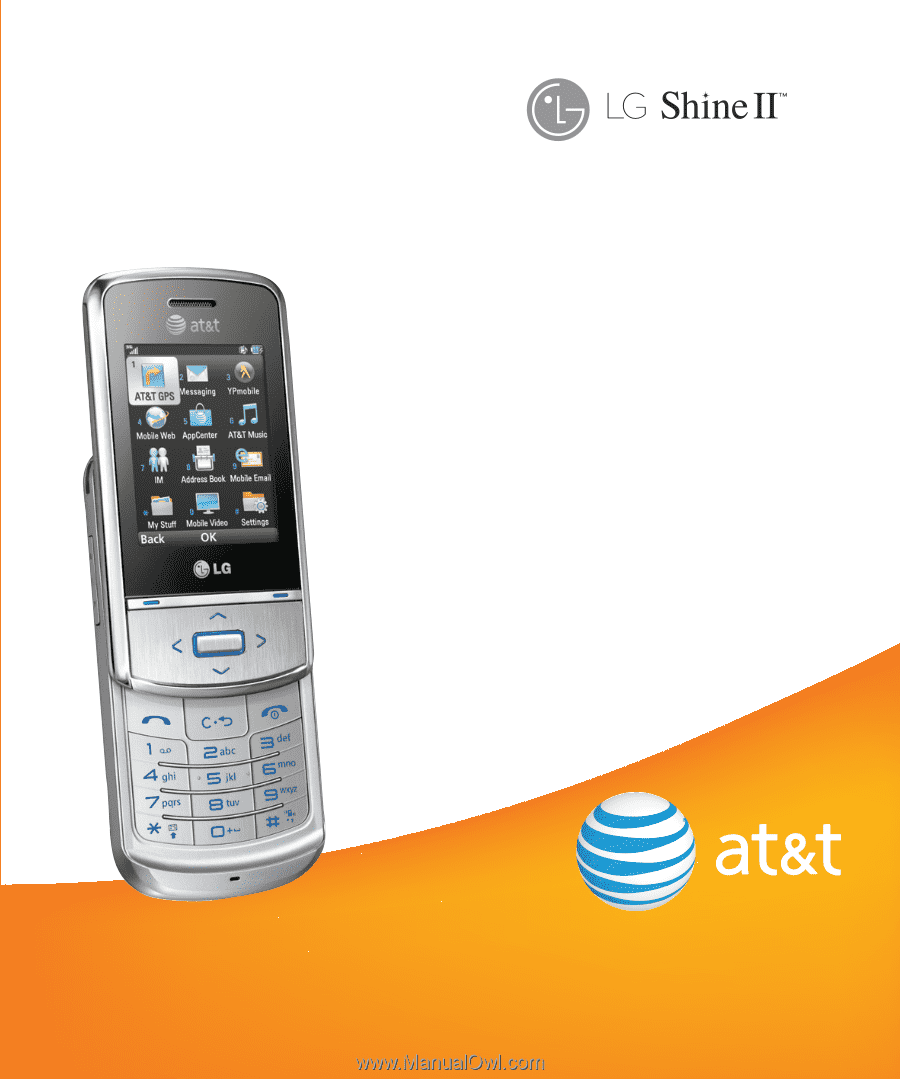
Some of the contents in this manual may differ from your phone depending
on the software of the phone or your service provider. AT&T marks contained
herein are trademarks of AT&T Intellectual Property and/or AT&T affiliated
companies. © 2009 AT&T Intellectual Property. All rights reserved.
Actual color of the phone may vary.
User Guide