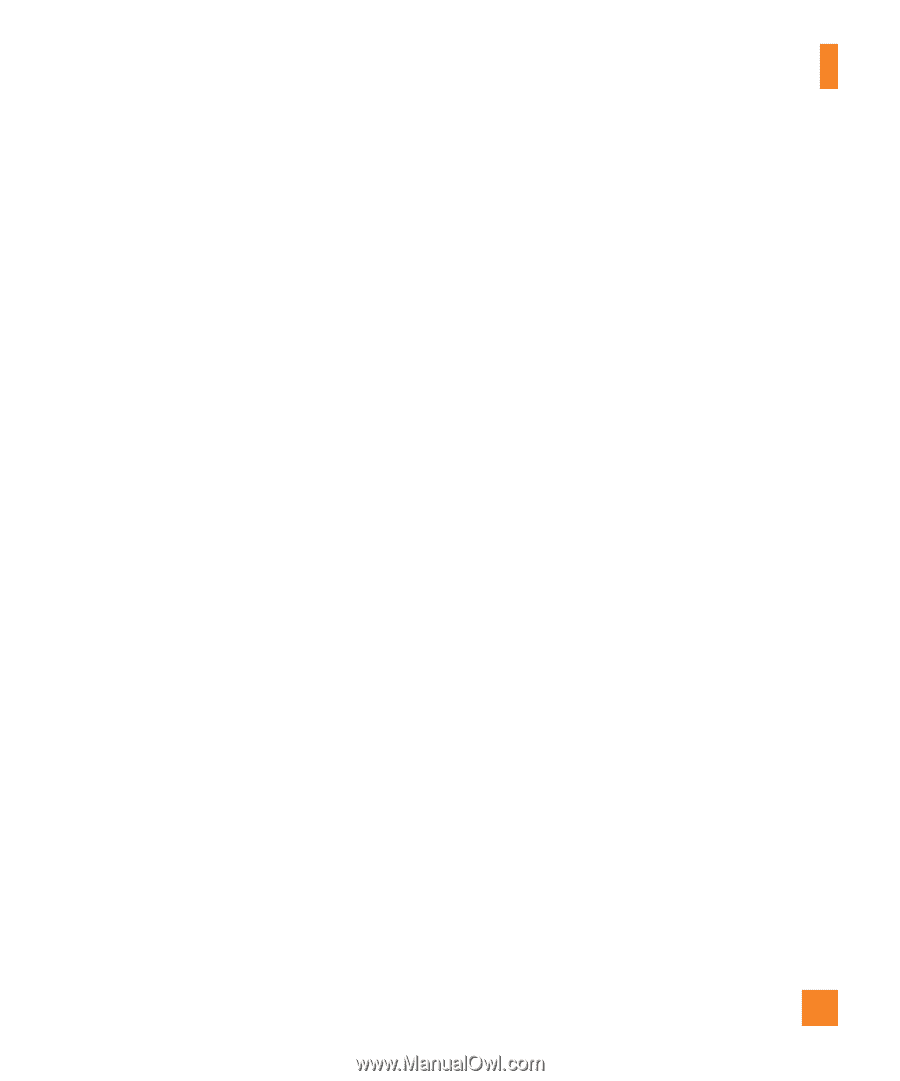LG GD710 Owner's Manual - Page 47
Multimedia Message
 |
View all LG GD710 manuals
Add to My Manuals
Save this manual to your list of manuals |
Page 47 highlights
Messaging The following [Options] are available. ] Text Templates: Predefined messages that can quickly be sent. To send it, or access the other available options (below), press the right soft key [Options]. • Send: Allows you to send the selected template via Message. • Delete: Allows you to delete the selected template message. • Edit: Allows you to edit the selected template message. • Delete All: Deletes all messages in the folder. • Cancel: Returns to the previous menu. ] Message Center Number: If you want to send a text message, you can get the address of the SMS center by using this menu. ] E-mail Gateway: You can send the text message to an Email Address via this gateway. ] Message Subject: You can enter the SMS Subject when this menu is selected. ] Insert Signature: You can insert your own created signature. Multimedia Message (Menu 2.6.5) ] Multimedia Templates: The preset multimedia templates are available. ] Priority: You can choose to set the priority of the message. ] Message Subject: You can enter the MMS Subject when this option is selected. ] Validity Period: This network service allows you to decide how long your multimedia messages will be stored at the message center. ] Send Delivery Receipt: Allows you to send a delivery confirmation mail for a Multimedia Message. 43