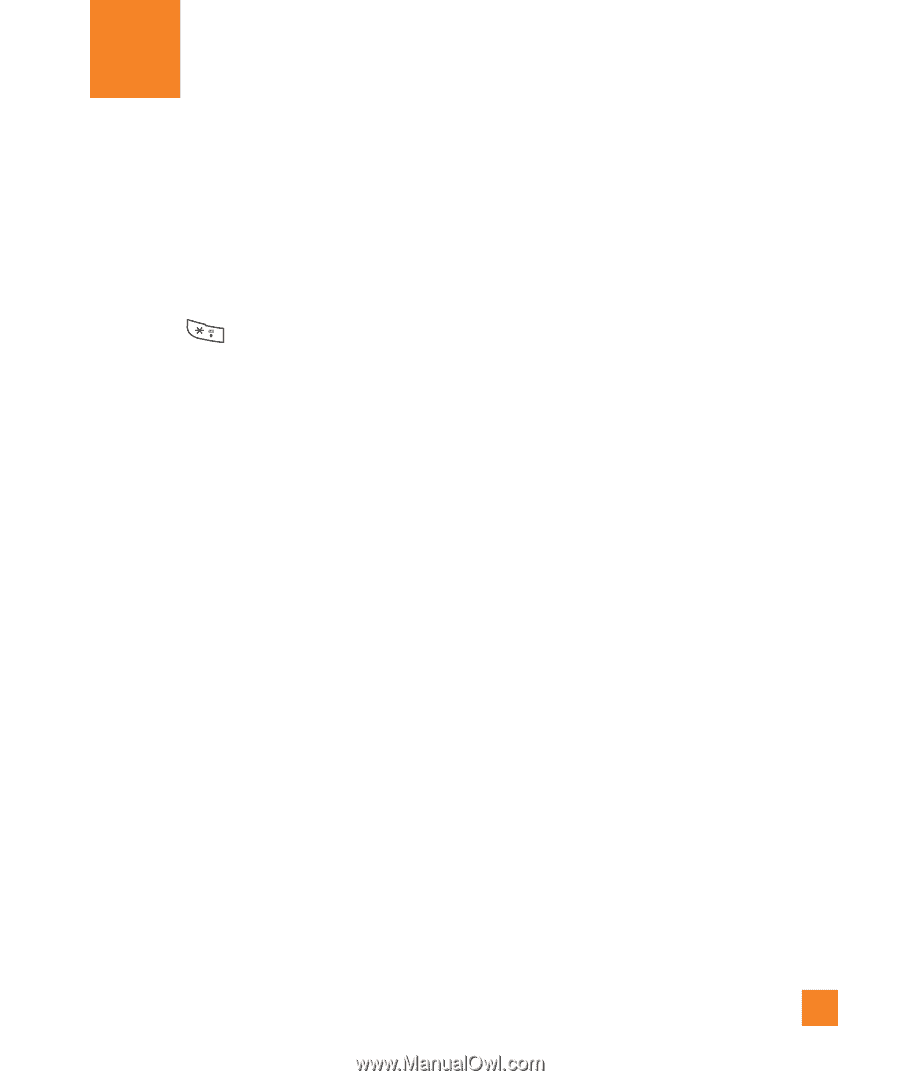LG GD710 Owner's Manual - Page 81
Settings
 |
View all LG GD710 manuals
Add to My Manuals
Save this manual to your list of manuals |
Page 81 highlights
Settings Audio & Ringtones Menu #.1 There are 5 sound modes: General, Vibrate All, Alarm Only, and Silent All. Preferences can be set in the Audio & Ringtones menu. In addition, pressing and holding the [Star] key while on the standby screen switches between Normal mode and Vibrating mode. Ear Mic is available when respective instruments are attached. Shop Tones (Menu #.1.1) Connects to the AT&T Ringtone store. Volume (Menu #.1.2) This menu allows you to control your Ringtone & Alerts, Multimedia, Call and Keypad volumes. Ringtone (Menu #.1.3) ] Sounds: Allows you to access and play your ringtones. These can be downloaded ringtones from Ringtone shops. ] Alert Type: Supports 3 ring alert types. Ring, Ring and Vibration and Ring after Vibration. ] Increasing Ringtone: Allows you to select an Increasing Ringtone type which is played when you receive an incoming call. You can select to turn this On or Off. n Note Full length music tracks cannot be set as either ringtones or message tones. Message Tone (Menu #.1.4) ] Sounds: Allows you to access and play your message tones. These can be downloaded ringtones from Ringtone shops. ] Alert Type: Supports 6 message alert types: Ring Once, Ring Every 2 Min., Ring Every 15 Min., Ring & Vibrate, Vibrate and Silent. 77