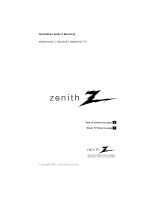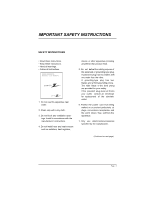LG H20J55DT Owner's Manual
LG H20J55DT Manual
 |
View all LG H20J55DT manuals
Add to My Manuals
Save this manual to your list of manuals |
LG H20J55DT manual content summary:
- LG H20J55DT | Owner's Manual - Page 1
Installation Guide & Warranty Model Number | H20J55DT HealthViewTM TV Table of Contents see page 5 Master TV Setup see page 7 © Copyright 2007, LG Electronics U.S.A., Inc. Zenith and the lightning Z logo are registered trademarks of Zenith Electronics Corporation - LG H20J55DT | Owner's Manual - Page 2
Support/Service, please call: 1-888-865-3026 www.lgcommercial.com • www.zenith.com RECORD THE H20J55DT and maintenance (servicing) instructions in the literature accompanying the appliance WA R N accordance with the instruction manual, may cause written authorization from LG Electronics U.S.A., Inc. - LG H20J55DT | Owner's Manual - Page 3
IMPORTANT SAFETY INSTRUCTIONS SAFETY INSTRUCTIONS • Read these instructions. • Keep these instructions. • Heed all warnings. • Follow all instructions. Installation Guide & Warranty Model Number | H20J54DT HealthView TV 1. Do not use this apparatus near water. 2. Clean only with a dry cloth. 3. Do - LG H20J55DT | Owner's Manual - Page 4
IMPORTANT SAFETY INSTRUCTIONS 8. Use only that appliance and has no additional outlets or branch circuits. Check the specification page of this owner's manual to be certain use of the appliance, and have the cord replaced with an exact replacement part by an authorized servicer. Protect the power - LG H20J55DT | Owner's Manual - Page 5
Instructions service (Auto/Manual 25 Troubleshooting 55 Troubleshooting 56 - 58 Maintenance 58 Glossary 59 Notes 60 Warranty Zenith/LG dealer. • The Quickset II Clone Programmer is used to duplicate a Zenith TV's setup and install it on another identical Zenith TV. See your Zenith/LG - LG H20J55DT | Owner's Manual - Page 6
numerically in the channel scan after either the highest/lowest analog channel or Aux source. Installer Menu Default Items Some items explained in this guide may have different default settings than those shown on the installer menu pages. As a result, those items may need to be reset based on - LG H20J55DT | Owner's Manual - Page 7
H20J55DT Master TV Setup A Master TV must be created and then transferred to the internal TV controller with 2-5-5+Menu, this action adds to the TV controller important analog setup information and all digital information. (Please refer to the sections mentioned below for more detailed instructions - LG H20J55DT | Owner's Manual - Page 8
need any adapters! A 300 to 75 ohm adapter is not included with the Zenith TV. Typical TV Back Antenna RF Coaxial Wire (75 ohm) Antenna Cable TV Adapter Page 8 The wire that comes from an off-air antenna or cable service provider. Each end looks like a hex shaped nut with a wire sticking - LG H20J55DT | Owner's Manual - Page 9
channel 3 or 4 and use your cable box to change channels. If you're using a cable box, Auto Program might only find the channel your cable service is on (usually channel 3 or 4). Cable TV Wall Jack In Cable Box Out output switch 3 4 RF Coaxial Wire (75 ohm) Typical TV Back Antenna Cable - LG H20J55DT | Owner's Manual - Page 10
the illustration. If you have a 75 ohm RF cable, then you don't need any adapters! A 300 to 75 ohm adapter is not included with the Zenith TV. No A/V cables are included with the TV. Antenna VCR Back RF Coaxial Wire (75 ohm) VCR Back AV Panel In output switch 3 4 Out Video - LG H20J55DT | Owner's Manual - Page 11
to the Digital Antenna input on the TV to get digital programming. 6 Make the other VCR-TV connections as indicated in the illustration. For cable service without a cable box, connect a 75 ohm cable between the cable wall jack and the VCR In jack. No A/V cables are included with the TV. Cable - LG H20J55DT | Owner's Manual - Page 12
Hook Up Audio/Composite Video Connect the TV to an audio/composite video source Audio/Composite Video 1 Locate the audio/composite video input jacks on the TV. 2 Connect the audio/composite video input jacks to an audio/composite video device as shown in the illustration. Typical TV Back Antenna - LG H20J55DT | Owner's Manual - Page 13
Hook Up an External Speaker Connect the TV to an external speaker or amplifier External Speaker 1 Locate the Matrix Out jack on the back of the TV. 2 Connect the Matrix Out jack to an external speaker or audio amplifier as indicated in the illustration. Typical TV Back Antenna Cable TV SPEAKER - LG H20J55DT | Owner's Manual - Page 14
Locate the Pillow Speaker output jack on the back of the HealthView TV. 2 Connect an accessory pillow speaker or wired remote is capable of being controlled by a singlewire, serial data signal. This is a Zenith patented technology and is being implemented by certain brands of "smart" pillow speakers, - LG H20J55DT | Owner's Manual - Page 15
13 volts DC (when measured from pin 4) with the switches open. Current draw is 8 mA when a switch is closed. (This operation is identical to previous Zenith models using the 5-Wire Interface except that only +7 volts DC was supplied and current draw was only 2.5 mA.) SPKR. VOLUME CONTROL TV ON/OFF - LG H20J55DT | Owner's Manual - Page 16
/ Right to choose and change selected option. MUTE POWER CH BANK PREVIEW GUIDE SAP INFO CC CH OK VOL VOL CH FLASHBK TIMER MENU ALARM ADJ to the previously tuned channel. ALARM Press to display menu. Follow on-screen instructions to set a time for the TV to turn itself on. BED1 / BED2 - LG H20J55DT | Owner's Manual - Page 17
Front Panel Controls Using the front panel controls to operate the TV 1 Power Turns TV on and off. 2 Channel (Down/Up) Chooses next available channel. 3 Volume (Down/Up) Decreases/increases sound level. 4 CC (Captions/Text) Turns selected caption/text option On and Off. (Depending on TV captions - LG H20J55DT | Owner's Manual - Page 18
34 Control Menu Adjusts the basic characteristics of the TV. Automatically finds and stores active channels to scroll through using Channel Up/Down. Manually pick and choose which active channels will appear when using Channel Up/Down. Label the channels with their network names (ABC, CBS, HBO - LG H20J55DT | Owner's Manual - Page 19
Other Menus and On-Screen Displays Press the remote keys indicated below to access these menus and displays VOLUME Volume Display Press VOLUME. Shows current sound level. Ch 25 - PBS 7:15 PM MONO XDS Information As Available LENGTH 00:32 TIME LEFT 00:42 Channel/Time/Audio Display Press ENTER. - LG H20J55DT | Owner's Manual - Page 20
COMPLETED SUCCESSFULLY" appears on the screen. MUTE POWER 1 CH BANK PREVIEW GUIDE SAP INFO CC 6 CH OK VOL VOL CH Auto Program finds Cable will not work unless you subscribe to a TIMER MENU ALARM cable service. After the channel search is complete, use the features on the following - LG H20J55DT | Owner's Manual - Page 21
. LABELS CLOCK SET TIMER CAPTIONS AUDIO LANG. LANGUAGE CH 30-1 ADDED MUTE POWER CH BANK PREVIEW GUIDE SAP INFO CC 5 CH 3 OK VOL VOL CH Note: If the option was turned off in the Service menu, you will have to reinstate it before it can appear as an option in the Channel - LG H20J55DT | Owner's Manual - Page 22
SETUP MENU AUTO PROGRAM ADD/DEL/BLNK CH. LABELS CLOCK SET TIMER CAPTIONS AUDIO LANG. LANGUAGE CH 32 ABC MUTE POWER CH BANK PREVIEW GUIDE SAP INFO CC 5 CH OK VOL VOL CH 1 FLASHBK TIMER MENU ALARM 2 ADJ 3 ADJ ADJ ADJ 4 BED1 BED2 Mini Glossary - - - - The 4 dashes will allow - LG H20J55DT | Owner's Manual - Page 23
Analog Preset Channel Labels Typical Analog preset Channel Label options A&E ABC ACTS ADC AMC BCC BET BRAV CA CBC CBN CBS CMTV CNBC CNN COM CSPN CSP2 CTN CTV DIS 206-4065 DISC E! ENC ESPN ESP2 ET EWTN FAM FNN FOX F&V FX GALA HBO HN HSE HSN IC INSP JCN LIFE MAX ME/U MMT MTV NBC NICK NOS PBS PLAY - LG H20J55DT | Owner's Manual - Page 24
/DEL/BLNK CH. LABELS CLOCK SET TIMER CAPTIONS AUDIO LANG. LANGUAGE CH32 ABC PRESS VOL UP/DN TO SELECT CHAR MUTE POWER CH BANK PREVIEW GUIDE SAP INFO CC 6 CH 5 OK VOL VOL CH 4 4 1 FLASHBK TIMER MENU ALARM 2 ADJ 3 ADJ ADJ ADJ BED1 BED2 3140OSKZ003AR6 Page 24 206-4065 - LG H20J55DT | Owner's Manual - Page 25
to reset clock. Day. Savings: Installer can choose to have daylight savings adjust the clock time one hour, or have the TV adjust it automatically. Manual: Installer sets the time on the clock. • Press OK repeatedly to remove menus. The clock can also be set using 24 hour "military time." For - LG H20J55DT | Owner's Manual - Page 26
off at the preset time. The On Timer does not have to be set to use the 1 Off Timer feature. 3 MUTE POWER CH BANK PREVIEW GUIDE SAP INFO CC 4 CH OK VOL VOL CH FLASHBK TIMER MENU ALARM ADJ 2 ADJ ADJ ADJ BED1 BED2 Mini Glossary TIME HOURS MINUTES TIMER A four - LG H20J55DT | Owner's Manual - Page 27
the optional Installer's remote, use MENU and ADJ (Up/Down/Left/Right) arrows to configure the Digital Captions appearance. Service Selects the default Digital Caption Service. Style: Set By Program Captions appear white text on black, similar to analog captions. Custom The installer configures - LG H20J55DT | Owner's Manual - Page 28
FONT TEXT COLOR TEXT OPACITY BACK COLOR BACK OPACITY EDGE TYPE EDGE COLOR SERVICE CAPTION LOCK OFF CAPTION 1 CAPTION 2 CAPTION 3 CAPTION 4 CAPTION 5 TEXT OPACITY BACK COLOR BACK OPACITY EDGE TYPE EDGE COLOR SERVICE CAPTION LOCK SOLID BLACK FLASH WHITE SOLID TRANSLUCENT RED FLASH - LG H20J55DT | Owner's Manual - Page 29
on the program. SETUP MENU AUTO PROGRAM ADD/DEL/BLNK CH. LABELS CLOCK SET TIMER CAPTIONS AUDIO LANG. LANGUAGE ENGLISH MUTE POWER CH BANK PREVIEW GUIDE SAP INFO CC 4 CH OK VOL VOL CH FLASHBK TIMER MENU ALARM 1 ADJ 2 ADJ ADJ ADJ 3 BED1 BED2 3140OSKZ003AR6 206-4065 Page 29 - LG H20J55DT | Owner's Manual - Page 30
to remove menu. SETUP MENU AUTO PROGRAM ADD/DEL/BLNK CH. LABELS CLOCK SET TIMER CAPTIONS AUDIO LANG. LANGUAGE ENGLISH MUTE POWER CH BANK PREVIEW GUIDE SAP INFO CC 4 CH OK VOL VOL CH Page 30 FLASHBK TIMER MENU ALARM 1 ADJ 2 ADJ ADJ ADJ 3 BED1 BED2 3140OSKZ003AR6 206-4065 - LG H20J55DT | Owner's Manual - Page 31
Off. ALARM MENU TIME NOW 3:11 PM 6:10 AM TIMER PRESS DIGITS TO SET TIME TIMER TO SELECT AM/PM MUTE POWER CH BANK PREVIEW GUIDE SAP INFO CC 4 CH OK VOL VOL CH Be sure the TV's internal clock is set to the current time, so that the wake up - LG H20J55DT | Owner's Manual - Page 32
Video Menu Use the Video Menu to customize the picture's appearance 1 On the optional installer's remote, press the MENU key repeatedly until the Video menu appears. Your options are: • Contrast: Adjusts the level of difference between white and black in the TV picture. The more contrast, the - LG H20J55DT | Owner's Manual - Page 33
available, if it is not being added to the program signal, no audio will be heard for that additional program. MUTE POWER CH BANK PREVIEW GUIDE SAP INFO CC CH OK VOL VOL CH FLASHBK TIMER MENU ALARM ADJ ADJ ADJ ADJ BED1 BED2 Mini Glossary SAP On digital channels, occasionally - LG H20J55DT | Owner's Manual - Page 34
Parental Control Menu Overview Use V-Chip to restrict undesirable programming This feature can "block" undesirable programming from appearing on the TV. Set restrictions using Age Block for all programming, TV and movies. Overview Parental Control offers the user a wide variety of options and - LG H20J55DT | Owner's Manual - Page 35
Installer Menu Options For V-Chip Operation V-Chip functionality can be disabled if the password is not known Reset Parental Control Block Hours to Zero and Cancel Password This provides the institution staff and the installer a means to reset the TV to normal operation; if a user has either - LG H20J55DT | Owner's Manual - Page 36
Parental Control Menu After you have read the preceding page, follow instructions below to set up and activate Parental Control 1 DTV RATINGS TO BLOCK Unblocked Blocked US Ratings Advanced Ratings Unblocked G and Above PG and Above PG- - LG H20J55DT | Owner's Manual - Page 37
Restricted Viewing Not for children under age 17 under any circumstances Strong sexual content. X Hard Core Films Same as NC-17 rating. Note: LG Electronics Corporation is not liable for any program content that appears when using this rating system; as always, user discretion is advised. You - LG H20J55DT | Owner's Manual - Page 38
Parental Control Menu / Digital Channels Parental Control for Digital Channels To access DTV parental control, first tune in a digital channel. On the menu select DTV Ratings. Advanced Rating To use parental control, select Advanced Ratings and use Vol Up to enable the Advanced Parental Lock - LG H20J55DT | Owner's Manual - Page 39
example of how TV channels may be grouped. Bank Program Package 1 Basic cable channels 2 Extended cable channels 3 Extended with premium channels 4 Other cable service options (Grouping is provided as an example only.) You may plan your package by using a chart like the one after the following page - LG H20J55DT | Owner's Manual - Page 40
Channel Banks Setup Use the Channel Banks to control the channels available to the end user. Each channel bank is capable of storing up to 140 broadcast digital plus 125 analog channels. Note: The prudent installer should delete all un-necessary channels such as channels that have audio only or do - LG H20J55DT | Owner's Manual - Page 41
Channel Banks Setup Use the Channel Banks form below to plan your program packages Date Installer PLAN YOUR CHANNEL BANKS BY FILLING IN THESE CHARTS (or use photocopies) B Purpose A N K 1 2 3 4 Channel Number 1 2 3 4 5 6 7 8 9 10 11 12 13 14 15 16 17 18 19 20 21 22 23 24 25 B Purpose A - LG H20J55DT | Owner's Manual - Page 42
below and on the following pages. The Factory Menu that is intended for qualified service technicians only, is not shown. XX-F Menu Items ( not shown here ) are service type adjustments and only qualified technicians having specialized test equipment should access them. INSTALLERS INSTALLER1 - LG H20J55DT | Owner's Manual - Page 43
Installer Menu Installer Menu Items 24-I through 61-I Menu Function Item Value Range 24-I. TEXT MODE 0 / 1 25-I. NOT USED 26-I. NOT USED 27-I. HOSPITAL MODE 0 - 2 28-I. CH OVER RIDE 0 / 1 Default Value 1 2 1 29-I. OLD OCV 0 / 1 0 30-I. ACK MASK 0 / 1 0 31-I. POLL RATE 20 - 169 94 - LG H20J55DT | Owner's Manual - Page 44
Installer Menu Installer Menu Items 62-I through 88-I Menu Function Item 62-I. BCK VIDEO M 63-I. EN PTL COL Value Range 0 - 7 0 / 1 Default Value 7 0 64-I. FOR PTL M 0 - 7 6 65-I. BCK PTL M 0 - 7 4 66-I. NOT USED 67-I. NOT USED 68-I. NOT USED 69-I. EN CHT COL 0 / 1 1 70-I. FOR CHT - LG H20J55DT | Owner's Manual - Page 45
of no activity before automatic shutoff. The POWER MANAGE function is for saving energy. If set to 0, Power Manage is OFF. Settings *M.P.I. Multiple Protocol Input: Zenith protocol for remote control of TV through RJ11 (M.P.I.) jack on TV connections panel. 206-4065 Page 45 - LG H20J55DT | Owner's Manual - Page 46
Installer Menu Detailed Descriptions for Installer Menu Items 2-I through 9-I 2-I. AC ON (AC Power Switchable) Allows the TV to turn ON just by applying AC power. Pressing the POWER button is not necessary. This is desirable if the TV is plugged into a cable box or a power outlet controlled by a - LG H20J55DT | Owner's Manual - Page 47
be set in order to set the Alarm. 18-I. NOT USED 19-I. NOT USED 20-I. FEATURE LEVEL Default set to ZEN 1 for Zenith IR remote control operation. Set O, P LBL for Zenith Private Label IR remote control operation. WARNING: Do not change the default value unless you have the proper remote control to - LG H20J55DT | Owner's Manual - Page 48
Installer Menu Detailed Descriptions for Installer Menu Items 28-I through 56-I 28-I. CH. OVER RIDE (Channel Override) If set to 1, the user can select channels with either Channel Up/Down or by direct keypad entry. If set to 0, only those channels that are entered for scanning may be selected by - LG H20J55DT | Owner's Manual - Page 49
Installer Menu Detailed Descriptions for Installer Menu Items 60-I through 76-I 60-I. EN VIDEO COL (Enable Video Menu Color) Set to 1 to enable custom color settings for the Video menu. Set to 0 to disable custom color settings for the Video menu. 61-I. FOR VIDEO M (Video Menu Foreground Color) 0 - LG H20J55DT | Owner's Manual - Page 50
Installer Menu Detailed Descriptions for Installer Menu Items 77-I through 101-I 77-I. QUICK SHUTOFF Allows TV power Off event to be controlled by the pillow speaker channel selection button. User would press and hold channel button down for time required to have TV turn Off. Value Range 0-17, each - LG H20J55DT | Owner's Manual - Page 51
Installer Menu Detailed Descriptions for Installer Menu Items 102-I through 117-I 102-I. ATSC BAND. Sets digital tuning band, there are 5 possible settings for this option. 0 = Broadcast 1 = CATV 2 = HRC 3 = ICC 4 = Follows item 3-I 103-I. ATSC TUNE MD. Sets ATSC tuning mode. 0 = Virtual - LG H20J55DT | Owner's Manual - Page 52
cable to TV MPI Jack and follow on screen instructions Status Indicator MPI • green • red Color QuickSet II Programmer LT2000 LT2002 ZENITH ELECTRONICS CORPORATION, GLENVIEW, ILLINOIS, LT2002, use the indicated keys on a HealthView Installer's remote or the remote shown on page 16. Notes: - LG H20J55DT | Owner's Manual - Page 53
service and turned on. • Teaching and Learning is only possible between identical model Zenith Zenith HealthView See Troubleshooting to solve problems. problem with the communications between the TV and the programmer. In this case, check for a damaged cable, poor contacts or other connection troubles - LG H20J55DT | Owner's Manual - Page 54
needs to option, then press ON/OFF, POWER, or be copied from a Zenith TV equipped ENTER to go to the Memory Bank with M.P.I. Input capability. Selection it to keep the time as accurately as possible.) Follow on-screen instructions to transfer the Setup and other information to the "Learning" TV - LG H20J55DT | Owner's Manual - Page 55
as shown in the quick setup instructions accompanying the LT2002 clone programmer. Use ). Clone Programmer/Cloning Procedure Troubleshooting Problem Possible Cause(s) Possible Solution(s) - Cloning is only possible with identical model Zenith TV's. - Batteries must remain installed to retain - LG H20J55DT | Owner's Manual - Page 56
Troubleshooting Some Quick and Easy Tips for Resolving Problems Installer Menu Settings and TV Problems Installer menu item settings dictate how the TV functions. If a feature is not available or a problem can not be solved, check the installer menu settings to assure feature and functional items - LG H20J55DT | Owner's Manual - Page 57
. 32 Local interference. • Check for disturbing source. The following may cause image problems or distortion: Electrical appliances, powerful lights, cars, trucks; computers or portable phones; medical equipment. • Appliance too close to TV. If possible increase the distance between the TV and - LG H20J55DT | Owner's Manual - Page 58
Troubleshooting Some Quick and Easy Tips for Resolving Problems Symptom(s) Possible Cause(s) Possible Solution(s) Page(s) Parental Control Problems Cabinet and Screen Cleaning Careful and regular cleaning can extend the the useful service life of the TV. Be sure to turn the power off and pull - LG H20J55DT | Owner's Manual - Page 59
words found in this guide 75 OHM RF CABLE The wire that comes from an off-air antenna or cable service provider. The end looks looks like a hex-shaped nut with all the speakers play the same audio. Multiple Protocol Interface: ZENITH protocol for external control of TV through M.P.I. input jack on - LG H20J55DT | Owner's Manual - Page 60
Notes This page is available for the Installer to make notes as they relate to this TV set up Page 60 206-4065 - LG H20J55DT | Owner's Manual - Page 61
Notes This page is available for the Installer to make notes as they relate to this TV set up 206-4065 Page 61 - LG H20J55DT | Owner's Manual - Page 62
Notes This page is available for the Installer to make notes as they relate to this TV set up Page 62 206-4065 - LG H20J55DT | Owner's Manual - Page 63
Notes This page is available for the Installer to make notes as they relate to this TV set up 206-4065 Page 63 - LG H20J55DT | Owner's Manual - Page 64
of original installation. Before you ask for warranty service, read "Maintenance and Troubleshooting" in the operating guide. You might avoid a service call. For Customer Support/Service, please call: 1-888-865-3026 www.lgusa.com • www.zenith.com LG Electronics U.S.A., Inc. 2000 Millbrook Drive
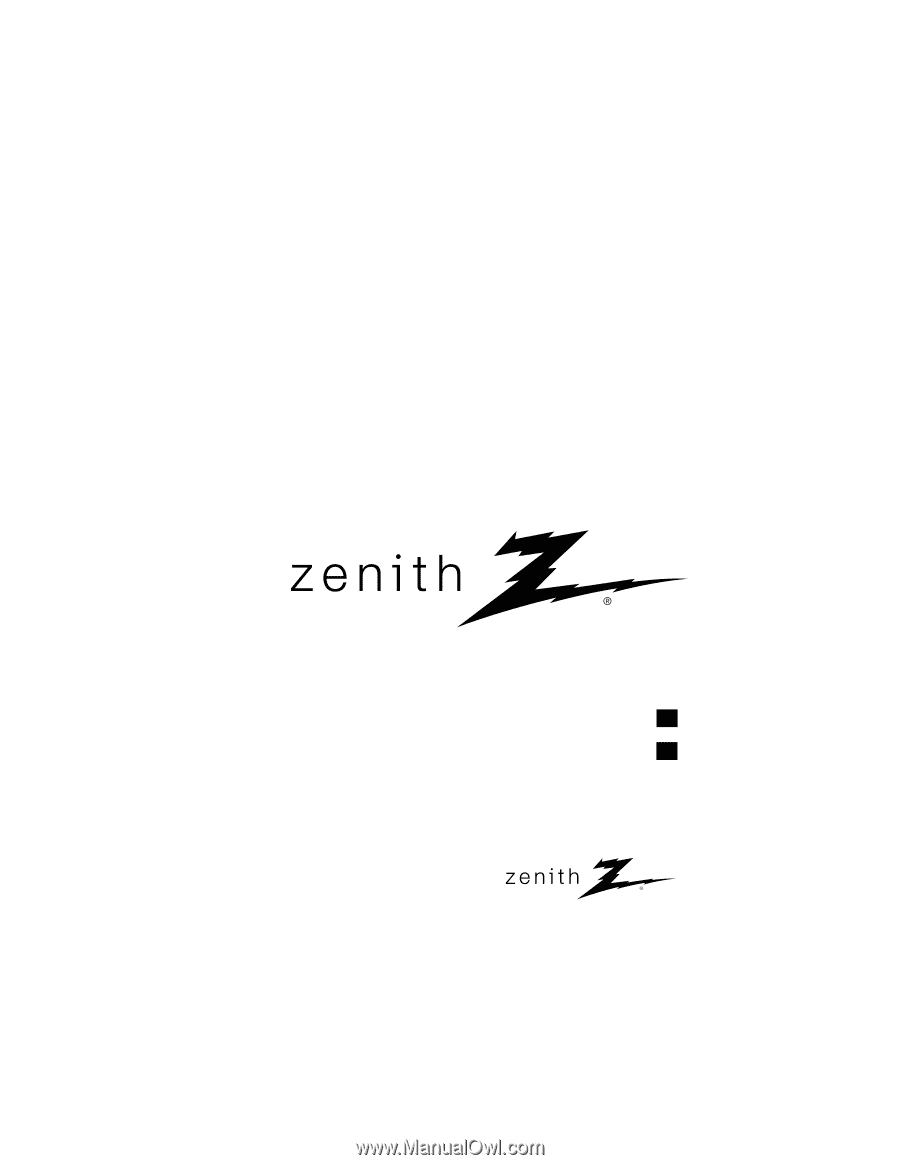
Installation Guide & Warranty
Model Number
| H20J55DT HealthView
TM
TV
© Copyright 2007, LG Electronics U.S.A., Inc.
Zenith and the lightning Z logo are registered
trademarks of Zenith Electronics Corporation
Table of Contents see page
Master TV Setup see page
5
7