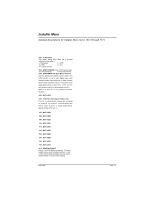LG H20J55DT Owner's Manual - Page 56
Troubleshooting
 |
View all LG H20J55DT manuals
Add to My Manuals
Save this manual to your list of manuals |
Page 56 highlights
Troubleshooting Some Quick and Easy Tips for Resolving Problems Installer Menu Settings and TV Problems Installer menu item settings dictate how the TV functions. If a feature is not available or a problem can not be solved, check the installer menu settings to assure feature and functional items are set to appropriate levels, etc. Symptom(s) Power No Power. Possible Cause(s) • AC Power Cord not connected or power outlet doesn't work. Remote Control Problems Remote doesn't work. • Wrong Bed setting. • TV software functioning. • Not aimed at remote sensor. • Remote too far from TV or IR path to TV obstructed. • Weak batteries. • Wrong battery polarity. • Too much light in room. Possible Solution(s) Page(s) Connect power cord. 17 Try a different power outlet. Local power failure? Select Bed 2 on remote, unless Bed 1 is used. 16 Wait until software function is complete. Point remote at TV Front Control Panel. 17 Move remote closer to TV or darken room. Remove obstructions. Replace batteries. 17 Check that "+" and "-" match in battery compartment. 17 Dim room light. Caption/Text Problems Picture has a big black box on it, but the sound is okay. • Caption/Text mode turned On. The CC (closed captions) option may be in Text 1, 2, 3, or 4 mode. Select Caption 1, or OFF in the Caption/Text menu. 26/27 No Closed Captions or Text. • Not available on program. Check local TV listings to see if available on broadcast. • Not provided by broadcaster. Relocate over-the-air antenna. (Even though CC indicated on OSD) Try a different channel with Closed Captions or Text. • Not turned On. Pick a Closed Caption or Text option and turn Captions On Captions appear when sound is muted. • CC on Mute selected. Set Captions option to Off. 26/27 Channel-Time Display for Analog/Digital Channels Problems Time on Analog-Digital OSDs is not the same. • Automatic selected for Time Zone on Clock menu. Select your local time zone in Time Zone menu to 25 match clock time on analog and digital Ch-Time OSDs. Note: Analog and digital time OSDs may be a few minutes off. e.g. Analog = 4:10 p.m. Digital = 4:13 p.m. Ch Preview Problems Ch preview menu does • Digital channel tuned in. not appear when Ch Preview on remote is pressed. Ch Preview only tunes in analog channels and Aux. 19 Page 56 206-4065