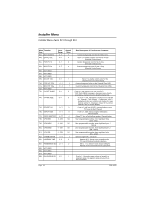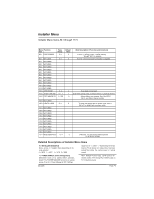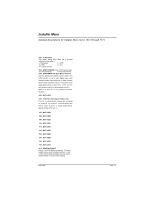LG H20J55DT Owner's Manual - Page 49
Detailed Descriptions for Installer Menu Items 60-I through 76-I
 |
View all LG H20J55DT manuals
Add to My Manuals
Save this manual to your list of manuals |
Page 49 highlights
Installer Menu Detailed Descriptions for Installer Menu Items 60-I through 76-I 60-I. EN VIDEO COL (Enable Video Menu Color) Set to 1 to enable custom color settings for the Video menu. Set to 0 to disable custom color settings for the Video menu. 61-I. FOR VIDEO M (Video Menu Foreground Color) 0 = Black 3 = Yellow 6 = Cyan 1 = Red 4 = Blue 7 = White 2 = Green 5 = Violet 62-I. BCK VIDEO COL (Video Menu Background Color) 0 = Black 3 = Yellow 6 = Cyan 1 = Red 4 = Blue 7 = White 2 = Green 5 = Violet 63-I. EN PTL COL (Enable V-Chip Menu) Set to 1 to enable custom color settings for the VChip menu. Set to 0 to disable custom color settings for the V-Chip menu. 64-I. FOR PTL M (V-Chip Menu Foreground Color) Set according to Color Chart. 0 = Black 3 = Yellow 6 = Cyan 1 = Red 4 = Blue 7 = White 2 = Green 5 = Violet 65-I. BCK PTL M (V-Chip Menu Background Color) Set according to Color Chart. 0 = Black 3 = Yellow 6 = Cyan 1 = Red 4 = Blue 7 = White 2 = Green 5 = Violet 66-I. NOT USED 67-I. NOT USED 68-I. NOT USED 69-I. EN CH-T COL (Enable CH-Time OSD Color) Set to 1 to enable custom color for the ChannelTime display. Set to 0 to disable custom color for the Channel-Time display. 70-I. FOR CH-T COL (Channel-Time Display Foreground Color) 0 = Black 3 = Yellow 6 = Cyan 1 = Red 4 = Blue 7 = White 2 = Green 5 = Violet Note: If foreground and background color are the same, menu background is transparent. 71-I. BCK CH-T COL (Channel-Time Display Background Color) 0 = Black 3 = Yellow 6 = Cyan 1 = Red 4 = Blue 7 = White 2 = Green 5 = Violet Note: If foreground and background color are the same, menu background is transparent. 72-I. NOT USED 73-I. CH NOT AVBLE (Channel Not Available) When set to 1 and channel override is set to 0, "NOT AVAILABLE" message is displayed when directly accessing a channel not in the favorite channel list. (Applies to NTSC Channels Only.) 74-I. CH-TIME SIZE If set to 1 and transparent background is selected for Channel-Time display, (foreground color = background color and custom color enabled) a large channel number is displayed instead of the normal Channel-Time display. 75-I. REVERT CH (Revert Channel) If set to 1 and loss of M.P.I. communication occurs, TV automatically tunes to the specified Start Channel. 76-I. DEFEAT XDS Set to 1 to disable XDS display. Set to 0 to enable XDS display. XDS data (provided at the discretion of the broadcaster), is available only on analog channels. After a channel change, wait 5 seconds then press ENTER to see XDS data, if available. 206-4065 Page 49