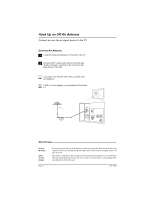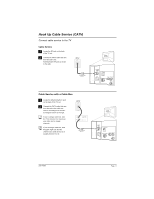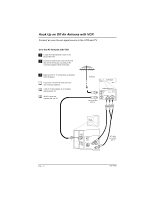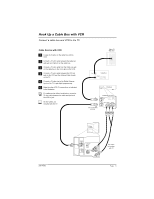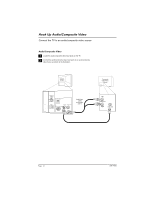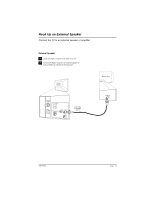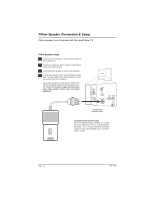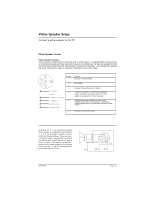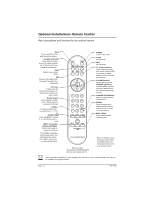LG H20J55DT Owner's Manual - Page 13
Hook Up an External Speaker
 |
View all LG H20J55DT manuals
Add to My Manuals
Save this manual to your list of manuals |
Page 13 highlights
Hook Up an External Speaker Connect the TV to an external speaker or amplifier External Speaker 1 Locate the Matrix Out jack on the back of the TV. 2 Connect the Matrix Out jack to an external speaker or audio amplifier as indicated in the illustration. Typical TV Back Antenna Cable TV SPEAKER M.P.I. VIDEO IN SPEAKER OUT PILLOW SPEAKER AUDIO IN Audio cable not included with TV Speaker Back Audio In 206-4065 Page 13

Page
13
206-4065
Audio cable
not included
with TV
Audio In
Speaker Back
Antenna
Cable
Typical
TV Back
M.P.I.
PILLOW SPEAKER
TV SPEAKER
VIDEO IN
SPEAKER OUT
AUDIO IN
Hook Up an External Speaker
Connect the TV to an external speaker or amplifier
1
2
External Speaker
Locate the Matrix Out jack on the back of the TV.
Connect the Matrix Out jack to an external speaker or
audio amplifier as indicated in the illustration.