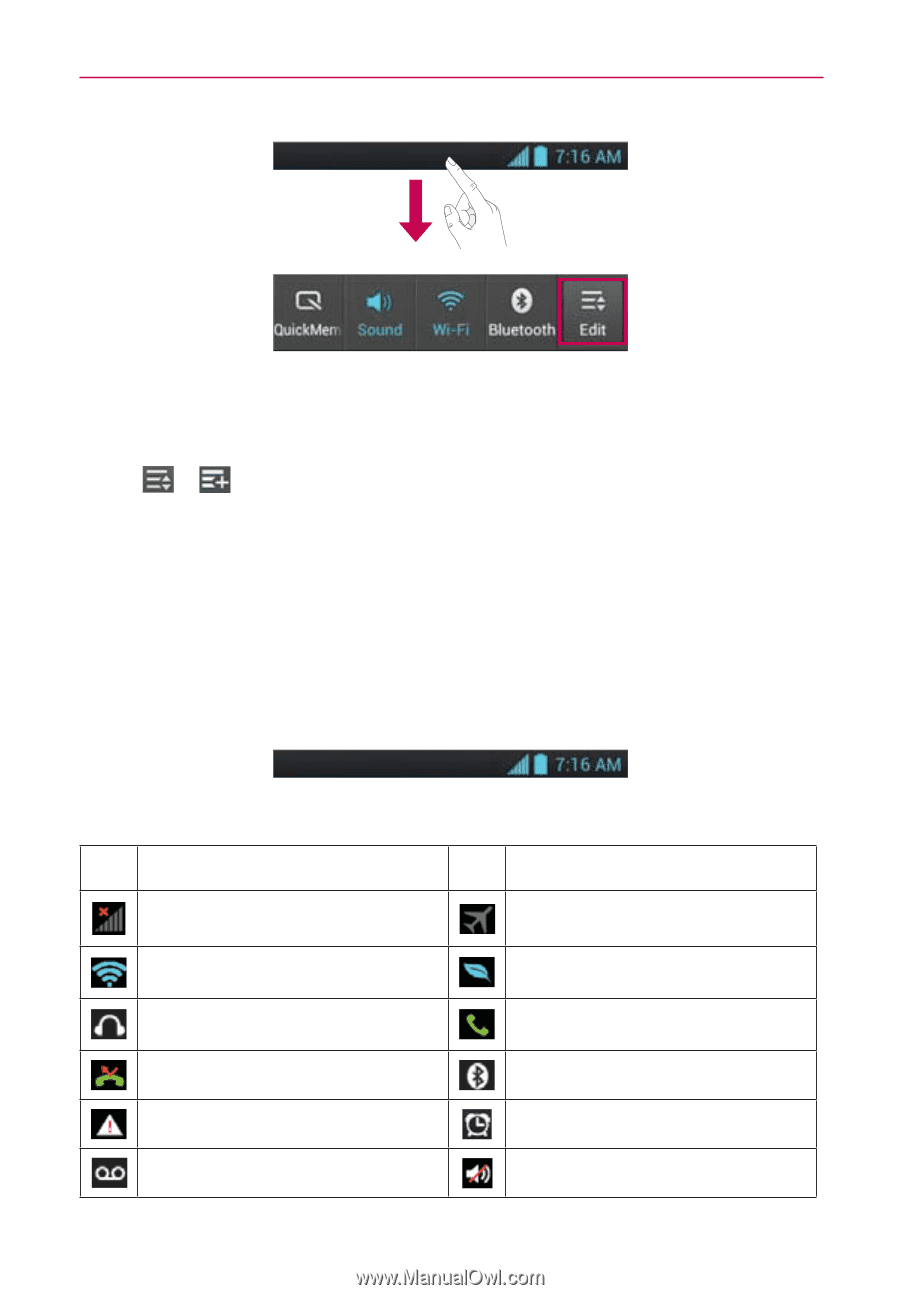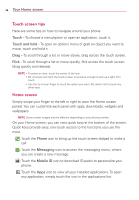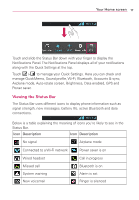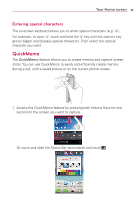LG LG730 Owners Manual - English - Page 17
Viewing the Status Bar
 |
View all LG LG730 manuals
Add to My Manuals
Save this manual to your list of manuals |
Page 17 highlights
Your Home screen 17 Touch and slide the Status Bar down with your finger to display the Notifications Panel. The Notifications Panel displays all of your notifications along with the Quick Settings at the top. Touch > to manage your Quick Settings. Here you can check and manage QuickMemo, Sound profile, Wi-Fi, Bluetooth, Accounts & sync, Airplane mode, Auto-rotate screen, Brightness, Data enabled, GPS and Power saver. Viewing the Status Bar The Status Bar uses different icons to display phone information such as signal strength, new messages, battery life, active Bluetooth and data connections. Below is a table explaining the meaning of icons you're likely to see in the Status Bar. Icon Description Icon Description No signal Airplane mode Connected to a Wi-Fi network Power saver is on Wired headset Call in progress Missed call Bluetooth is on System warning New voicemail Alarm is set Ringer is silenced