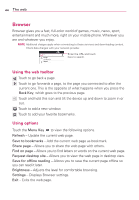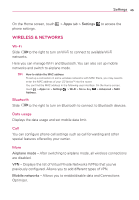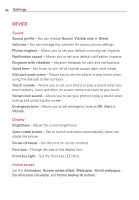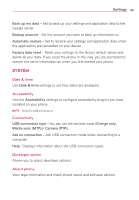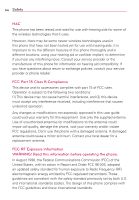LG LG730 Owners Manual - English - Page 49
SYSTEM, Date & time, Accessibility, Connectivity, Developer option, About phone
 |
View all LG LG730 manuals
Add to My Manuals
Save this manual to your list of manuals |
Page 49 highlights
Settings 49 Back up my data - Set to back up your settings and application data to the Google server. Backup account - Set the account you want to back up information to. Automatic restore - Set to restore your settings and application data when the applications are reinstalled on your device. Factory data reset - Reset your settings to the factory default values and delete all your data. If you reset the phone in this way, you are prompted to reenter the same information as when you first started your phone. SYSTEM Date & time Use Date & time settings to set how dates are displayed. Accessibility Use the Accessibility settings to configure accessibility plug-ins you have installed on your phone. NOTE Requires additional plug-ins. Connectivity USB connection type - You can set the desired mode (Charge only, Media sync (MTP)or Camera (PTP)). Ask on connection - Ask USB connection mode when connecting to a computer. Help - Displays information about the USB connection types. Developer option Allows you to select developer options. About phone View legal information and check phone status and software version.