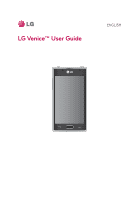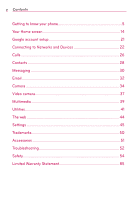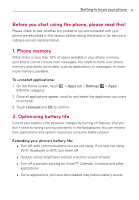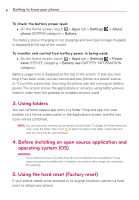LG LG730 Owners Manual - English - Page 2
Connecting to Networks and Devices, Your Home screen
 |
View all LG LG730 manuals
Add to My Manuals
Save this manual to your list of manuals |
Page 2 highlights
2 Contents Getting to know your phone 5 Your Home screen 14 Google account setup 21 Connecting to Networks and Devices 22 Calls ...26 Contacts 28 Messaging 30 Email ...32 Camera 34 Video camera 37 Multimedia 39 Utilities 41 The web 44 Settings 45 Trademarks 50 Accessories 51 Troubleshooting 52 Safety...54 Limited Warranty Statement 85
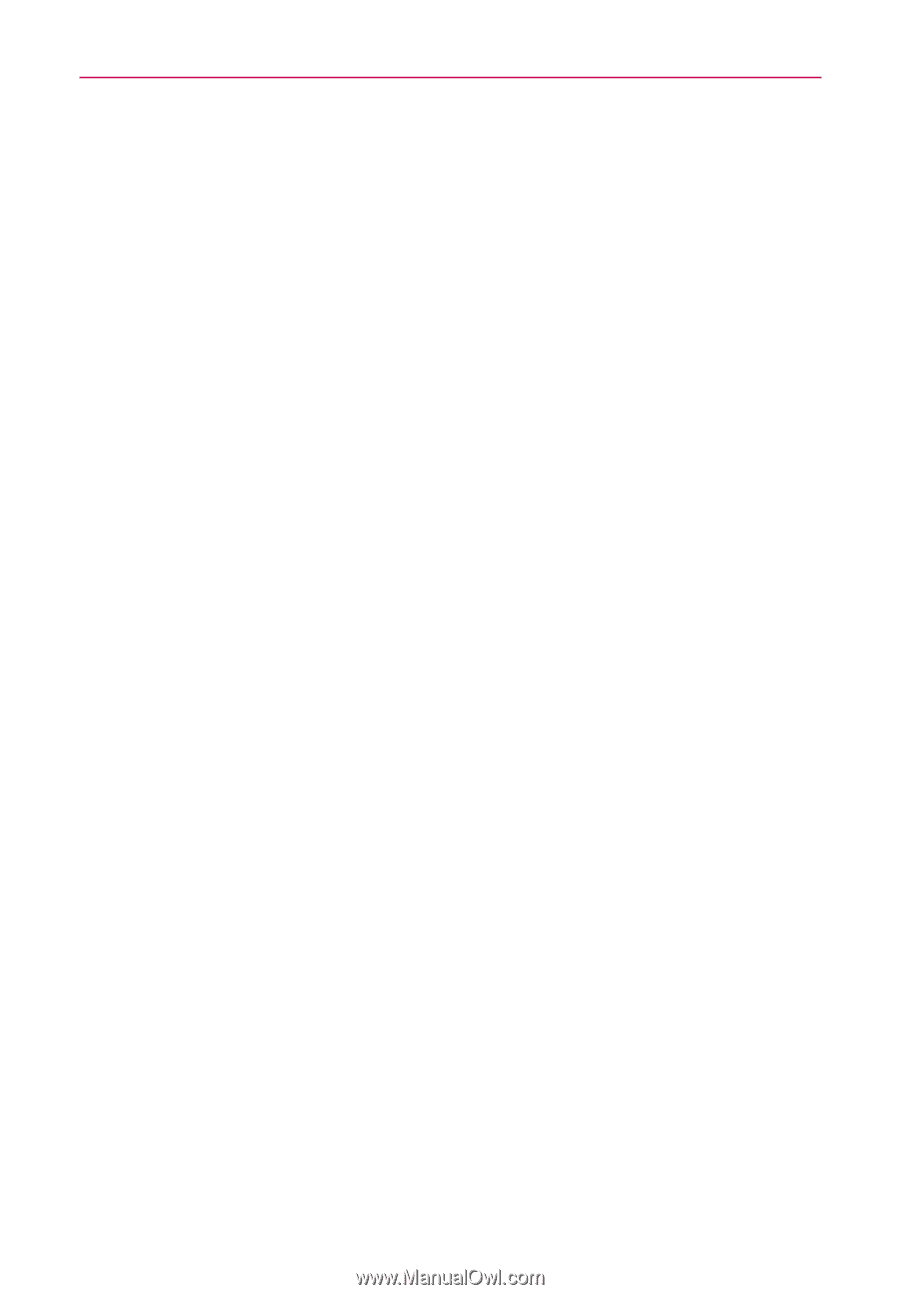
2
Contents
Getting to know your phone
..................................................................
5
Your Home screen
................................................................................
14
Google account setup
..........................................................................
21
Connecting to Networks and Devices
...............................................
22
Calls
......................................................................................................
26
Contacts
...............................................................................................
28
Messaging
............................................................................................
30
Email
.....................................................................................................
32
Camera
.................................................................................................
34
Video camera
........................................................................................
37
Multimedia
...........................................................................................
39
Utilities
...................................................................................................
41
The web
................................................................................................
44
Settings
................................................................................................
45
Trademarks
...........................................................................................
50
Accessories
...........................................................................................
51
Troubleshooting
...................................................................................
52
Safety
....................................................................................................
54
Limited Warranty Statement
..............................................................
85