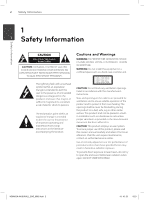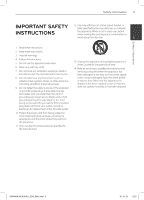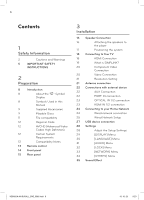LG LHB335 Owner's Manual
LG LHB335 Manual
 |
UPC - 719192577442
View all LG LHB335 manuals
Add to My Manuals
Save this manual to your list of manuals |
LG LHB335 manual content summary:
- LG LHB335 | Owner's Manual - Page 1
OWNER'S MANUAL Network Blu-ray Disc™ Home Theater System Please read this manual carefully before operating your set and retain it for future reference. MODEL LHB335 P/NO : MFL66306865 www.lgusa.com HB905SA-AH.BUSALL_ENG_6865.indd 1 10. 10. 20 9:22 - LG LHB335 | Owner's Manual - Page 2
or the manufacturer's instruction has been adhered to. CAUTION: This product employs a Laser System. To ensure proper use of this product, please read this owner's manual carefully and retain it for future reference. Shall the unit require maintenance, contact an authorized service center. Use of - LG LHB335 | Owner's Manual - Page 3
of this owner's manual to be certain. Do replacement part by an authorized service center. Protect the power cord local, free reimbursement systems batteries and accumulators help. CAUTION: Any changes or modifications not expressly approved by the party responsible for compliance could void the user - LG LHB335 | Owner's Manual - Page 4
BD-ROM Mark and BD+ are additionally used as content protection systems for BD format, which imposes certain restrictions including playback restrictions for BD connect your player directly to your TV, not to a VCR. Connecting to a VCR results in a distorted picture from copy-protected discs. • - LG LHB335 | Owner's Manual - Page 5
tripod, bracket, or table specified by the manufacturer, or sold with INSTRUCTIONS the apparatus. When a cart is used, use caution when moving the unused for long periods of time. 14. Refer all servicing to qualified service personnel. Servicing is required when the apparatus has been damaged in - LG LHB335 | Owner's Manual - Page 6
Manual 9 Supplied Accessories 9 Playable Discs 11 File compatibility 12 Regional Code 12 AVCHD (Advanced Video Codec High Definition) 12 Certain System Requirements 12 Compatibility Notes 13 Remote to your Home Network 24 Wired network connection 25 Wired Network Setup 27 - LG LHB335 | Owner's Manual - Page 7
Discs 83 Handling the Unit 6 Troubleshooting 84 General 1 85 Picture 85 Sound 86 Network 2 7 Appendix 87 Controlling a TV with the supplied 3 remote control 87 Setting up the remote to control your TV 88 Area Code List 89 Language code List 4 90 Network Software Update 90 Network - LG LHB335 | Owner's Manual - Page 8
during operation and indicates that the function explained in this owner's manual is not available on that specific media. Symbols Used in this Manual NOTE Indicates special notes and operating features. BD DVD AVCHD ACD MOVIE MUSIC PHOTO BD-ROM disc DVD-Video, DVD±R/RW in Video mode or VR mode - LG LHB335 | Owner's Manual - Page 9
Preparation 9 Supplied Accessories Playable Discs Video cable (1) Color-coded Speaker Cables (6) Remote control (1) Batteries (2) FM antenna (1) AM antenna (1) Blu-ray Disc - Discs such as movies that can be purchased or rented. - BD-R/RE discs that contain, Movie, Music or Photo files. DVD - LG LHB335 | Owner's Manual - Page 10
format option to [Mastered] in order to make the discs compatible with the LG players when formatting rewritable discs. When setting the option to Live System, you cannot use it on LG player. (Mastered/Live File System : Disc format system for windows Vista) HB905SA-AH.BUSALL_ENG_6865.indd 10 10 - LG LHB335 | Owner's Manual - Page 11
back HD movie files. • This player supports H.264/MPEG-4 AVC profile Main, High at Level 4.1. For a file with higher player. • The file name is ), SubViewer 1.0 (.sub), SubViewer 2.0 (.sub/.txt), TMPlayer (.txt), DVD Subtitle System (.txt) Playable Codec format: "DIVX3.xx", "DIVX4.xx", "DIVX5.xx", - LG LHB335 | Owner's Manual - Page 12
Code Certain System Requirements This unit has a regional code printed on the rear of the unit. This unit can play only BD-ROM or DVD discs discs use the "x.v.Color" experience compatibility problems, please format. contact an authorized Customer Service • This player can playback AVCHD discs - LG LHB335 | Owner's Manual - Page 13
Remote control 1 2 3 4 Battery Installation a c 1 (POWER): Switches the player ON or OFF. HOME: Displays or exits the [Home Menu]. Z OPEN/CLOSE: Opens and closes MUSIC ID: When connected the disc tray. to the network the sound level of desired speaker. SOUND EFFECT: Selects a sound effect - LG LHB335 | Owner's Manual - Page 14
Preparation 14 Preparation Front panel 1 2 2 3 4 5 6 78 a 1/\ (POWER) Button b Disc Tray c iPod Dock d Remote sensor e Display window f Volume control g PORT. IN h USB Port 9 i Operation buttons Z (OPEN/CLOSE) B/X (PLAY / PAUSE) x (STOP) ./> (SKIP) F (Function) Changes the input source or - LG LHB335 | Owner's Manual - Page 15
Rear panel Preparation 15 78 9 10 11 12 1 2 3 45 2 Preparation a AC Power cord Plug into the power source. b Speakers connectors c Cooling Fan d Antenna Connector e VIDEO OUT f AUX (L/R) INPUT 67 8 9 10 11 g COMPONENT VIDEO (Y PB PR) OUTPUT (PROGRESSIVE SCAN) h OPTICAL IN 1(TV) / 2 i - LG LHB335 | Owner's Manual - Page 16
player 1. Connect speaker wires to the main unit. Each speaker wire is color-coded. Use matching color wires for corresponding speakers. 2. Connect the speaker wire to the terminal on the speaker. Make sure the wire marked black duct: A hole for plentiful bass sound on speaker cabinet (enclosure). • - LG LHB335 | Owner's Manual - Page 17
The following illustration shows an example of positioning the system. Note that the illustrations in these instructions differ from the actual unit for explanation purposes. For the best possible surround sound, all the speakers other than the subwoofer should be placed at the same distance from - LG LHB335 | Owner's Manual - Page 18
connections described in this manual. • Please refer to the manuals of your TV, stereo system or other devices as necessary to make the best connections. • Make sure the player is connected directly to the TV. Tune the TV to the correct video input channel. • Do not connect your player via your VCR - LG LHB335 | Owner's Manual - Page 19
IN 1 jack to enjoy TV sound to your speaker system. • Not all HDCP-compatible HDMI or DVI devices will work with this player. - The picture will not be displayed properly with non-HDCP device. - This player does not playback and TV screen is changed to black screen. HB905SA-AH.BUSALL_ENG_6865.indd - LG LHB335 | Owner's Manual - Page 20
to the video in jack on the TV using a video cable. You can hear the sound through the system's speakers. Video Connection Player 3 Player Green Blue Red TV Yellow TV NOTE When you use COMPONENT VIDEO OUT connection, you can change the resolution for the output. (Refer to "Resolution - LG LHB335 | Owner's Manual - Page 21
player provides several output resolutions for HDMI OUT and COMPONENT VIDEO OUT jacks. You can change the resolution using [Setup] menu. 1. Press HOME the resolution you have set on the player, you can set resolution to 480p as follows: 1. Press Z to open the disc tray. 2. Press x for more than - LG LHB335 | Owner's Manual - Page 22
external device PORT. IN connection You can enjoy the sound of your portable audio player from the speakers of the system. AUX Connection You can enjoy the sound of your component with the analog audio output jacks from the speakers of the system. Connect the analog audio output jacks of 3 your - LG LHB335 | Owner's Manual - Page 23
system. Connect the optical output jack of your component into the OPTICAL IN 1/2 jacks on the unit. And then select the [OPTICAL] option by pressing RADIO&INPUT and ENTER ( ). Or press OPTICAL to select directly. You can enjoy the pictures and sound video outputs. • The player sends audio from the - LG LHB335 | Owner's Manual - Page 24
unit to a broadband home network, you have access to services such as software updates, Home Link, BD-LIVE interactivity and streaming services. Broadband Service WAN LAN 1 PC LAN 2 PC 3 LAN 3 Wired network connection Using a wired network provides the best performance, because the attached - LG LHB335 | Owner's Manual - Page 25
to your home network. NOTE If there is no DHCP server on the network and you want to set the IP address manually, select [Static] then set the [IP Address], [Subnet Mask], [Gateway] If there is a DHCP server on the local area network (LAN) via wired connection, this player will automatically - LG LHB335 | Owner's Manual - Page 26
ISP including, • Many network connection problems during set up can often be fixed by re-setting the without limitation, connection charges are your responsibility. router or modem. After connecting the • A 10 Base-T or 100 Base-TX LAN port is player to the home network, quickly power required - LG LHB335 | Owner's Manual - Page 27
4. Select the other mode. And withdraw the USB device carefully. USB Connection - 2 Installation When you connect the USB device on the HOME menu, the player plays a music file contained in the USB storage device automatically. If the USB storage device is containing various types of files, a menu - LG LHB335 | Owner's Manual - Page 28
. Adjust the Setup Settings You can change the settings of the player in the [Setup] menu. 1. Press HOME ( ). • The USB device can be used for the local storage for enjoying BD-LIVE discs with Internet. • This unit can support up to 4 partitions of the USB device. 3 • Do not extract the - LG LHB335 | Owner's Manual - Page 29
display information (EDID), 3 Installation automatically selects the resolution best suited to the connected TV. If the COMPONENT VIDEO OUT a 16:9 wide TV is connected. The 4:3 picture is displayed with an original 4:3 aspect ratio, with black bars appearing at the left and right sides. [1080i - LG LHB335 | Owner's Manual - Page 30
some picture manuals of your display device. [YCbCr] Select when connecting to a HDMI display device. [Other] Press ENTER ( ) to select another language. Use number buttons then ENTER ( ) to enter the corresponding 4-digit number according to the language code list on page 89. [Off ] (for Disc - LG LHB335 | Owner's Manual - Page 31
best possible sound picture and sound. If this happens you can compensate by setting a delay on the sound so that it effectively 'waits' for the picture TV channel you are on. If you change channel you sound. Set [DRC] to [On] for this effect. NOTE The DRC setting can be changed only when a disc - LG LHB335 | Owner's Manual - Page 32
any features in [LOCK] settings, you must enter the 4-digit security code you have created. If you have not entered a password yet, you are your password, you can clear it using the following steps: 1. Remove any disc that might be in the player. 2. Select [Lock] option in the [Setup] menu. 3. Use - LG LHB335 | Owner's Manual - Page 33
functions are prohibited for all BDLIVE contents without a certificate. If your home network environment is ready to connect the player, the player needs to [Prohibited] 3 be set the network connection for network Internet access is prohibited for all BD-LIVE communication. (See "Connecting - LG LHB335 | Owner's Manual - Page 34
user code of your player. [Deregister] Deactivate your player and display the deactivation code. NOTE If you reset the player to its original factory settings using [Factory Set] option, you have to set all the activation for the on-line services and network settings again. NOTE All the downloaded - LG LHB335 | Owner's Manual - Page 35
to MP3 files or [Natural]: You can enjoy comfortable and natural sound. other compressed music, you can enhance the sound. This mode is available only to 2 channel sources. [Bypass]: Software with multichannel surround audio signals is played according to the way it [Loudness]: Improves - LG LHB335 | Owner's Manual - Page 36
CD, BD-ROM and DVD-ROM discs, playback starts automatically. 3. Press HOME ( ). When you connect up to two devices, it appears as above. 6. Select a file using U/u/I/i, and press B (PLAY) or ENTER ( ) to play the file. NOTE • Playback functions described in this manual are not always available in - LG LHB335 | Owner's Manual - Page 37
Xx (Resume Stop)" appears on the screen briefly, press B (PLAY) to resume playback (from the scene point). If you press x (STOP) twice or unload the disc, "x"(Complete Stop) appears on the screen. The unit will clear the stopped point. NOTE • The resume point may be cleared when a button is pressed - LG LHB335 | Owner's Manual - Page 38
(Audio CD only) To return to normal playback, press CLEAR. This player can repeat a portion you have selected. 1. While playback, press REPEAT select a portion less than 3 seconds. • This function may not work on some disc or title. Marker Search BD DVD AVCHD MOVIE You can start playback from up to - LG LHB335 | Owner's Manual - Page 39
. • All marked points are cleared if the title is in complete stop (x) mode, the title is changed or 4 if you unload the disc. • If the total length of the title is less than 10 seconds, this function is not available. Operation Using the search menu BD DVD AVCHD - LG LHB335 | Owner's Manual - Page 40
or [Photo] menu, you can change the content list view. Method 1 Press red (R) colored button repeatedly. Viewing content information MOVIE The player can display the content information. 1. Select a file using U/u/I/i. 2. Press INFO/DISPLAY ( ) to display the option menu. 3. Select the [Information - LG LHB335 | Owner's Manual - Page 41
Home Link] content depending on the file type and ability of the DLNA server. a • This unit does not memorize settings of a disc channel. e Subtitle - Selected subtitle f Angle - Selected angle/total number of angles g TV Aspect Ratio - Selected a TV aspect Ratio h Picture Mode - Selected picture - LG LHB335 | Owner's Manual - Page 42
or audio channel. • To use the [Movie Information] option, the player must support. NOTE • Some discs allow you to change audio selections only via the disc menu. If this is the case, press TITLE/POPUP or DISC MENU button and choose the appropriate audio from the selections on the disc menu. • LG - LG LHB335 | Owner's Manual - Page 43
[User setting] option, and press ENTER ( ). 2. Use U/u to select the [TV Aspect Ratio] option. 3. Use I/i to select desired option. 4. Press RETURN (O) to exit the On-Screen display. 4. Use U/u/I/i to adjust the [Picture Mode] options. Select [Default] option then press ENTER ( ) to reset the - LG LHB335 | Owner's Manual - Page 44
, refer to the instructions in the disc. CAUTION In addition to the BONUSVIEW function, BD- Video supporting BD-LIVE (BD-ROM version Do not extract the connected USB device while 2 Profile 2) that has a network extension content is being downloaded or a Blu-ray disc is function allows you - LG LHB335 | Owner's Manual - Page 45
pages 36-43. • Unfinalized DVD VR format discs may not be played in this player. • Some DVD-VR disc are made with CPRM data by DVD recorder. This unit cannot support these kinds of discs. What is CPRM? CPRM is a copy protection system (with scramble system) only allowing the recording of 'copy once - LG LHB335 | Owner's Manual - Page 46
I/i to select desired code option. 4 Press ENTER ( ) again to deselect the subtitle file. Selected subtitle file will be displayed when you play the movie file. NOTE • If you press x (STOP) while playback, the subtitle selection is cancelled. • This function may not work in the [Home Link] feature - LG LHB335 | Owner's Manual - Page 47
Operation 47 Viewing a photo To play a slide show Press B (PLAY) to start slide show. You can view photo files using this player. 1. Press HOME ( ). To stop a slide show Press x (STOP) while slide show. To pause a slide show Press X (PAUSE) while slide show. Press B (PLAY) to re-start the slide - LG LHB335 | Owner's Manual - Page 48
between photos in a slide show. h Speed - Use I/i to select a delaying speed between photos in a slide show. 2. Select [Photo] or [Home Link] using I/i, and press ENTER ( ). 3. Select the [Disc] or [USB] option using I/i, and press ENTER ( ). Selecting a server or a share folder is needed for - LG LHB335 | Owner's Manual - Page 49
player can play Audio CDs and music files Photo location Available Device Disc Disc, USB USB Disc, USB Share Folder on CIFS your PC (CIFS) DLNA server DLNA When selecting music from [Home Link], folder selection is not available. Only file selection is available on the [Home link]. 9. Use i - LG LHB335 | Owner's Manual - Page 50
on the disc tray. If you want to create a new folder, use U/u/ Press Z (OPEN/CLOSE) to close the disc tray. ) to start Audio CD recording. Press z REC button on the remote control. You can record all musics in the audio CD. If you Do not turn off this player or extract the connected USB storage device during - LG LHB335 | Owner's Manual - Page 51
, broadcasts and sound recordings, may be displayed on the list. • The player must be connected to the broadband internet for NetCast on-line content. screen. • LG is a license of Gracenote® technology and Audio CDs that users made for their only private purposes cannot be supported in this feature - LG LHB335 | Owner's Manual - Page 52
52 Operation Playing the iPod You can enjoy the sound with your iPod. For details about iPod, refer to the iPod's User Guide. When you connect the iPod on the HOME menu, the player plays a music automatically. Or a menu for the file type selection will appear. Preparation • To view iPod's Videos - LG LHB335 | Owner's Manual - Page 53
error message "CHECK IPOD" or "Connected iPod model is not supported." appears when: - your iPod is not available for the function to be operated. • An error message "CHECK IPOD" or "Please update you need an adapter, consult your problem with your iPod, please visit www.apple.com/support/ipod. HB905SA-AH.BUSALL_ENG_6865 - LG LHB335 | Owner's Manual - Page 54
until TUNER (FM/AM) appears in the display window. The last received station is tuned in. Press B (blue) (MONO/STEREO) colored button on the remote control. This will change the tuner from stereo to mono and usually improve the reception. 2. Press and hold TUNING (-/+) for about two seconds until - LG LHB335 | Owner's Manual - Page 55
Entertainment Access feature. 1. Check the network connection and settings (pages 24-26). You can instantly watch movies (very few new releases) & TV episodes from Netflix streamed over the internet to your TV via your LG Blu-ray disc player. 2. Press HOME ( ). 3. Select the [NetCast] using - LG LHB335 | Owner's Manual - Page 56
player's 4 remote to browse your instant Queue and to select and watch titles on your TV. For questions regarding the Netflix service please visit: www.netflix.com/help details on software updates, see page 90. • You can deactivate streaming from Netflix to your player using [Deactivate Netflix - LG LHB335 | Owner's Manual - Page 57
Service Provider (ISP) determines your broadband speed. We recommend a minimum connection speed of 1.5 Mbps. For the best quality picture, a connection speed of 4.0 Mbps is required. Sometimes your broadband speed varies based on your ISP's network conditions. Contact your ISP if you have problems - LG LHB335 | Owner's Manual - Page 58
the internet to your TV via your LG Blu-ray disc player. 5. If you are not a member support or call 1-888-554-VUDU(8838) NOTE • You can deactivate streaming from Vudu to your player using [Deactivate Vudu] option on the setup menu (see page 33). • If a newer software is needed, a software update - LG LHB335 | Owner's Manual - Page 59
- Displays newly available movies to buy or upcoming movies. New Trailers customer service to have your passcode reset. Once your passcode is reset, you picture. The Adjust Overscan screen will provide you with instructions you have opted to receive the AVN channel at http://my.vudu.com, you can - LG LHB335 | Owner's Manual - Page 60
player, you are ready to buy or rent movies & TV episodes. You can then use your player's remote to browse, search and watch directly on your TV. 1. Select a video you want to buy which quality level (HDX, HD or SD) best suits your available network bandwidth prior to renting a movie. • If there - LG LHB335 | Owner's Manual - Page 61
level (HDX, HD or SD) best suits your available network bandwidth. Video Quality SD (480p) Internet Bandwidth 1Mbps to 2.25Mbps You can browse, search and watch movies & TV episodes from CinemaNow streamed over the internet to your TV via your LG Blu-ray disc player. HD (720p) 2.25Mbps to - LG LHB335 | Owner's Manual - Page 62
can deactivate streaming from the CinemaNow service on your player using [De-activate] option on the [settings] menu item. • User must log in CinemaNow web site to activate your player. To watch the stream video, you should browse and buy titles at the player. Wish List - Displays the movies & TV - LG LHB335 | Owner's Manual - Page 63
After activating your player, you are ready to buy or rent movies & TV episodes. You can then use your player's remote to browse, search episode, and then select [Buy] to purchase each episode. 4. Select [Place order] to confirm your purchase. Any gift code balance you have previously redeemed - LG LHB335 | Owner's Manual - Page 64
code, you can redeem it by selecting the [Redeem Gift Code] buy and watch on the CinemaNow service on the LG player best playback condition, a connection speed of 4.0 Mbps is required. Sometimes your broadband speed varies based on your ISP's network conditions. Contact your ISP if you have problems - LG LHB335 | Owner's Manual - Page 65
LG Blu-ray disc player. Activating your player You must activate your player before watching MLB games on the player. 1. To activate your player code, and click [Activate] icon. After you activate your player, LG Follow the instructions to become a MLB.TV® or MLB.TV® Premium subscriber. service - LG LHB335 | Owner's Manual - Page 66
demand MLB® games. Use your player's remote to browse, search and watch your ISP's network conditions. Contact your ISP if you have problems maintaining a fast Yellow (Y) colored button Use U/u to select a broadcast between the national, home and away. And then press ENTER ( ) or B to play games. - LG LHB335 | Owner's Manual - Page 67
You can browse, search and watch YouTubeTM videos over the internet to your TV via your LG Blu-ray disc player. Featured - The featured videos list will be displayed. Recent Videos - The most recently updated videos list will be displayed. Watch YouTubeTM videos on your TV Most Viewed - The most - LG LHB335 | Owner's Manual - Page 68
confirm your selection. • The videos list searched from the player may differ with the list searched from a web browser speed of 1.5 Mbps. For the best playback condition, a connection speed of on your ISP's network conditions. Contact your ISP if you have problems position. maintaining a - LG LHB335 | Owner's Manual - Page 69
Inserts a space at the cursor displayed. 4 Operation position. 2. When you finish entering the search words, m/M Change the character set of the remote control (#+-=&, select [OK] and press ENTER ( ) to display the related video list. 123, ABC or abc) NOTE The keypad mode is available - LG LHB335 | Owner's Manual - Page 70
stations, streamed over the internet, from Pandora via your LG Blu-ray Disc player. 2. Use U/u/I/i to select a character then press see an activation code. Note the activation code and web site address. Select the [X] symbol and press ENTER ( ) to delete the stored user name. Operation HB905SA - LG LHB335 | Owner's Manual - Page 71
the Pandora registration process with the activation code you have noted at step 3. 6. On your player, press ENTER ( ) to complete the service please visit: http://www.pandora.com/help or e-mail: [email protected] Your station list appears on the screen. Adding multiple Pandora user - LG LHB335 | Owner's Manual - Page 72
72 Operation Creating a Pandora station You can create stations by entering your favorite artist or song. After entering, Pandora offers you a radio station featuring that music and more like it. 1. On the [Station List] menu press red (R) colored button. Virtual keyboard screen appears on the - LG LHB335 | Owner's Manual - Page 73
similar. Signing in You must sign in before enjoying the service. 1. Use U/u to select the option from the menu a free trial on the web site, http://www.napster.com/lg Select the "Sign Up for a Free Trial". NOTE • Pandora the network conditions. Follow the instructions to become a member. HB905SA-AH.BUSALL_ENG_6865.indd - LG LHB335 | Owner's Manual - Page 74
press ENTER ( ). Fill up the username and the password. Sign In/ Out - Sign out resets your sign-in history. For questions regarding the service please visit: www.napster.com/support 3. When you finish entering the user name and the password, select [OK] and press ENTER ( ) to sign in. About the - LG LHB335 | Owner's Manual - Page 75
full screen, press INFO/DISPLAY ( ) to display the option menu. 2. Select an option using U/u. View PicasaTM Web Albums on your TV 1. On the player, select the [PicasaTM Web Albums] option in the [NetCast] menu a using I/i, and press ENTER ( ). b Featured photos are appeared on the c screen - LG LHB335 | Owner's Manual - Page 76
of your friend's public photos directly. 1. Select the [NetCast Friends] on the PicasaTM Web Albums menu using U/u/I/i, and press ENTER ( ). Operation Home - The featured photo list will be displayed. NetCast Friends - List of your friends will be 4 displayed. Search - Enter a search word to - LG LHB335 | Owner's Manual - Page 77
( ) to display the search result. NOTE The search result from the player may differ with the result searched from a web browser on PC. Signing the [X] symbol and press ENTER ( ) to delete the stored user name. Operation 2. Enter your user name using the virtual keyboard, and press ENTER ( ) while - LG LHB335 | Owner's Manual - Page 78
correct. • The weather information may be displayed in English, if your own language is not available on the AccuWeather service. • The background image on the NetCast home indicates the weather of your favorite city in the AccuWeather feature. 4. Select a, country using U/u/I/i, and press ENTER - LG LHB335 | Owner's Manual - Page 79
Adding more cities 1. Use I/i to select [Favorite City List] on the AccuWeather menu, and press ENTER ( ). 2. Press ENTER ( ) while [Add City to Favorite City List] is selected. 3. Select a region, country and city using U/u/I/i and ENTER ( ). 4. Repeats step 2-3 to add up to 5 cities. Select the - LG LHB335 | Owner's Manual - Page 80
TV platform 3 bringing the best of web videos, directly to your TV. ABOUT DIVX TV: DivX TV™ allows you to enjoy The launch screen has several menu selections. free, high-quality Internet videos and popular 1 A user can select the available services shows across multiple categories including - LG LHB335 | Owner's Manual - Page 81
through the general navigator. The Search feature will also help the user to save searches in order to search without retyping their user presses the TITLE/POPUP on a highlighted channel, an option menu appears on the screen. User can set parental control or favorite channel for highligted channel - LG LHB335 | Owner's Manual - Page 82
number by using the number keys on the remote. System - Performs system related tasks. About - Be shown information about DivX TV™. System Reset - By entering this feature to reset settings to its factory default value. On this service menu, user can access and change product settings. Use I/i to - LG LHB335 | Owner's Manual - Page 83
as it was originally packed at the factory. Never stick paper or tape on the disc. Storing Discs Keeping the exterior surfaces clean • Do not lens and disc drive parts are dirty or worn, the picture quality could be diminished. For details, please contact your nearest authorized service center. - LG LHB335 | Owner's Manual - Page 84
The unit does not start playback. • Insert a playable disc. (Check the disc type, color system, and regional code.) • Place the disc with the playback side down. • Place the disc on the disc tray correctly inside the guide. • Clean the disc. • Cancel the rating function or change the rating level - LG LHB335 | Owner's Manual - Page 85
TV accepts. • The player's HDMI OUT jack is connected to a DVI device that does not support copyright protection. • You are playing a disc recorded in a color system that is different from your TV. • Set the resolution which your TV accepts. Sound There is no sound or the sound is distorted. • The - LG LHB335 | Owner's Manual - Page 86
Support You can update the Player using the latest software to enhance the products operation and/ or add new features. To obtain the latest software for this player (if updates have been made), please visit http://lgservice.com or contact LG Electronics customer care center. Troubleshooting - LG LHB335 | Owner's Manual - Page 87
or down through memorized channels. NOTE Depending on the code for your TV with the numerical buttons (see the table below). Manufacturer Code Number LG code. When 7 you replace the batteries of the remote, the code number you have set may be reset to the default setting. Set the appropriate code - LG LHB335 | Owner's Manual - Page 88
88 Appendix Area Code List Choose an area code from this list. Area Code Area Code Area Code Area Code Afghanistan AF Fiji FJ Monaco MC Singapore SG Argentina AR Finland FI Mongolia MN Slovak Republic SK Australia AU France FR Morocco MA Slovenia SI - LG LHB335 | Owner's Manual - Page 89
Use this list to input your desired language for the following initial settings: [Disc Audio], [Disc Subtitle] and [Disc Menu]. Language Code Language Code Language Code Language Code Afar 6565 French 7082 Lithuanian 7684 Sindhi 8368 Afrikaans 6570 Frisian 7089 Macedonian 7775 Singhalese - LG LHB335 | Owner's Manual - Page 90
may be made available to units that are connected to a broadband home network. If there is new software available and the unit is connected to a broadband home network, the player will inform you about the update as follows. Option 1: 1. The update menu will appear on the screen when you turn on the - LG LHB335 | Owner's Manual - Page 91
back on. The system now operates with the new version. NOTE 5. Select [OK] to download the update. (Selecting [Cancel] will end the update.) 6. The player starts downloading the newest update from the server. (Downloading will takes several minutes depending on your home network condition) The - LG LHB335 | Owner's Manual - Page 92
resolution of HDMI OUT will change to 480p. • If you select a resolution manually and then connect the HDMI jack to TV and your TV be automatically set based on the native video frame rate of the content on the BD-ROM disc. does not accept it, the resolution setting is set to [Auto]. COMPONENT - LG LHB335 | Owner's Manual - Page 93
Trademarks and Licenses Appendix 93 "Blu-ray Disc" is a trademark. "BD-LIVE" logo is a trademark of Blu-ray Disc Association. "BONUSVIEW" is trademark of Blu-ray Disc Association. HDMI, the HDMI logo and High-Definition Multimedia Interface are trademarks or registered trademarks of HDMI - LG LHB335 | Owner's Manual - Page 94
is copyright © Gracenote or its providers. Energy Saving (Extremely Low Power Consumption) On the LG products, an innovative power consumption system in stand-by mode is built. It consumes less than 0.09 watts in that mode. Therefore, the small amounts of electricity are consumed even though the - LG LHB335 | Owner's Manual - Page 95
Tuning Range: 520 to 1,710 kHz Amplifier • Power output (4 Ω/ PEAK) Total 1100 W Front 180 W x 2 Center 180 W Rear 180 W x 2 Sub-Woofer (Passive) System • Laser: Semiconductor laser Wavelength: 405 nm / 650 nm Appendix • Signal system: Standard NTSC color TV system • Frequency - LG LHB335 | Owner's Manual - Page 96
96 Appendix Speakers • Front speaker (Left/ Right) Type: 2 Way 2 speaker Impedance Rated: 4 Ω Input Power: 180 W Max. Input power: 360 W Net Dimensions 100 x 186 x 97mm (W x H x D): (3.9 x 7.3 x 3.8 inches) Net Weight: 0.5 kg (1.1 lbs) • Rear speaker (Left/ Right) Type: 1 Way 1 - LG LHB335 | Owner's Manual - Page 97
SUSPENSION OF ANY NETWORK SERVICE. LG shall be neither responsible nor liable for customer service related to the Network Services. Any question or request should be made directly to the respective Network Service providers. "Network Service(s)" means the third party services accessible through this - LG LHB335 | Owner's Manual - Page 98
Intel LGPL LIBRARIES: uClibc, DirectFB, blowfish, cairo, Corporation ffmpeg, iconv, libusb, mpg123 • strace : gSOAP Public License 1.3 LIBRARY: gsoap LG El ectronics offers to provide source code to you on CD-ROM for a charge covering the cost of performing such distribution, such as the cost - LG LHB335 | Owner's Manual - Page 99
User License Agreement This application or device contains software from Gracenote, Inc. of Emeryville, California ("Gracenote"). The software from Gracenote (the "Gracenote Software") enables this application to perform disc and is free to discontinue its services at any time. GRACENOTE DISCLAIMS - LG LHB335 | Owner's Manual - Page 100
warranty period HOW SERVICE IS HANDLED: Call 1-800-243-0000 for instructions on getting the defective problems that result from shipping, installation, adjustment of user controls, calibration, maintenance or failure to maintain, or separate system components; and • Damages or operating problems - LG LHB335 | Owner's Manual - Page 101
HB905SA-AH.BUSALL_ENG_6865.indd 101 10. 10. 20 9:23 - LG LHB335 | Owner's Manual - Page 102
HB905SA-AH.BUSALL_ENG_6865.indd 102 10. 10. 20 9:23 - LG LHB335 | Owner's Manual - Page 103
HB905SA-AH.BUSALL_ENG_6865.indd 103 10. 10. 20 9:23 - LG LHB335 | Owner's Manual - Page 104
LG Customer Information Center 1-800-243-0000 USA, Consumer 1-888-865-3026 USA, Commercial Register your product Online! www.lg.com Printed in Indonesia HB905SA-AH.BUSALL_ENG_6865.indd 104 10. 10. 20 9:23
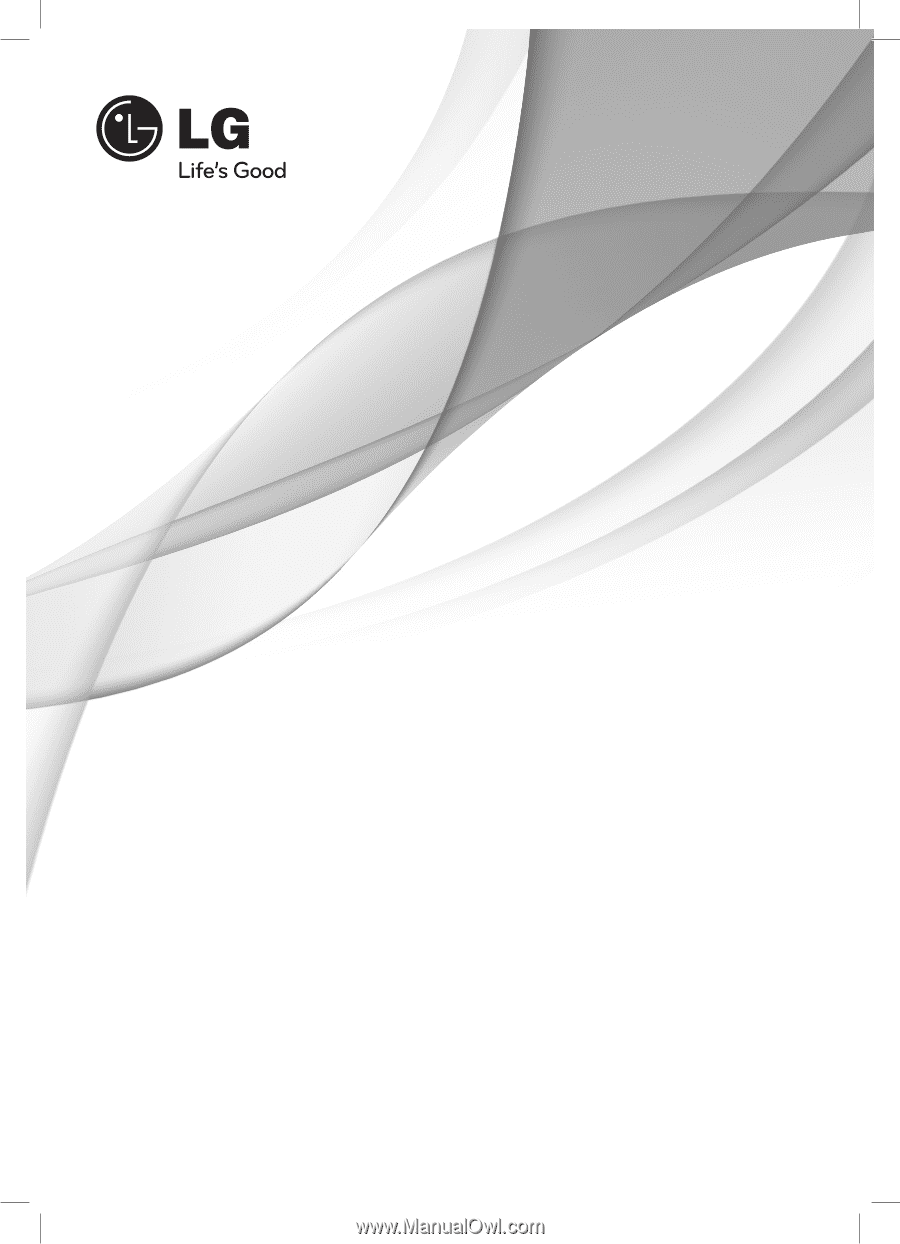
OWNER’S MANUAL
Network Blu-ray Disc™
Home Theater System
MODEL
LHB335
P/NO : MFL66306865
www.lgusa.com
Please read this manual carefully before operating
your set and retain it for future reference.
HB905SA-AH.BUSALL_ENG_6865.indd 1
HB905SA-AH.BUSALL_ENG_6865.indd
1
10. 10. 20
9:22
10. 10. 20
9:22