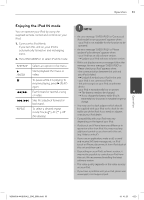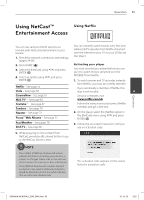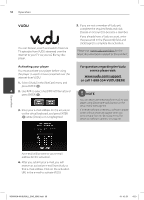LG LHB335 Owner's Manual - Page 58
or call 1-888-554-VUDU8838 - blu ray player
 |
UPC - 719192577442
View all LG LHB335 manuals
Add to My Manuals
Save this manual to your list of manuals |
Page 58 highlights
58 Operation VUDU You can browse, search and watch movies & TV episodes from VUDU streamed over the internet to your TV via your LG Blu-ray disc player. 5. If you are not a member of Vudu yet, complete the required fields and click [Create an Account] to become a member. If you already have a Vudu account, enter the password in the [Password] field, and click [login] to complete the activation. Please visit www.vudu.com/docs for the latest documentation related to this product. Activating your player You must activate your player before using the player to watch movies streamed over the internet from VUDU. 1. Select [Vudu] in the [NetCast] menu and press ENTER ( ). 4 2. Use I/i to select the [FREE HD Rental] and press ENTER ( ). 3. Enter your e-mail address for the activation on the virtual keyboard, and press ENTER ( ) while [Done] icon is highlighted. For questions regarding the Vudu service please visit: www.vudu.com/support or call 1-888-554-VUDU(8838) NOTE • You can deactivate streaming from Vudu to your player using [Deactivate Vudu] option on the setup menu (see page 33). • If a newer software is needed, a software update screen will automatically appear when you select [Vudu] from the [NetCast] menu. For details on software updates, see page 90. Operation An e-mail will be sent to your e-mail address for the activation. 4. After you submit your e-mail, you will receive an activation e-mail from Vudu to that e-mail address. Click on the activation URL in the e-mail to activate VUDU. HB905SA-AH.BUSALL_ENG_6865.indd 58 10. 10. 20 9:23