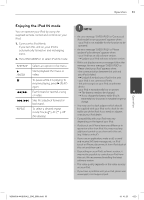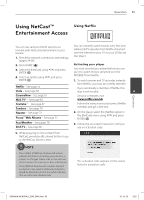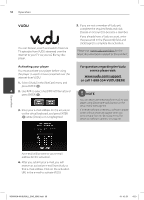LG LHB335 Owner's Manual - Page 56
or call 1-866-579-7113 - remote codes
 |
UPC - 719192577442
View all LG LHB335 manuals
Add to My Manuals
Save this manual to your list of manuals |
Page 56 highlights
56 Operation 4. On your computer, visit: www.netflix.com/activate Filling your instant Queue from the Netflix web site Add and manage the movies & TV episodes in your instant Queue from the Netflix web site. Your instant Queue also appears on your TV via your player, so your selections are available to watch anytime. 1. On your computer, visit: www.netflix.com You need to log into your account. You need to log into your account. 2. Click [Watch Instantly] tab. 5. Enter the activation code, and click [Activate] icon. After you activate your player, you're ready to add movies & TV episodes to your instant Queue. You can then use your player's 4 remote to browse your instant Queue and to select and watch titles on your TV. For questions regarding the Netflix service please visit: www.netflix.com/help or call 1-866-579-7113 3. Find a movie or TV episode you want to watch, and mouse over the [Play] icon to reveal additional option. 4. Click [Add to Instant Queue] to add to your Queue. NOTE • If a newer software is needed, a software update screen will automatically appear when you select [Netflix] from NetCast menu. For details on software updates, see page 90. • You can deactivate streaming from Netflix to your player using [Deactivate Netflix] option on the setup menu (page 33). 5. Repeat step 4 to add more movies & TV episodes to your instant Queue. Operation HB905SA-AH.BUSALL_ENG_6865.indd 56 10. 10. 20 9:23