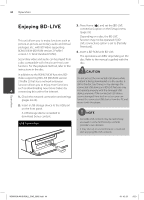LG LHB335 Owner's Manual - Page 47
Viewing a photo
 |
UPC - 719192577442
View all LG LHB335 manuals
Add to My Manuals
Save this manual to your list of manuals |
Page 47 highlights
Operation 47 Viewing a photo To play a slide show Press B (PLAY) to start slide show. You can view photo files using this player. 1. Press HOME ( ). To stop a slide show Press x (STOP) while slide show. To pause a slide show Press X (PAUSE) while slide show. Press B (PLAY) to re-start the slide show. To skip to the next/previous photo While viewing a photo in full screen, press I or 2. Select [Photo] using I/i, and press ENTER i to go to the previous or next photo. ( ). 3. Select the device using I/i, and press NOTE ENTER ( ). • The file requirements are described on page 11. 4 • You can use various playback functions. Refer to pages 36-43. Operation When you connect up to two devices, it appears as above. 4. Select a file using U/u/I/i, and press ENTER ( ) to view the photo. HB905SA-AH.BUSALL_ENG_6865.indd 47 10. 10. 20 9:23