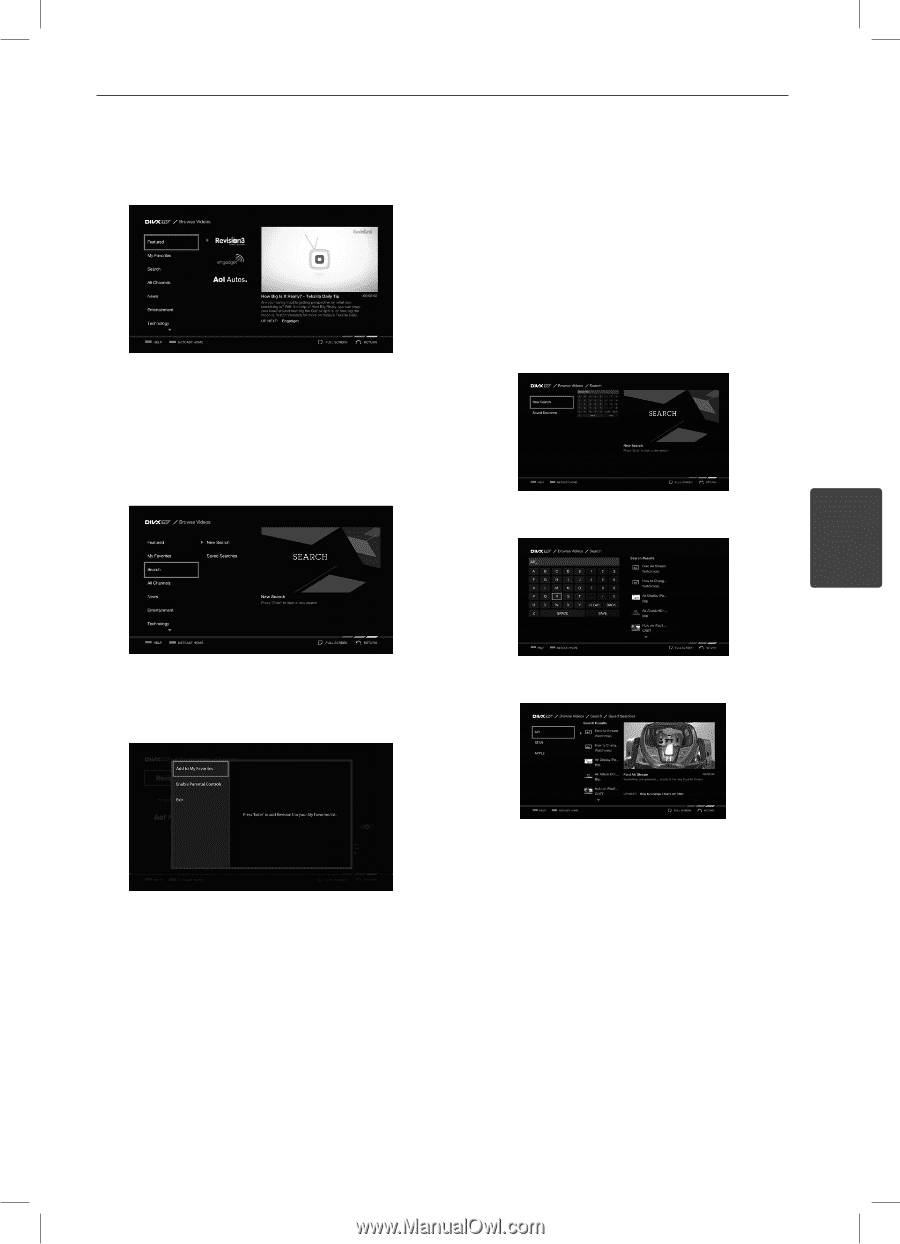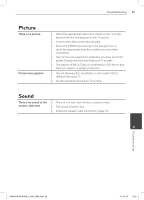LG LHB335 Owner's Manual - Page 81
Browse VIDEOS: Navigation Flow and, Behaviors, Browse VIDEOS: Search
 |
UPC - 719192577442
View all LG LHB335 manuals
Add to My Manuals
Save this manual to your list of manuals |
Page 81 highlights
Operation 81 Browse VIDEOS: Navigation Flow and Behaviors Within the Browse Videos, I/i will move the user through a hierarchy of site-based navigation. The top level of the hierarchy will always be a menu made up of super groups containing various groupings of different types of sites. Browse VIDEOS: Search Within the Search feature, a user can perform cross site searches into specific groupings of high-interest content through a keyboard, without browsing through the general navigator. The Search feature will also help the user to save searches in order to search without retyping their query each time. Top Level of Search 4 Operation Search will also be accessible at this level of the hierarchy allowing users to search through all available sites provided in the product. New Search - Letters When user presses the TITLE/POPUP on a highlighted channel, an option menu appears on the screen. User can set parental control or favorite channel for highligted channel. Saved Search Results HB905SA-AH.BUSALL_ENG_6865.indd 81 10. 10. 20 9:23