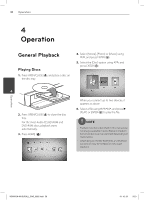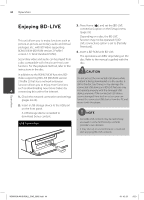LG LHB335 Owner's Manual - Page 40
Changing content list view, Viewing content information
 |
UPC - 719192577442
View all LG LHB335 manuals
Add to My Manuals
Save this manual to your list of manuals |
Page 40 highlights
40 Operation Changing content list view MOVIE MUSIC PHOTO On the [Movie], [Music] or [Photo] menu, you can change the content list view. Method 1 Press red (R) colored button repeatedly. Viewing content information MOVIE The player can display the content information. 1. Select a file using U/u/I/i. 2. Press INFO/DISPLAY ( ) to display the option menu. 3. Select the [Information] option using U/u, and press ENTER ( ). The file information appears on the screen. While movie playback, you can display the file information by pressing TITLE/POPUP. NOTE The information displayed on the screen may not correct comparing actual content information. 4 Operation Method 2 1. On the content list, press INFO/DISPLAY ( ) to display the option menu. 2. Use U/u to select the [View Change] option. 3. Press ENTER ( ) to change the content list view. HB905SA-AH.BUSALL_ENG_6865.indd 40 10. 10. 20 9:23