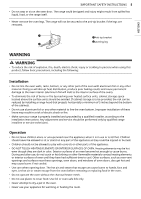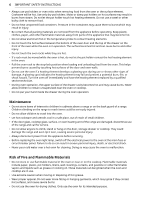LG LSEL6331F Owners Manual
LG LSEL6331F Manual
 |
View all LG LSEL6331F manuals
Add to My Manuals
Save this manual to your list of manuals |
LG LSEL6331F manual content summary:
- LG LSEL6331F | Owners Manual - Page 1
OWNER'S MANUAL ELECTRIC RANGE Read this owner's manual thoroughly before operating the appliance and keep it handy for reference at all times. ENGLISH LSEL6333* / LSEL6331* MFL57206018 Rev.04_061422 www.lg.com Copyright © 2021-2022 LG Electronics Inc. All Rights Reserved. - LG LSEL6331F | Owners Manual - Page 2
2 TABLE OF CONTENTS 4 IMPORTANT SAFETY INSTRUCTIONS 4 READ ALL INSTRUCTIONS BEFORE USE 4 Safety Messages 4 Anti-Tip Device 5 WARNING 5 Installation 5 LSEL6333*) 37 Recommended Baking and Roasting Guide 38 Broil 40 Recommended Broiling Guide 42 Proof 42 Warm 43 Keep Warm 43 Air Fry ( - LG LSEL6331F | Owners Manual - Page 3
Source Software Notice Information 50 Smart DiagnosisTM Feature 50 Using LG ThinQ to Diagnose Issues 50 Using Audible Diagnosis to Diagnose Maintenance 61 Changing the Oven Light 63 TROUBLESHOOTING 63 FAQs 63 Frequently Asked Questions 65 Before Calling for Service 65 Cooking 67 Parts & Features 69 - LG LSEL6331F | Owners Manual - Page 4
4 IMPORTANT SAFETY INSTRUCTIONS IMPORTANT SAFETY INSTRUCTIONS READ ALL INSTRUCTIONS BEFORE USE Download this owner's manual at http://www.lg.com Safety Messages Your safety and the safety of others are very important. We have provided many important safety messages in this manual and on your - LG LSEL6331F | Owners Manual - Page 5
range is properly installed and grounded by a qualified installer, according to the installation instructions. Any adjustment and service should be performed only by qualified range installers or service technicians. Operation • Do not leave children alone or unsupervised near the appliance when - LG LSEL6331F | Owners Manual - Page 6
6 IMPORTANT SAFETY INSTRUCTIONS • Always use pot holders or oven mitts when removing food glass, surface, or oven heating unit of the range are damaged, discontinue use of the range and call for service. • Do not allow anyone to climb, stand or hang on the door, storage drawer or cooktop. They could - LG LSEL6331F | Owners Manual - Page 7
ENGLISH IMPORTANT SAFETY INSTRUCTIONS 7 • If a cabinet storage is provided directly above Do not repair or replace any part of the appliance unless specifically recommended in the manual. All other servicing should be performed by a qualified technician. • Do not use harsh etching, abrasive - LG LSEL6331F | Owners Manual - Page 8
mode knob (LSEL6333* model only) g Gasket h Model & serial number plate Product Specifications The appearance and specifications listed in this manual may vary due to constant product improvements. Oven Range Models Description Electrical requirements Exterior Dimensions Height to cooking surface - LG LSEL6331F | Owners Manual - Page 9
unit. These accessories are available for purchase on the www.lg.com web page. • Contact LG Customer Service at 1-800-243-0000 (1-888-542-2623 in Canada) if purchased, unauthorized components or parts. • The images in this guide may be different from the actual components and accessories, which are - LG LSEL6331F | Owners Manual - Page 10
10 INSTALLATION INSTALLATION Before Installing Installation Overview Please read the following installation instructions first after purchasing this product or transporting it to another location. The images in this guide may be different from the actual components and accessories, which are subject - LG LSEL6331F | Owners Manual - Page 11
your range is installed and grounded properly by a qualified installer or service technician. Unpacking and Moving the Range WARNING • You should use pull the range during installation or when moving the range out for cleaning or service. Doing so can result in serious damage to the door of the range - LG LSEL6331F | Owners Manual - Page 12
12 INSTALLATION NOTE • Do not use sharp instruments, rubbing alcohol, flammable fluids, or abrasive cleaners to remove tape or glue. These products can damage the surface of your range. • Your range is heavy and can be installed on soft floor coverings such as cushioned vinyl or carpeting. Use care - LG LSEL6331F | Owners Manual - Page 13
Dimensions and Clearances Dimensions INSTALLATION 13 ENGLISH - Dimensions LSEL6333*, LSEL6331* A Width 29 7/8" (759 mm) B Height 37 1/4" (946 mm) C Depth (Includes Door Handle) 29 7/32" (742 mm) D Height (Excludes Vent Trim) 36" (914 mm) E Depth (Includes only the product body - LG LSEL6331F | Owners Manual - Page 14
14 INSTALLATION Clearances ZIGO^U]GŠ”P Y[I O]WU`GŠ”P ZIGO^U]GŠ”P Y\I O]ZU\GŠ”P Z]I O`XU[GŠ”P A Z]I O`XU[GŠ”P Y`G^/_" O^\U`GŠ”P a Acceptable electrical outlet area b Normal counter top depth c Counter top height d Cabinet e Wall f Center A (Cabinet opening) = 30" (76.2 cm) For U.S.A = 30" (76.2 - LG LSEL6331F | Owners Manual - Page 15
Connection: Conduit" sections. WARNING • Allow 2 to 3 ft (61.0 cm to 91.4 cm) of slack in the line so that the range can be moved if servicing is ever necessary. • The power supply cord and plug should not be modified. If it will not fit the outlet, have a proper outlet installed by - LG LSEL6331F | Owners Manual - Page 16
16 INSTALLATION Specified Power Cord Kit Rating Case 1 • Voltage: 120/240 volts (3-wire) • Range rating: 8,750 W - 16,500 W • Specified rating of power supply-cord kit, amperes: 40 A or 50 A • Diameter (inches) of range connection opening - Power cord: 1 3/8" - Conduit: 1 1/8" Case 2 • Voltage: 120/ - LG LSEL6331F | Owners Manual - Page 17
f Ring g Body h Cord/Conduit connection plate i Conduit 3-Wire Connection: Power Cord WARNING • The middle (neutral or ground) wire, which is white, of a 3-wire power cord or a 3-wire conduit has to be connected to the middle post of the main terminal block. The remaining two wires of the power cord - LG LSEL6331F | Owners Manual - Page 18
18 INSTALLATION 2 Insert the power cord through the strain relief and tighten it. CAUTION • Do not install the power cord without a strain relief. 3 Remove the lower 3 screws from the terminal block and retain them. 4 Remove the ground screw and bend the end of the ground strap up so the slot is - LG LSEL6331F | Owners Manual - Page 19
ENGLISH 2 Insert the bare wire (white/neutral) end through the center terminal block opening. Do not remove the ground strap connections. 3 Insert the two side bare wire ends into the lower left and the lower right terminal block openings. 4 Tighten the 3 screws securely into the terminal block. ( - LG LSEL6331F | Owners Manual - Page 20
20 INSTALLATION 3 Attach the ground (green) bare wire end to the range frame and secure it in place with the ground screw. 4 Insert the bare wire (white/neutral) end through the center terminal block opening. The center screw now attaches the bent up ground strap to the block. 5 Insert the two side - LG LSEL6331F | Owners Manual - Page 21
device is reengaged when the range is moved by following the guide on the anti-tip bracket template. • Re-engage the anti anti-tip device in place and engaged. • See installation instructions for details. • Failure to follow these instructions can result in death or serious burns to children or - LG LSEL6331F | Owners Manual - Page 22
22 INSTALLATION 4 Now check the oven's operation. Turn the oven mode knob to select the Bake mode. 350 °F appears in the display. Press START. 5 The oven should finish preheating in 15 minutes, and the convection fan should operate while the oven is preheating. 6 After checking the oven's operation, - LG LSEL6331F | Owners Manual - Page 23
OPERATION Control Panel Control Panel Features Model: LSEL6333* OPERATION 23 ENGLISH Model: LSEL6331* a Features b Oven Control c +/- buttons d START e CLEAR/OFF f Smart DiagnosisTM g Cooktop control NOTE • Flashing Clock - If the colon in the clock display flashes, press Clock and reset the time - LG LSEL6331F | Owners Manual - Page 24
24 OPERATION NOTE • For best results, press buttons in the center, even when activating a button's secondary function. The buttons may not work properly if pressed too far from the center. Knob Positions After cleaning the oven knobs, make sure to replace each knob in the correct position. Failure - LG LSEL6331F | Owners Manual - Page 25
may have been a power failure. Reset the time. Oven Light The interior oven light automatically turns on when the door is opened. • Press Light to manually turn the oven light on. NOTE • The oven light cannot be turned on if the Self Clean function is active. • The oven light turns off - LG LSEL6331F | Owners Manual - Page 26
to connect the appliance. Model LSEL6331* 1 Press and hold Remote Start for 3 seconds. 2 Follow the instructions in the LG ThinQ app to connect the appliance. NOTE • See the "Smart Functions" section in the owner's manual for more details. Settings Model LSEL6333* Set the oven mode knob to the Off - LG LSEL6331F | Owners Manual - Page 27
. Bake, enter 350 °F, and 325 °F shows on the display after preheat. Convection Auto Conversion is enabled by default. To change the setting, follow these instructions. 1 Set the oven mode knob to the Off position. 2 Press and hold Start Time for 3 seconds. Then press the Start Time key repeatedly - LG LSEL6331F | Owners Manual - Page 28
28 OPERATION 1 Set the oven mode knob to the Off position. Press and hold Start Time for 3 seconds. Then press the Start Time key repeatedly until BEEP appears in the display. 2 Press plus(+) or minus(-) to select the desired volume. 3 Press START to accept the change. Model LSEL6331* 1 Press and - LG LSEL6331F | Owners Manual - Page 29
milk, eggs, fish, meat or poultry, should be chilled in the refrigerator first. Even when chilled, they should not stand in the oven for more than 1 hour before cooking begins, and should be removed promptly when cooking is complete. Eating spoiled food can result in sickness from food poisoning. • - LG LSEL6331F | Owners Manual - Page 30
30 OPERATION The oven will continue to cook for the set amount of time and then turn off automatically. When the cooking time has elapsed: • End and the time of day show in the display. • The cook end indicator tone sounds every 60 seconds until the oven mode knob is turned to the OFF position. - LG LSEL6331F | Owners Manual - Page 31
burning. • Glazed cookware. Only certain types of glass, glass-ceramic, ceramic, earthenware, or other glazed cookware are suitable for range-top service without breaking due to the sudden change in temperature. • Never cook directly on the glass. Always use cookware. • Always turn the surface - LG LSEL6331F | Owners Manual - Page 32
32 OPERATION NOTE • Hot Surface Indicator - The hot surface indicator light glows as long as any surface cooking area is too hot to touch. - It remains on after the element is turned off and until the surface has cooled to approximately 150 ˚F. Turning on a Single Element 1 Push the Single element - LG LSEL6331F | Owners Manual - Page 33
Model LSEL6331* 1 Press the COOKTOP Set/Off button. The Warm Zone indicator light flashes. 2 Use the +/- buttons to adjust the temperature setting. 3 To turn off the Warm Zone, press the Set/Off button. NOTE • For best results, food on the warmer should be kept in its container or covered with a lid - LG LSEL6331F | Owners Manual - Page 34
or foil-type containers. Foil may melt onto the glass. Do not use the cooktop if metal has melted on it. Call an authorized LG Service Center. Choosing Cookware The cookware material determines how evenly and quickly heat is transferred from the surface element to the pan bottom. The most popular - LG LSEL6331F | Owners Manual - Page 35
out until it stops. 2 Lift up the front of the rack and pull it out. Replacing Racks 1 Place the end of the rack on the support. 2 Tilt the front end up and push the rack in. Bake Bake is used to prepare foods such as pastries, breads and casseroles. The oven - LG LSEL6331F | Owners Manual - Page 36
pans with a dark finish will cook faster. • When using Convection Bake, place the oven racks in positions suggested in the charts in this manual. • Multiple oven rack cooking may slightly increase cook times for some foods. • Cakes, cookies and muffins have better results when using multiple racks - LG LSEL6331F | Owners Manual - Page 37
. • Position food (fat side up) on the grid. Recommended Baking and Roasting Guide Baking results will be better if baking pans are centered in the oven as much as rack baking Rack (Position 4) OPERATION 37 Baking Rack Guide Food Cakes Cookies Pizza Pastry Crust Breads Desserts Custards Souffl - LG LSEL6331F | Owners Manual - Page 38
38 OPERATION Broil The Broil function uses intense heat from the upper heating element to cook food. Broiling works best for tender cuts of meat, fish, and thinly cut vegetables. Some models may feature a hybrid broiler consisting of an inner broiler that utilizes a carbon heating element which - LG LSEL6331F | Owners Manual - Page 39
switching to the Bake function. • As a rule, fattier cuts of meat and fish will produce more smoke than leaner items. • Adhere to the "Recommended Broiling Guide" section whenever possible. OPERATION 39 ENGLISH - LG LSEL6331F | Owners Manual - Page 40
The size, weight, thickness, starting temperature, and your preference of doneness will affect broiling times. This guide is based on meats at refrigerator temperature. For best results when broiling, use a pan designed for broiling. a Grid (sold separately) b Broiler pan (sold separately) Food - LG LSEL6331F | Owners Manual - Page 41
thick) Medium 6 about 1lb. Well done 6 3-5 2-5 5-7 4-7 7-9 7-9 9-11 7-9 2 (1" thick) Salmon Steaks 4 (1" thick) about 1 lb. 5 8-10 3-5 5 9-11 4-6 • This guide is only for reference. Adjust cook time according to your preference. Comments Grease pan. Brush steaks with melted - LG LSEL6331F | Owners Manual - Page 42
42 OPERATION Proof This feature maintains a warm oven for rising yeast leavened products before baking. Setting the Proof Function Model LSEL6333* 1 Use rack position 2 or 3 for proofing. NOTE • To avoid lowering the oven temperature and lengthening proofing time, do not open the oven door - LG LSEL6331F | Owners Manual - Page 43
NOTE • The Warm function is intended to keep food warm. Do not use it to cool food down. Keep Warm This function will maintain an oven temperature of 170 °F. The Keep Warm function will keep cooked food warm for serving up to 3 hours after cooking has finished. The Keep Warm function should be used - LG LSEL6331F | Owners Manual - Page 44
cook food on a single rack placed in positions suggested in the chart in this manual. • The mesh section of the air fry tray can be cleaned in a dishwasher. • in a single layer. • Use either the optional air fry tray available from LG or a dark baking tray with no sides or short sides that does not - LG LSEL6331F | Owners Manual - Page 45
OPERATION 45 Recommended Air Frying Guide • Arrange food evenly in a single layer. • Put a foil-lined baking pan 4 OTHER Frozen Onion Rings, 20 450 4 Breaded Frozen Spring Rolls (0.7 50 425 4 oz each) Time Guide 20-30 25-35 20-35 22-32 25-35 35-45 35-45 Cut the potatoes and soak for - LG LSEL6331F | Owners Manual - Page 46
25 425 Rack Position 4 4 Fresh Scallops on the half 35 425 4 shell (35.3 oz) Fresh Shrimp Mixed Vegetables 50 450 4 35 450 4 Time 25-35 Guide 30-40 20-30 20-30 17-28 Brush or lightly spray the surface of food with oil. Melt 4 tbsp. of butter and brush on - LG LSEL6331F | Owners Manual - Page 47
for up to 12 hours (including preheating time). If the appliance is not connected to the network, OFF appears in the display. Follow the instructions in the Smart Functions section to connect the appliance to the network. Setting Remote Start Model LSEL6333* 1 Open the oven door to make sure - LG LSEL6331F | Owners Manual - Page 48
LG ThinQ application and send the recommended or customized cooking instructions supports 2.4 GHz Wi-Fi networks only. To check your network frequency, contact your Internet service provider or refer to your wireless router manual. • LG ThinQ is not responsible for any network connection problems - LG LSEL6331F | Owners Manual - Page 49
connection. The icon illuminates when the appliance is connected to the Wi-Fi network. • Initial Appliance Connection Run the LG ThinQ application and follow the instructions in the application to connect the appliance. • Reconnecting the Appliance or Connecting Another User Press and hold the Wi - LG LSEL6331F | Owners Manual - Page 50
you experience a problem with your Wi-Fi equipped appliance, it can transmit troubleshooting data to a smartphone using the LG ThinQ application. • Launch the LG ThinQ application and select the Smart Diagnosis feature in the menu. Follow the instructions provided in the LG ThinQ application. Using - LG LSEL6331F | Owners Manual - Page 51
MAINTENANCE Cleaning CAUTION • Do not clean this appliance with bleach. • To prevent burns, wait until the cooktop has cooled down before touching any of its parts. • Always wear gloves when cleaning the cooktop. General Cleaning Tips • A plastic spatula can be used as a scraper to scrape off any - LG LSEL6331F | Owners Manual - Page 52
52 MAINTENANCE Oven Door CAUTION • Do not use harsh cleaners or harsh abrasive cleaning materials on the outside of the oven door. Doing so can cause damage. • Use soapy water to thoroughly clean the oven door. Rinse well. Do not immerse the door in water. • You may use a glass cleaner on the - LG LSEL6331F | Owners Manual - Page 53
ENGLISH MAINTENANCE 53 Cooktop Surface Glass-Ceramic Cooktop CAUTION • If any sugar or food containing sugar spills, or plastic or foil melts on the cooktop, remove the material IMMEDIATELY with a metal razor scraper while the cooking surface is still hot to avoid the risk of damage to the glass- - LG LSEL6331F | Owners Manual - Page 54
wipe dry. Occasional (Recommended every week) Thorough (Recommended for tough stains or burnt-on food) NOTE • For additional product information, visit our website at www.lg.com - LG LSEL6331F | Owners Manual - Page 55
permanent. EasyClean This feature is only available on some models. LG's EasyClean enamel technology provides two cleaning options for the inside to provide ventilation. Compared to the more intense Self Clean process, your LG oven gives you the option of cleaning with LESS HEAT, LESS TIME, and - LG LSEL6331F | Owners Manual - Page 56
Types of soils: Fat/grease - Common food items that can soil your oven: Steaks, broiled / Fish, broiled / Meat roasted at low temperatures EasyClean Instruction Guide NOTE • Allow the oven to cool to room temperature before using the EasyClean cycle. If your oven cavity is above 150 °F (65 °C), Hot - LG LSEL6331F | Owners Manual - Page 57
other accessories, and that the oven cavity surface is dry before running the Self Clean cycle. Consult the Self Clean section of your owner's manual for further details. If a Self Clean option is not available, scrape off and remove stubborn soil using a scraper. NOTE • If you forget to saturate - LG LSEL6331F | Owners Manual - Page 58
flame from the oven. Failure to follow this instruction may result in severe burns. CAUTION • Do off and disconnect the power supply. Have it serviced by a qualified technician. • It is smoothly after a Self Clean cycle, wipe racks and rack supports with a small amount of vegetable oil to make them - LG LSEL6331F | Owners Manual - Page 59
fan keeps operating until the oven has cooled down. When to Use Self Clean • Example of oven soiling MAINTENANCE 59 Self Clean Soil Guide Soil Level Cycle Setting Lightly Soiled Oven Cavity 3-Hour Self Clean Moderately Soiled Oven 4-Hour Self Clean Cavity Heavily Soiled Oven Cavity 5-Hour - LG LSEL6331F | Owners Manual - Page 60
broil stop position and fully closed. If the position is correct, the hinge arms will move freely. Removing/Assembling Lift-Off Oven Doors Door Care Instructions Most oven doors contain glass that can break. CAUTION • Do not close the oven door until all the oven racks are fully in place. • Do - LG LSEL6331F | Owners Manual - Page 61
MAINTENANCE 61 ENGLISH a Hinge arm b Hinge lock 5 Close the oven door. Removing/Assembling Drawers Removing Drawers CAUTION • Disconnect the electrical power to the range at the main fuse or circuit breaker panel. Failure to do so can result in severe personal injury, death, or electrical shock. - LG LSEL6331F | Owners Manual - Page 62
62 MAINTENANCE 2 Turn the glass lamp cover in the back of the oven counterclockwise to remove. 3 Remove the halogen lamp from the socket. 4 Insert the new halogen lamp. 5 Insert the glass lamp cover and turn it clockwise. 6 Plug in the range or reconnect the power. - LG LSEL6331F | Owners Manual - Page 63
ENGLISH TROUBLESHOOTING TROUBLESHOOTING 63 FAQs Frequently Asked Questions Q: What types of to meet your specific cooking needs. Refer to "Changing Oven Settings" section in this manual for easy instructions on how to adjust your thermostat. Q: Is it normal to hear a clicking noise coming - LG LSEL6331F | Owners Manual - Page 64
64 TROUBLESHOOTING Q: Can I leave my racks in the oven when running a Self Clean an oven mitt when scraping to prevent burns. Refer to the "MAINTENANCE" section of this owner's manual for further instruction. Q: Why aren't the function buttons working? A: Make sure that the range is not in - LG LSEL6331F | Owners Manual - Page 65
TROUBLESHOOTING drops of cheese. Please refer to the EasyClean section in your owner's manual for more information. Q: What is required for EasyClean? A: A spray Calling for Service Review this section before calling for service; doing so will save you both time and money. Cooking Problem Oven - LG LSEL6331F | Owners Manual - Page 66
TROUBLESHOOTING Problem Call your local electric company for service. Control not set properly. • Follow instructions under Setting Oven Controls. Meat too mode properly. Improper rack position being used. • See the Broiling Guide. Cookware not suited for broiling. • Use broiling pan and grid. - LG LSEL6331F | Owners Manual - Page 67
TROUBLESHOOTING 67 Problem Parts & Features Problem Range is not level. Cannot move appliance easily. Appliance must be accessible for service. Surface units will Be sure floor is level and strong and stable enough to adequately support range. • If floor is sagging or sloping, contact a carpenter - LG LSEL6331F | Owners Manual - Page 68
TROUBLESHOOTING Problem oven. If fault recurs, record fault number and contact a Service agent. Displayed colon in the clock is flashing CLEAN and door tighten lamp. See "Changing the Oven Light" section in this Owner's Manual. Convection fan stops during a convection bake cycle. It is done - LG LSEL6331F | Owners Manual - Page 69
ENGLISH TROUBLESHOOTING 69 Problem Possible Cause & Solution Oven will not Self Clean. (On some a chime sounds to indicate the cooktop is in use. • This is normal. Wi-Fi Problem Trouble connecting appliance and smartphone to Wi-Fi network Possible Cause & Solution The password for the Wi-Fi - LG LSEL6331F | Owners Manual - Page 70
70 TROUBLESHOOTING Problem Trouble connecting appliance and smartphone to Wi-Fi network Possible Cause & Solution The router frequency is not 2.4 GHz. • Only a 2.4 GHz router frequency is supported. Set the wireless router to 2.4 GHz and connect the appliance to the wireless router. To check the - LG LSEL6331F | Owners Manual - Page 71
Period Scope of Warranty HOW SERVICE IS HANDLED One (1) year from date of Parts and Labor (internal LG will provide, free of charge operating the product in a corrosive atmosphere or contrary to the product owner's manual. • Damage or failure to the Product caused by accidents, pests and vermin - LG LSEL6331F | Owners Manual - Page 72
, etc.), components, or consumable cleaning products that are not authorized by LG. • Replacement of light lamps, filters, or any consumable parts. • facilities or vehicles) or contrary to the instructions outlined in the Product's owner's manual. • Costs associated with removal and reinstallation - LG LSEL6331F | Owners Manual - Page 73
ENGLISH Problem Cooktop enamel chipping off Improper usage LIMITED WARRANTY 73 Possible Cause no power 1. House power turned off (power supply) • Check power at main board before calling for service. 2. Tripped breaker • Match power cord type and outlet type. 3. The power cord is not installed - LG LSEL6331F | Owners Manual - Page 74
74 LIMITED WARRANTY Problem Surface is not level Range not leveled Oven is tipping Possible Cause at http://www.lg.com Or by mail: LG Electronics Customer Service P.O. Box 240007 Huntsville, AL 35813 ATTN: CIC PROCEDURE FOR RESOLVING DISPUTES: ALL DISPUTES BETWEEN YOU AND LG ARISING OUT OF OR - LG LSEL6331F | Owners Manual - Page 75
in the AAA Rules. You must also send a copy of your written demand to LG at LG Electronics, USA, Inc. Attn: Legal Department- Arbitration 111 Sylvan Avenue, Englewood Cliffs by accessing https:// www.lg.com/us/support/repair-service/schedule-repair continued and clicking on "Find My Model & Serial - LG LSEL6331F | Owners Manual - Page 76
76 LIMITED WARRANTY You may only opt out of the dispute resolution procedure in the manner described above (that is, by e-mail or telephone); no other form of notice will be effective to opt out of this dispute resolution procedure. Opting out of this dispute resolution procedure will not affect the - LG LSEL6331F | Owners Manual - Page 77
Memo 77 - LG LSEL6331F | Owners Manual - Page 78
78 Memo - LG LSEL6331F | Owners Manual - Page 79
Memo 79 - LG LSEL6331F | Owners Manual - Page 80
LG Customer Information Center For inquiries or comments, visit www.lg.com or call: 1-800-243-0000 U.S.A. 1-888-542-2623 CANADA Register your product Online! www.lg.com

OWNER'S MANUAL
ELECTRIC RANGE
Read this owner's manual thoroughly before operating the
appliance and keep it handy for reference at all times.
ENGLISH
LSEL6333* / LSEL6331*
MFL57206018
Rev.04_061422
www.lg.com
Copyright © 2021-2022 LG Electronics Inc. All Rights Reserved.