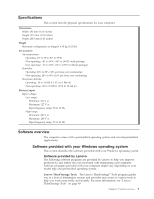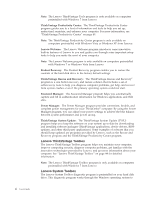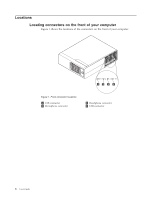Lenovo ThinkCentre A58e English (User guide) - Page 10
Input/Output I/O features, Expansion, Power, Security features, Software programs, preinstalled
 |
View all Lenovo ThinkCentre A58e manuals
Add to My Manuals
Save this manual to your list of manuals |
Page 10 highlights
v System Management (SM) Basic Input/Output System (BIOS) and SM software v Wake on LAN v Wake on Ring (in the Setup Utility program, this feature is called Serial Port Ring Detect for an external modem) Input/Output (I/O) features v Ethernet connector v One optional 9-pin serial port v Six USB (Universal Serial Bus) connectors (two on the front panel and four on the rear panel) v Two audio connectors on the front panel (headphone connector and microphone connector) v Three audio connectors on the rear panel (audio line-in connector, audio line-out connector, and microphone connector) v VGA monitor connector Expansion v One hard disk drive bay v One optical drive bay Power v 120-watt power adapter v Advanced Configuration and Power Interface (ACPI) support Security features v Enabling or disabling a device v Enabling or disabling USB connectors v User Password and Supervisor Password for BIOS access v Startup sequence control v Startup without keyboard or mouse v Support for the addition of an integrated cable lock (Kensington lock) Software programs, preinstalled Your computer might come with preinstalled software programs. If it does, an operating system, device drivers to support built-in features, and other support programs are included. For more information, see "Software overview" on page 3. Operating system, preinstalled v Microsoft® Windows® 7 v Microsoft Windows Vista® v Microsoft Windows XP Professional (preinstalled through downgrade rights in Windows 7 Professional, Windows 7 Ultimate, Windows Vista Business, or Windows Vista Ultimate) 2 User Guide