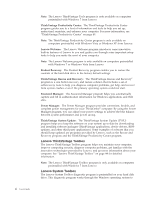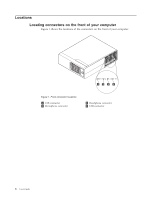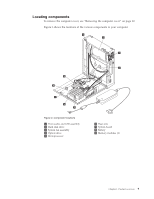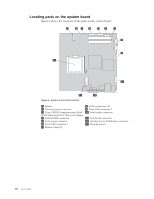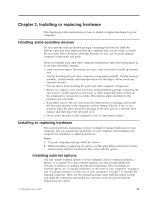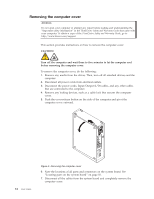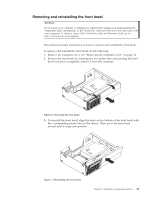Lenovo ThinkCentre A58e English (User guide) - Page 17
Locating components, To remove the computer cover, see Removing the computer cover
 |
View all Lenovo ThinkCentre A58e manuals
Add to My Manuals
Save this manual to your list of manuals |
Page 17 highlights
Locating components To remove the computer cover, see "Removing the computer cover" on page 12. Figure 3 shows the locations of the various components in your computer. Figure 3. Component locations 1 Front audio and USB assembly 2 Hard disk drive 3 System fan assembly 4 Optical drive 5 Microprocessor 6 Heat sink 7 System board 8 Battery 9 Memory modules (2) Chapter 1. Product overview 9
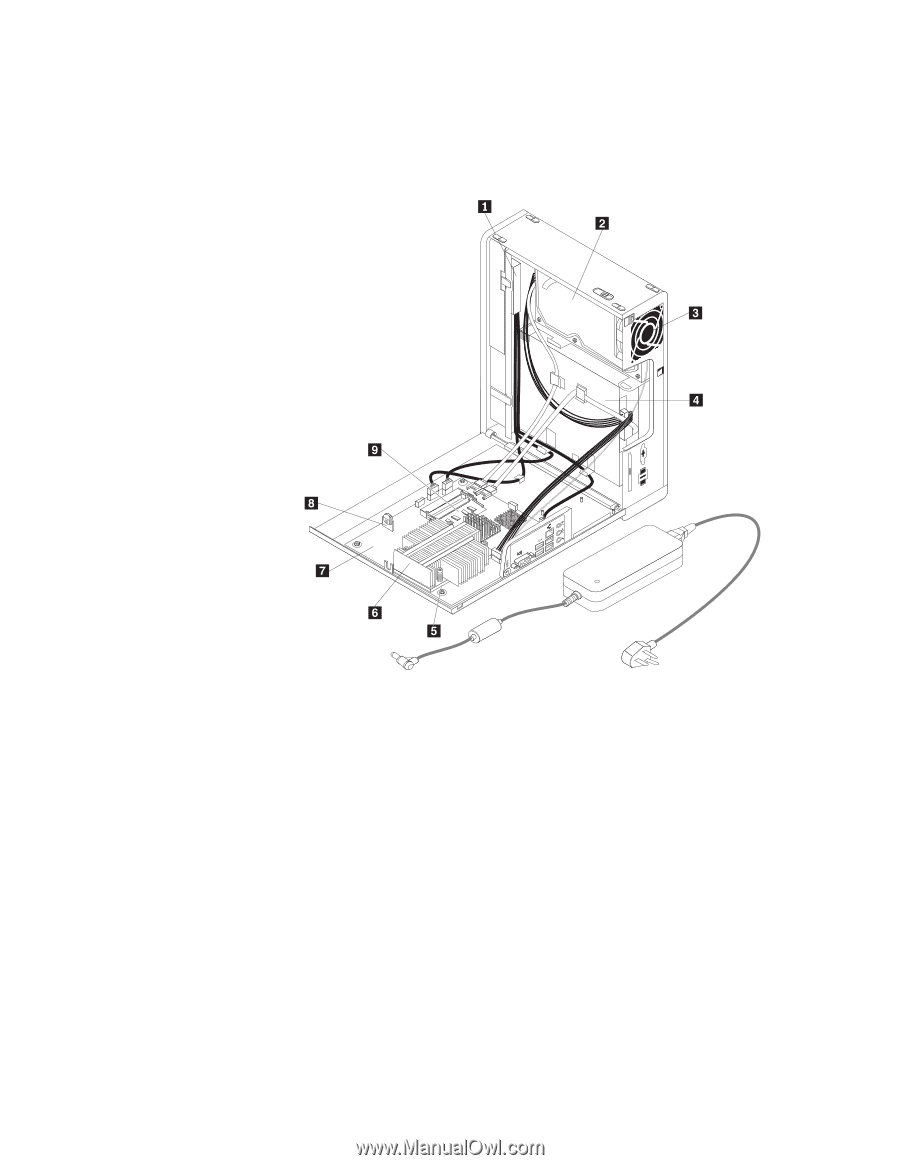
Locating components
To remove the computer cover, see “Removing the computer cover” on page 12.
Figure 3 shows the locations of the various components in your computer.
±1²
Front audio and USB assembly
±6²
Heat sink
±2²
Hard disk drive
±7²
System board
±3²
System fan assembly
±8²
Battery
±4²
Optical drive
±9²
Memory modules (2)
±5²
Microprocessor
Figure 3. Component locations
Chapter 1. Product overview
9