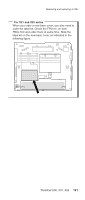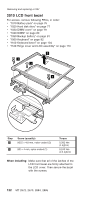Lenovo ThinkPad X30 ThinkPad X30, X31, X32 - Hardware Maintenance Manual - Page 121
installing, speaker, assembly, attach, connector, first., route, cable, along, guides, cover,
 |
View all Lenovo ThinkPad X30 manuals
Add to My Manuals
Save this manual to your list of manuals |
Page 121 highlights
Removing and replacing a FRU Cable routing: When installing the speaker assembly, attach the connector first. Then route the cable along the cable guides of the base cover as indicated by the arrows in this picture. For X30 series For X31 and X32 series ThinkPad X30, X31, X32 117
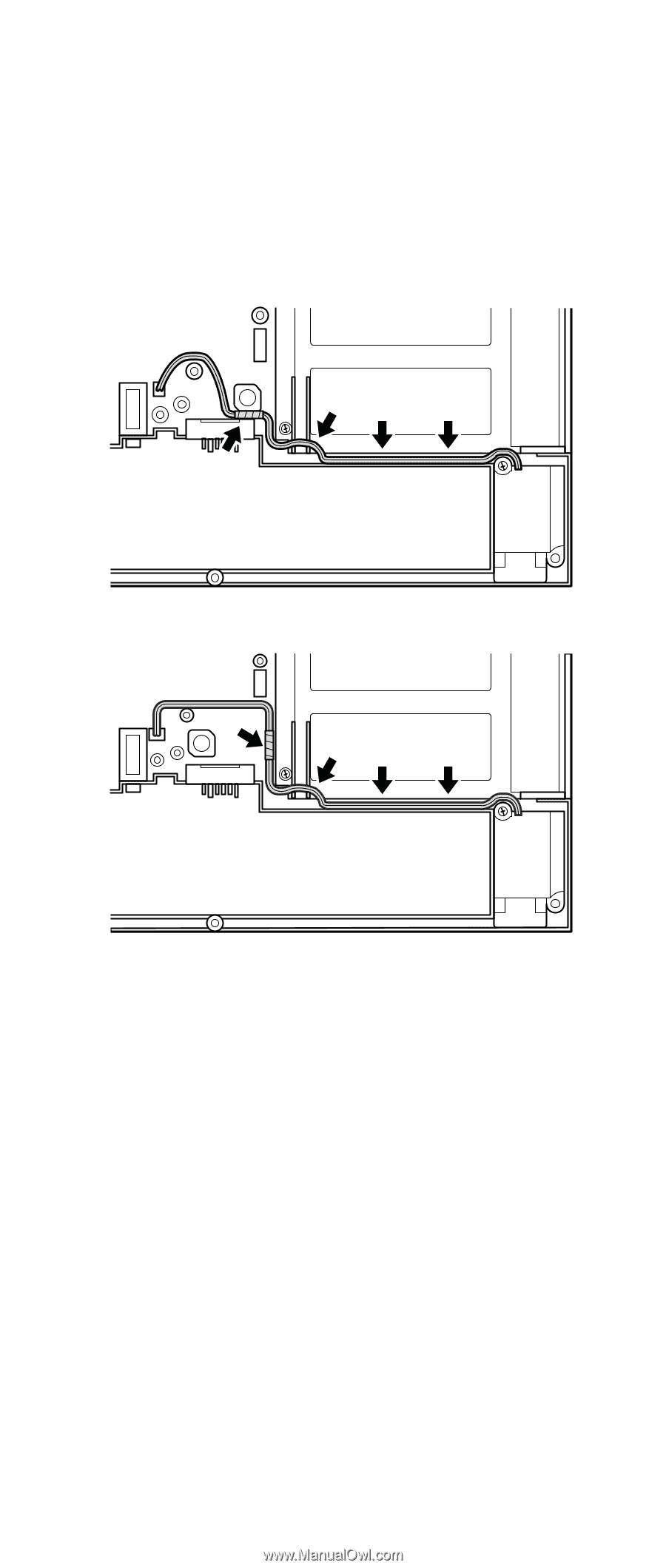
Cable
routing:
When
installing
the
speaker
assembly,
attach
the
connector
first.
Then
route
the
cable
along
the
cable
guides
of
the
base
cover
as
indicated
by
the
arrows
in
this
picture.
For
X30
series
For
X31
and
X32
series
Removing
and
replacing
a
FRU
ThinkPad
X30,
X31,
X32
117