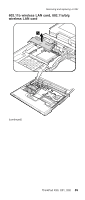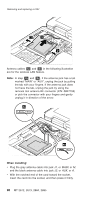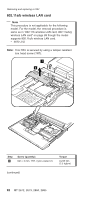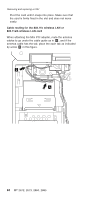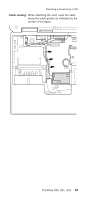Lenovo ThinkPad X30 ThinkPad X30, X31, X32 - Hardware Maintenance Manual - Page 98
Cable, routing, wireless, 11a/b
 |
View all Lenovo ThinkPad X30 manuals
Add to My Manuals
Save this manual to your list of manuals |
Page 98 highlights
Removing and replacing a FRU Pivot the card until it snaps into place. Make sure that the card is firmly fixed in the slot and does not move easily. Cable routing for the 802.11b wireless LAN or 802.11a/b wireless LAN card When attaching the Mini PCI adapter, route the antenna cables to go under the cable guide as in a , and if the antenna cable has the tab, place the each tab as indicated by arrow b in this figure. a b 94 MT 2672, 2673, 2884, 2885
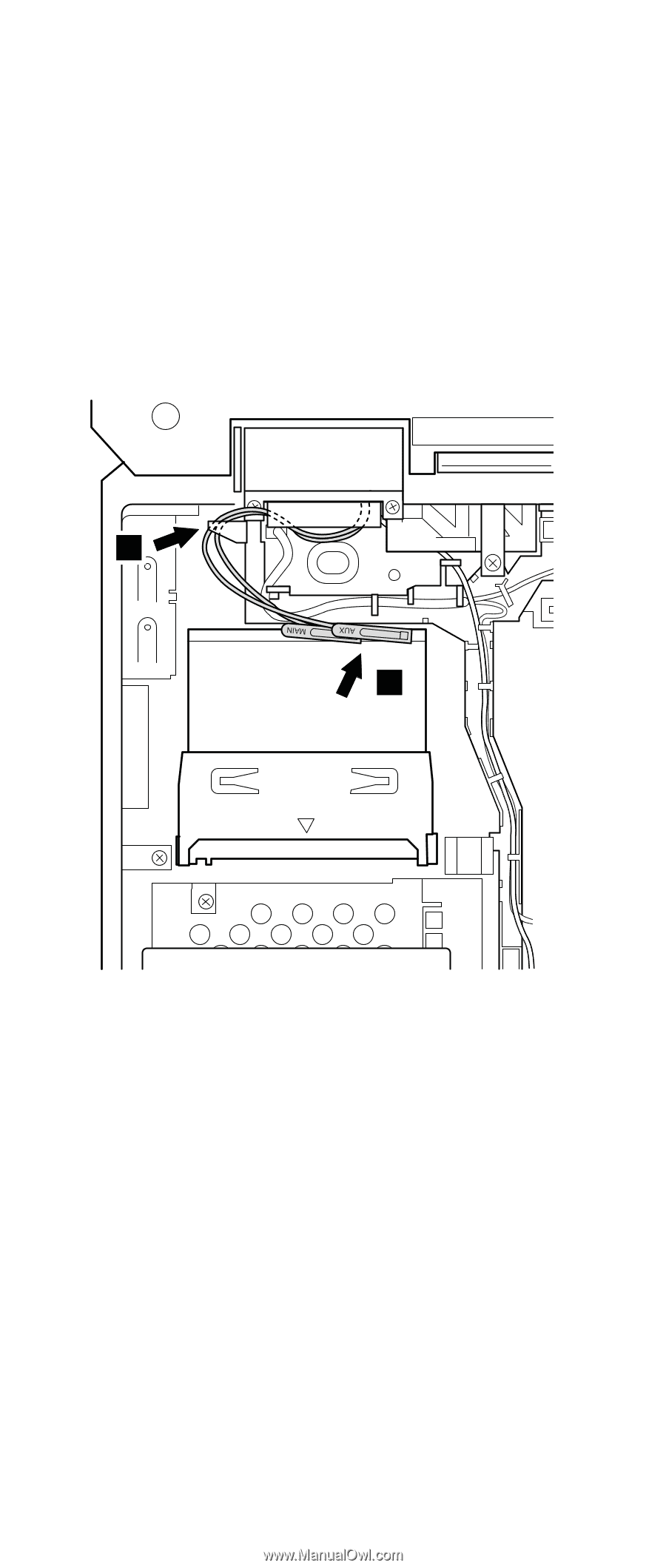
Pivot
the
card
until
it
snaps
into
place.
Make
sure
that
the
card
is
firmly
fixed
in
the
slot
and
does
not
move
easily.
Cable
routing
for
the
802.11b
wireless
LAN
or
802.11a/b
wireless
LAN
card
When
attaching
the
Mini
PCI
adapter,
route
the
antenna
cables
to
go
under
the
cable
guide
as
in
±a²
,
and
if
the
antenna
cable
has
the
tab,
place
the
each
tab
as
indicated
by
arrow
±b²
in
this
figure.
a
b
Removing
and
replacing
a
FRU
94
MT
2672,
2673,
2884,
2885