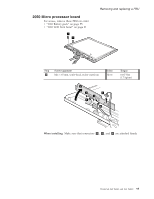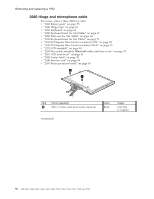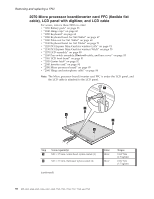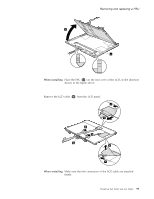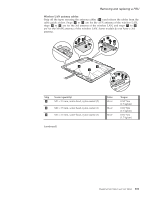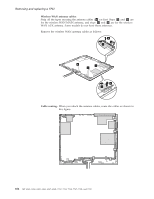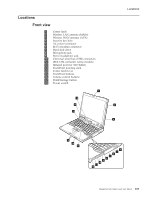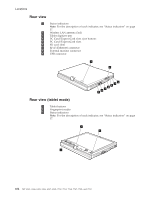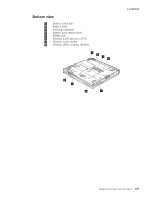Lenovo ThinkPad X60 Hardware Maintenance Manual - Page 106
Wireless, antenna, cables, cover
 |
View all Lenovo ThinkPad X60 manuals
Add to My Manuals
Save this manual to your list of manuals |
Page 106 highlights
Removing and replacing a FRU 2080 Wireless antenna cables and LCD rear cover For access, remove these FRUs in order: v "1010 Battery pack" on page 55 v "1040 Hinge caps" on page 60 v "1050 Keyboard" on page 62 v "1080 Keyboard bezel for X60 Tablet" on page 67 v "1090 Palm rest for X61 Tablet" on page 68 v "1100 Keyboard bezel for X61 Tablet" on page 71 v "1120 PCI Express Mini Card for wireless LAN" on page 74 v "1130 PCI Express Mini Card for wireless WAN" on page 75 v "1170 LCD assembly" on page 80 v "1180 Pen switch assembly, Bluetooth cable, and base cover" on page 83 v "2010 LCD front bezel" on page 91 v "2020 Center latch" on page 92 v "2040 Inverter card" on page 94 v "2050 Micro processor board" on page 95 v "2060 Hinge and microphone cable" on page 96 v "2070 Micro processor board/inverter card FFC (flexible flat cable), LCD panel with digitizer, and LCD cable" on page 98 (continued) 100 MT 6363, 6364, 6365, 6366, 6367, 6368, 7762, 7763, 7764, 7767, 7768, and 7769