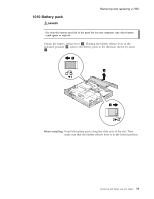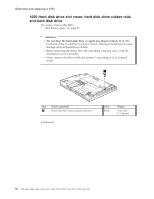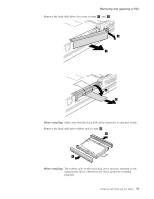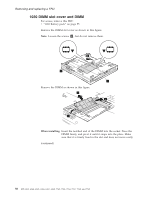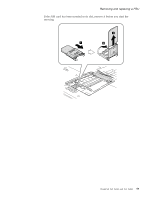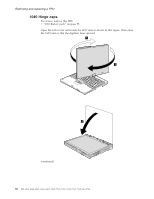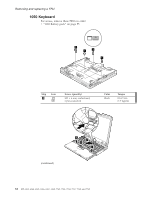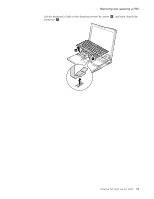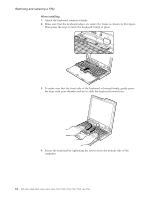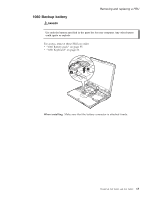Lenovo ThinkPad X60 Hardware Maintenance Manual - Page 66
Hinge
 |
View all Lenovo ThinkPad X60 manuals
Add to My Manuals
Save this manual to your list of manuals |
Page 66 highlights
Removing and replacing a FRU 1040 Hinge caps For access, remove this FRU: v "1010 Battery pack" on page 55 Open the LCD cover and rotate the LCD unit as shown in this figure. Then close the LCD unit so that the digitizer faces upward. 1 1 2 (continued) 60 MT 6363, 6364, 6365, 6366, 6367, 6368, 7762, 7763, 7764, 7767, 7768, and 7769
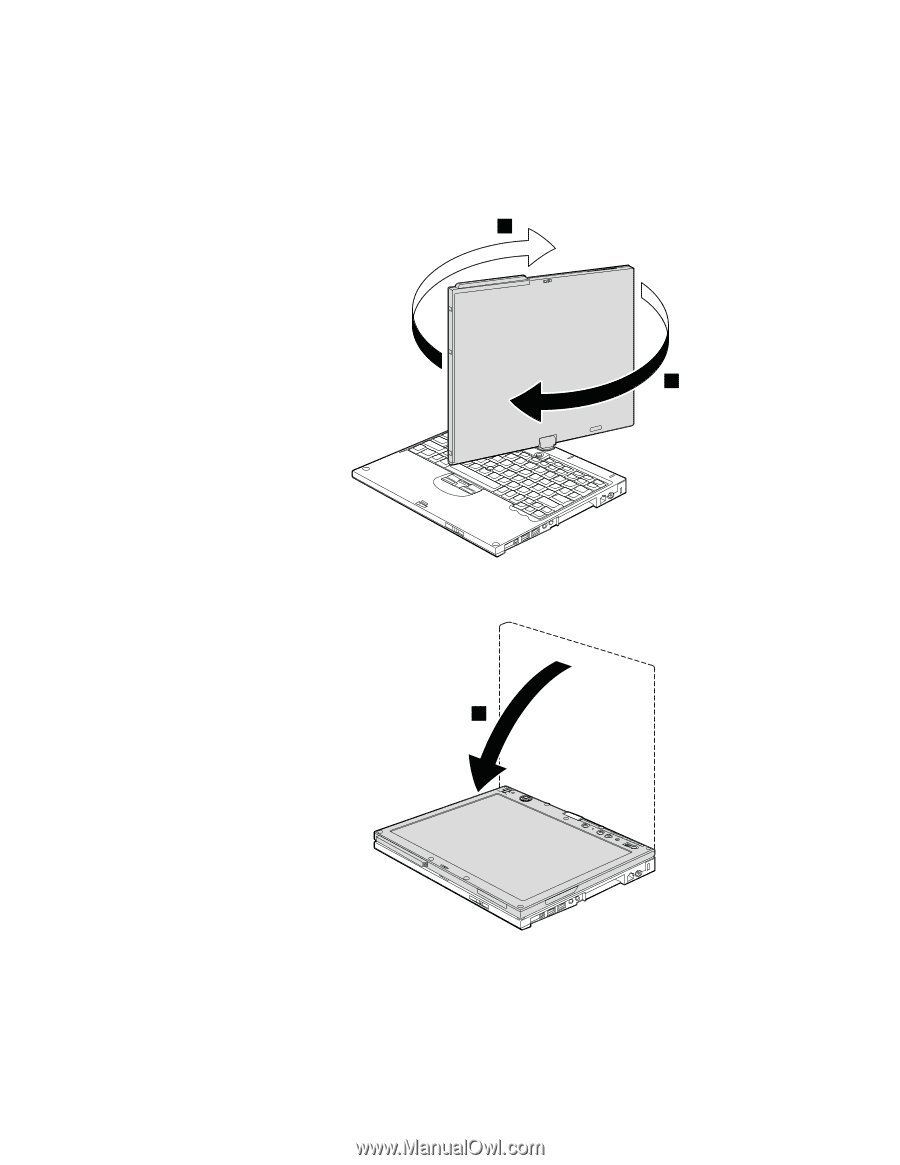
1040
Hinge
caps
For
access,
remove
this
FRU:
v
“1010
Battery
pack”
on
page
55
Open
the
LCD
cover
and
rotate
the
LCD
unit
as
shown
in
this
figure.
Then
close
the
LCD
unit
so
that
the
digitizer
faces
upward.
1
1
2
(continued)
Removing
and
replacing
a
FRU
60
MT
6363,
6364,
6365,
6366,
6367,
6368,
7762,
7763,
7764,
7767,
7768,
and
7769