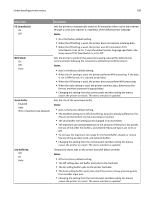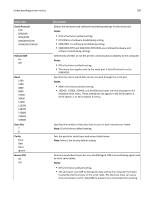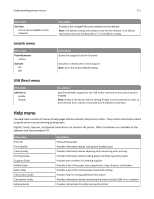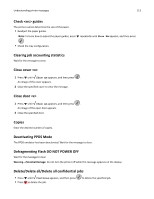Lexmark 21Z0294 User Guide - Page 111
LexLink menu, USB Direct menu, Help menu
 |
UPC - 734646313247
View all Lexmark 21Z0294 manuals
Add to My Manuals
Save this manual to your list of manuals |
Page 111 highlights
Understanding printer menus 111 Menu item Set Zone Description Provides a list of AppleTalk zones available on the network Note: The default setting is the default zone for the network. If no default zone exists, the zone marked with an * is the default setting. LexLink menu Menu item View Nickname Activate On Off Description Shows the assigned LexLink nickname Activates or deactivates LexLink support Note: On is the factory default setting. USB Direct menu Menu item USB Direct Enable Disable Description Specifies whether support for the USB Direct interface on the control panel is enabled Note: Enable is the factory default setting. Enable must be selected in order to print directly from a device connected to the USB Direct interface. Help menu The Help menu consists of a series of Help pages that are stored in the printer as PDFs. They contain information about using the printer and performing printing tasks. English, French, German, and Spanish translations are stored in the printer. Other translations are available on the Software and Documentation CD. Menu item Print All Print Quality Color Quality Printing Guide Supplies Guide Media Guide Menu Map Information Guide Connection Guide Moving Guide Description Prints all the guides Provides information about solving print quality issues Provides information about adjusting and customizing color printing Provides information about loading paper and other speciality media Provides part numbers for ordering supplies Provides a list of the paper sizes supported in trays, drawers, and feeders Provides a list of the control panel menus and settings Provides help in locating additional information Provides information about connecting the printer locally (USB) or to a network Provides instructions for safely moving the printer