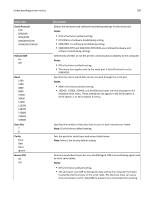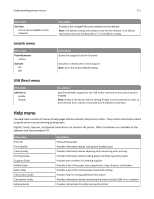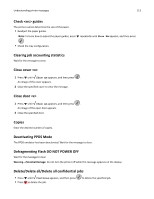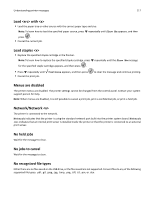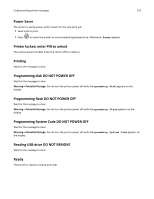Lexmark 21Z0294 User Guide - Page 114
Deleting, Disabling DLEs, Disk Corrupted. Reformat?, Disk recovery x/y XX% DO NOT POWER OFF
 |
UPC - 734646313247
View all Lexmark 21Z0294 manuals
Add to My Manuals
Save this manual to your list of manuals |
Page 114 highlights
Understanding printer messages 114 Deleting Wait for the message to clear. Disabling DLEs Wait for the message to clear. Disabling Menus Wait for the message to clear. Note: While the menus are disabled, printer settings cannot be changed from the control panel. Disk Corrupted. Reformat? The printer attempted to recover a disk, but was not able to do so. Reformat appears. Press disk. Note: Reformatting the disk deletes all the files currently stored on the disk. to reformat the Disk recovery x/y XX% DO NOT POWER OFF Wait for the message to clear. Warning-Potential Damage: Do not power off while the printer is attempting to recover the printer hard disk. Disk recovery takes place in several phases. The percentage completed during each phase appears on the display. Empty hole punch box Empty the hole punch box, and then reinsert it into the finisher. Wait for the message to clear. Note: To learn how to empty the hole punch box, press repeatedly until Show Me appears, and then press . Enabling Menus Wait for the message to clear. Encrypting disk x/y XX% DO NOT POWER OFF Wait for the message to clear. Warning-Potential Damage: Do not power off while the printer is encrypting the printer hard disk. The percentage completed appears on the display.