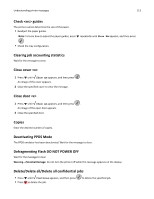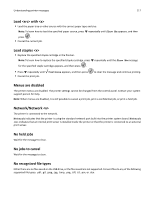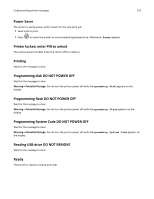Lexmark 21Z0294 User Guide - Page 117
Load <src> with <x>, Load staples <x>, Menus are disabled, Network/Network <x>, No held jobs
 |
UPC - 734646313247
View all Lexmark 21Z0294 manuals
Add to My Manuals
Save this manual to your list of manuals |
Page 117 highlights
Understanding printer messages 117 Load with • Load the paper tray or other source with the correct paper type and size. Note: To learn how to load the specified paper source, press repeatedly until Show Me appears, and then press . • Cancel the current job. Load staples • Replace the specified staple cartridge in the finisher. Note: To learn how to replace the specified staple cartridge, press repeatedly until the Show Me message for the specified staple cartridge appears, and then press . • Press repeatedly until Continue appears, and then press • Cancel the print job. to clear the message and continue printing. Menus are disabled The printer menus are disabled. The printer settings cannot be changed from the control panel. Contact your system support person for help. Note: When menus are disabled, it is still possible to cancel a print job, print a confidential job, or print a held job. Network/Network The printer is connected to the network. Network indicates that the printer is using the standard network port built into the printer system board. Network indicates that an internal print server is installed inside the printer or that the printer is connected to an external print server. No held jobs Wait for the message to clear. No jobs to cancel Wait for the message to clear. No recognized file types Either there are no files saved on the USB drive, or the files saved are not supported. Convert files to any of the following supported file types: .pdf, .gif, .jpeg, .jpg, .bmp, .png, .tiff, .tif, .pcx, or .dcx.