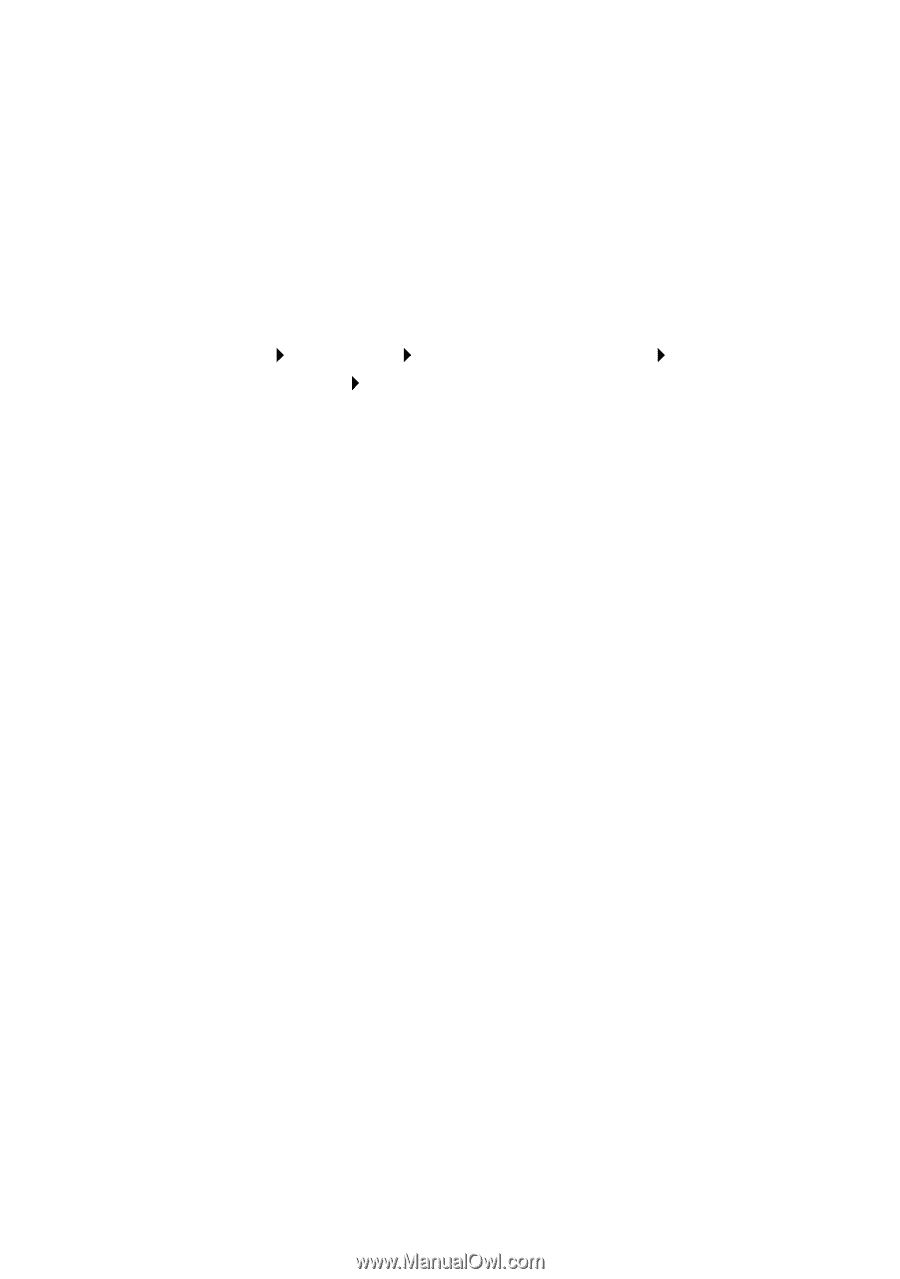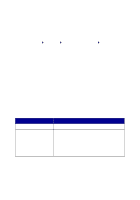Lexmark 6170 User's Guide - Page 68
Customize a fax job, Setting Up Speed Dial
 |
UPC - 734646681865
View all Lexmark 6170 manuals
Add to My Manuals
Save this manual to your list of manuals |
Page 68 highlights
Customize a fax job There are several fax features on your Lexmark X6100 Series that make sending faxes more efficient. Setting Up Speed Dial Using the computer (recommended) 1 Click Start Programs Lexmark X6100 Series Lexmark All-In-One Center Fax Setup Utility. 2 Click the Speed Dial tab. 3 Follow the instructions on the Speed Dial tab to add a new number to your speed dial list. 4 Press Save Settings after you finish your updates. Nothing is saved until you press this button. Using the control panel 1 Press Fax. 2 Press Options until you see Edit speed dials. 3 Press Select. 4 Enter the fax number and press Select. 5 Enter the name using the keypad. Press the key more than once to scroll through letters. 6 Press Select when you are finished. Note: If you are using a PC with Chinese or Japanese languages, you are unable to enter a name. 62