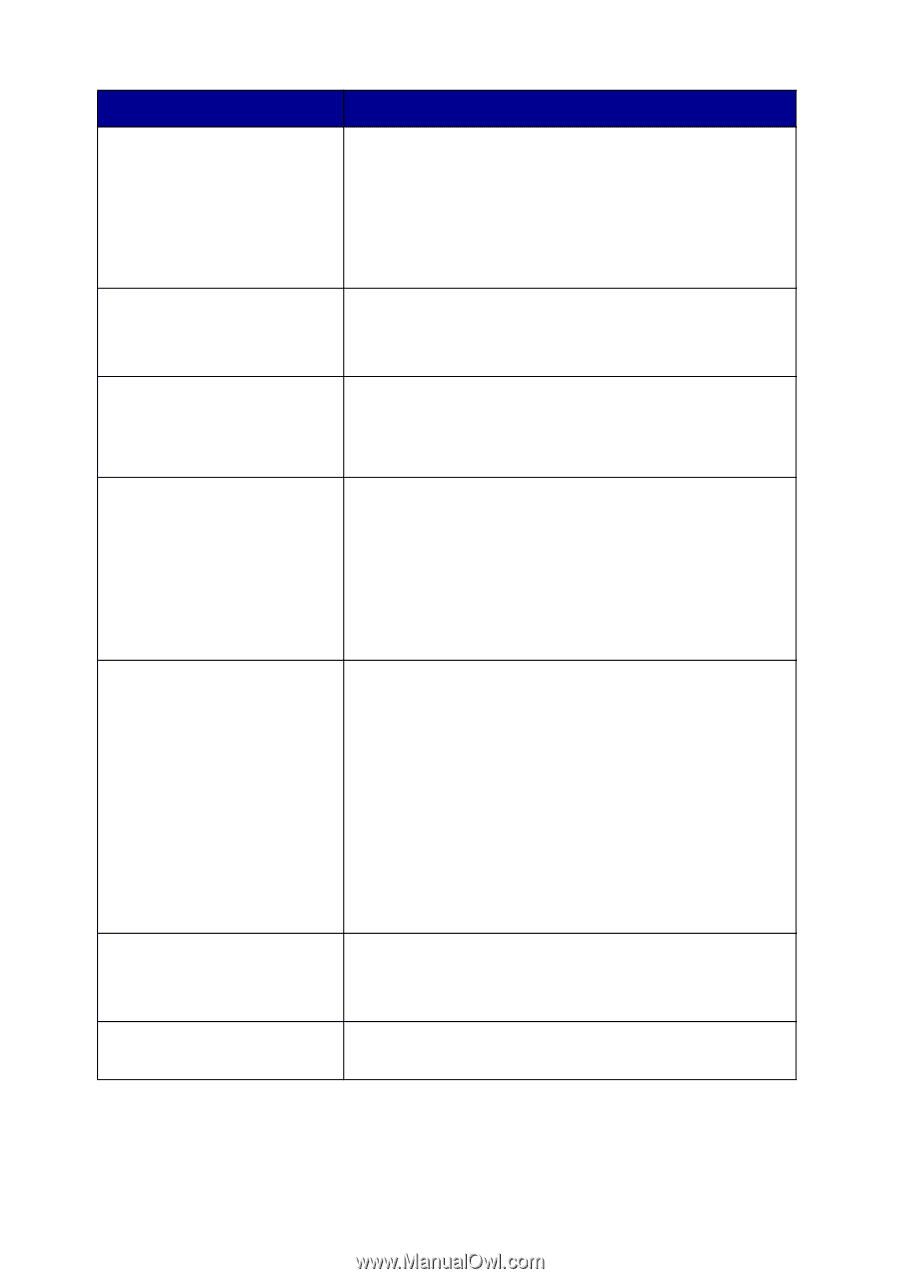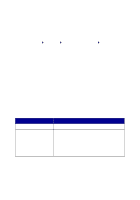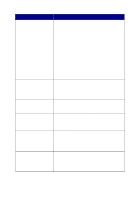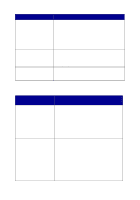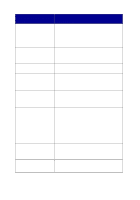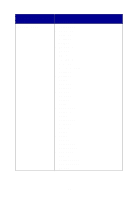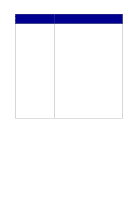Lexmark 6170 User's Guide - Page 75
Edit Speed Dial, Blank Paper Type
 |
UPC - 734646681865
View all Lexmark 6170 manuals
Add to My Manuals
Save this manual to your list of manuals |
Page 75 highlights
From this sub menu: EDIT SPEED DIAL EDIT TIME/DATE PERSONALIZE FAX BLANK PAPER SIZE BLANK PAPER TYPE FAX FORWARD ADVANCED FAX You can: Do these things to your speed dial list: • Add to it • Remove a number from it • Modify it • Print it Note: For more information, see page 62. Edit the time and date. Note: Make sure you enter a number into each of the available spaces. For example, 01:00 for 1:00. Enter your name or the name of your business and your number. This information appears as a heading to identify you and your fax machine to the fax recipient. Choose: • A4 • Letter • Legal Note: If no asterisk (*) is present, a paper size that is not supported by fax has been selected through the copy menu. Specify the type of paper loaded in the paper support: • Auto Detect (default) • Plain • Coated • Photo • Transparency Auto Detect optimizes the setting according to the type of paper loaded. Note: For other specialty types, see page 27. • Turn this feature off (default). • Enter a number to forward the fax to. • Print the fax and forward it. Press Select to see a menu of advanced fax options (page 70). 69