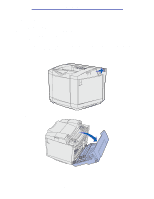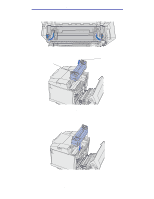Lexmark C510 User's Reference - Page 72
Replacing the waste toner bottle, Waste Bottle Nearly Full, Waste Bottle Full or Missing
 |
View all Lexmark C510 manuals
Add to My Manuals
Save this manual to your list of manuals |
Page 72 highlights
Maintenance Replacing the waste toner bottle When 82 Waste Bottle Nearly Full appears on the operator panel, you need to replace the waste toner bottle soon. Make sure you have ordered one. See Ordering a waste toner bottle for more information. When 82 Waste Bottle Full or Missing appears on the operator panel, you must replace the waste toner bottle immediately. Unpack the box. It contains a new waste toner bottle, a bottle cap, and a plastic bag. Remove any packaging material or tape on the items. 1 Pull the front door release latch forward and gently lower the front door. 2 Grasp the handle on the waste toner bottle. Lift it slightly and pull it straight out. Replacing the waste toner bottle 72

Replacing the waste toner bottle
72
Maintenance
Replacing the waste toner bottle
When
82 Waste Bottle Nearly Full
appears on the operator panel, you need to replace the
waste toner bottle soon. Make sure you have ordered one. See
Ordering a waste toner bottle
for
more information.
When
82 Waste Bottle Full or Missing
appears on the operator panel, you must replace the
waste toner bottle immediately.
Unpack the box. It contains a new waste toner bottle, a bottle cap, and a plastic bag. Remove any
packaging material or tape on the items.
1
Pull the front door release latch forward and gently lower the front door.
2
Grasp the handle on the waste toner bottle. Lift it slightly and pull it straight out.