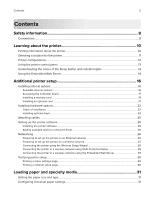Ordering supplies
............................................................................................................................................
109
Using genuine Lexmark parts and supplies
........................................................................................................
109
Ordering toner cartridges
........................................................................................................................................
109
Ordering imaging kits
..................................................................................................................................................
111
Ordering a waste toner bottle
...................................................................................................................................
111
Storing supplies
..................................................................................................................................................
111
Replacing supplies
............................................................................................................................................
112
Replacing the waste toner bottle
............................................................................................................................
112
Replacing a black and color imaging kit
...............................................................................................................
115
Replacing toner cartridges
.......................................................................................................................................
122
Replacing a developer unit
......................................................................................................................................
124
Moving the printer
...........................................................................................................................................
130
Moving the printer to another location
.................................................................................................................
130
Shipping the printer
....................................................................................................................................................
131
Managing the printer
................................................................................
132
Finding advanced networking and administrator information
.............................................................
132
Setting up Remote Operator Panel
.............................................................................................................
132
Checking the printer status
...........................................................................................................................
132
Viewing reports
................................................................................................................................................
132
Configuring supply notifications from the Embedded Web Server
....................................................
133
Modifying confidential print settings
...........................................................................................................
134
Copying printer settings to other printers
.................................................................................................
134
Restoring factory default settings
................................................................................................................
134
Clearing jams
.............................................................................................
136
Avoiding jams
....................................................................................................................................................
136
Identifying jam locations
.................................................................................................................................
137
Paper jam in the standard bin
.......................................................................................................................
138
Paper jam in the front door
............................................................................................................................
138
Paper jam in trays
............................................................................................................................................
140
Paper jam in the manual feeder
....................................................................................................................
141
Paper jam in the multipurpose feeder
........................................................................................................
142
Troubleshooting
........................................................................................
144
Understanding the printer messages
.........................................................................................................
144
Solving printer problems
................................................................................................................................
155
Solving home screen application problems
..............................................................................................
161
Solving print problems
...................................................................................................................................
162
Contents
6